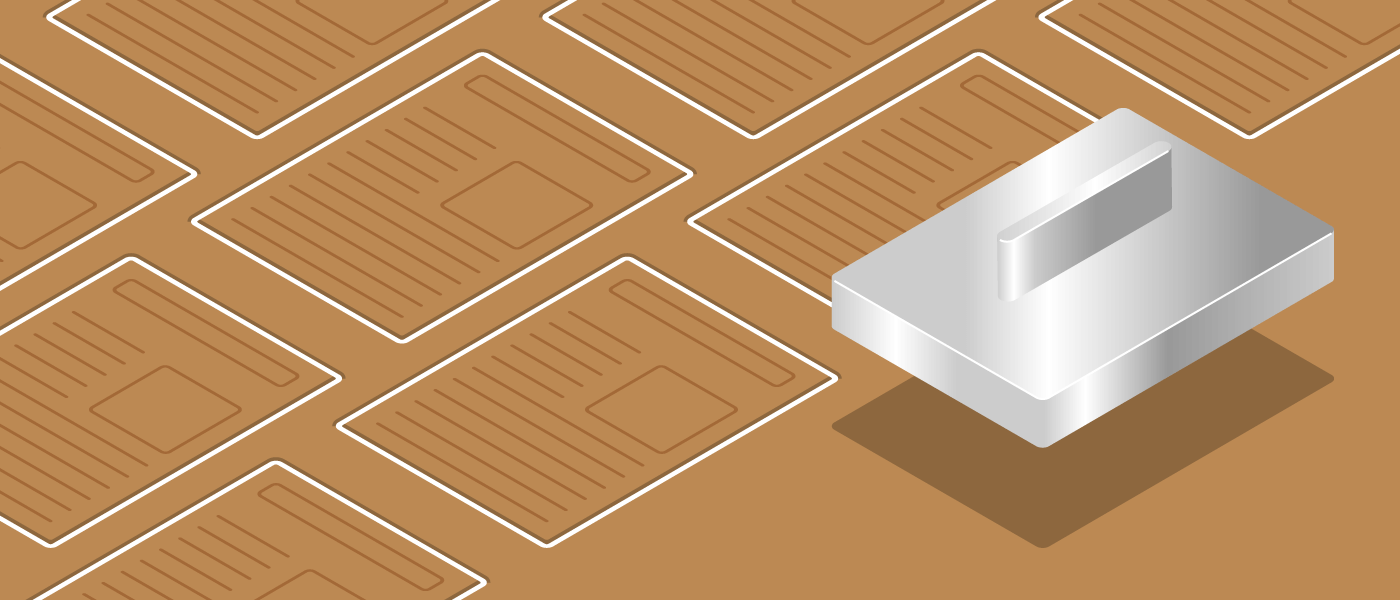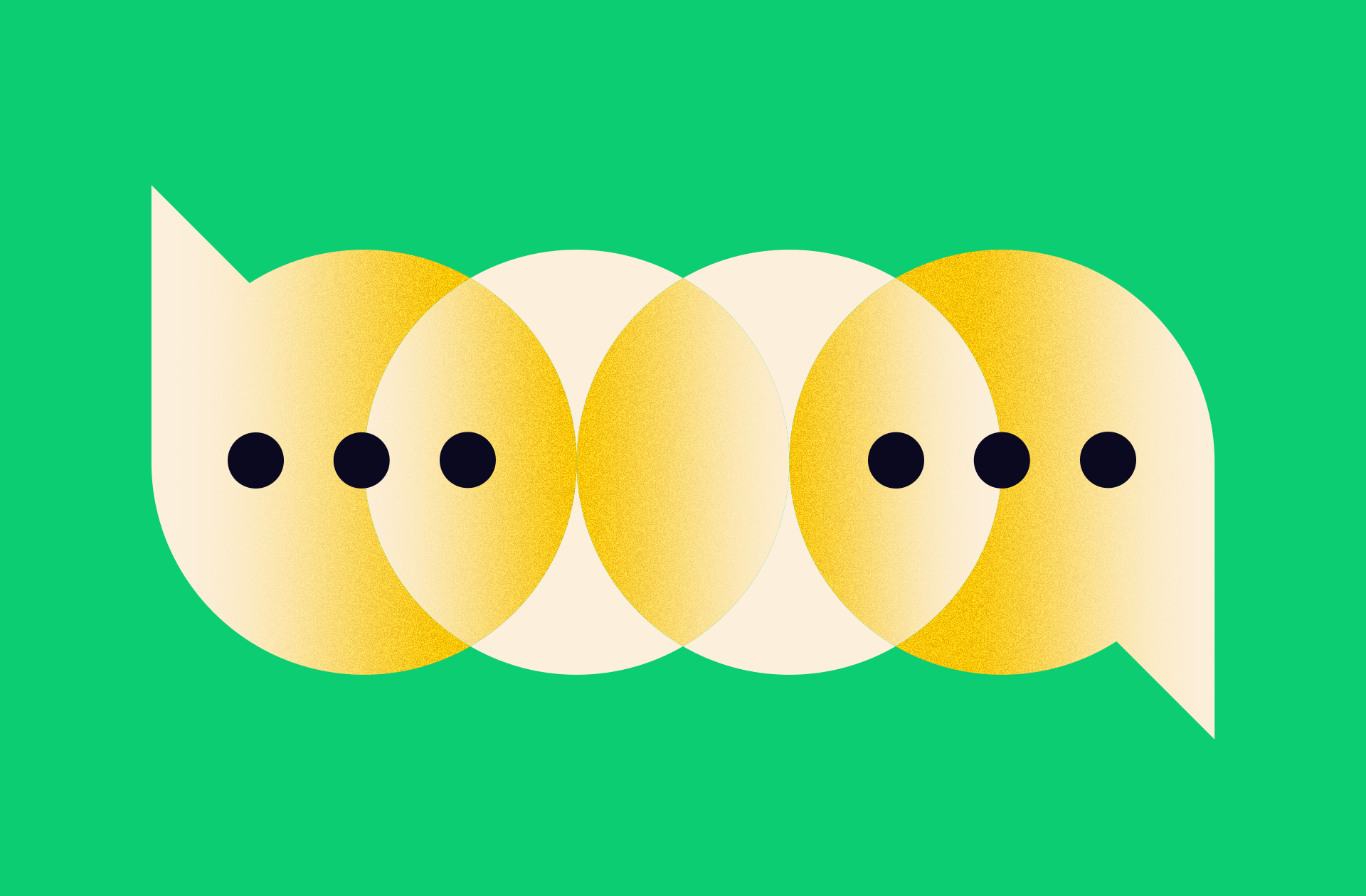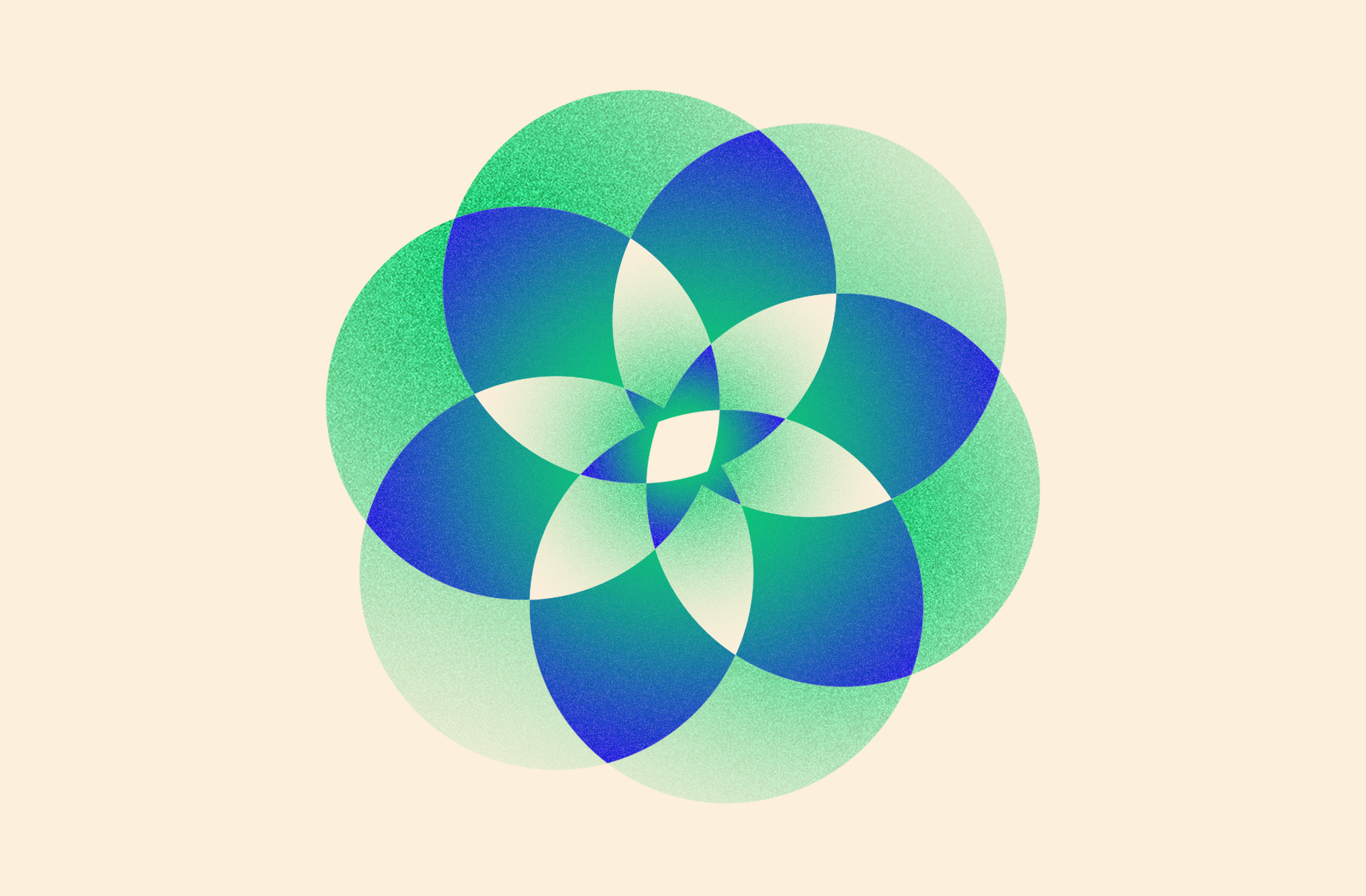Providing people with high-quality, comprehensive content is a great way to build relationships, increase leads, improve SEO, and more. That’s why e-books are such a valuable tool for marketers. The problem is they are also one of the more difficult pieces of content to produce. From copywriting to e-book design, it can take a lot of time and energy to create something of quality. But there are always ways to work smarter, not harder. And we’re always on the hunt for the best tools, tips, and tricks to make your life easier. So let’s talk about one of the easiest ways to create quality e-books in less time: e-book templates. If you are a brand that produces a lot of e-books (or wants to), templates will change your life.

The Benefits of Custom E-Book Templates
When some people hear the word “template,” they think of a ‘90s PowerPoint slide. But well-designed templates don’t turn your content into a boring brochure. They are an efficient way to create content that is:
- On-brand: An e-book design template is designed around your visual language, including fonts, colors, logos, etc. You don’t have to get approval from an art director, and you can be confident that you’re producing something that always reflects your brand.
- Consistent: If you look through your archive, you will probably notice your e-book design reflects a range of styles and design aesthetics. This is problematic if you’re trying to build an instantly identifiable brand (and who isn’t?). Whether you’re working with a freelancer, an agency, or an in-house designer, templates ensure that everything you do will have a cohesive feel.
- Easy to replicate: Building an e-book design from scratch takes a ton of time. But you can reduce that time tremendously with a comprehensive template. You just pick and choose the elements you need, then plug your content in. This makes it easy for novice designers (or even marketers) to create something of quality with a quick turnaround.
- Economical: If you don’t have to create a brand-new design every time, you can reduce costs while increasing your output. That gives you a higher ROI for every e-book you create.
So, how do you create these magical templates?
How to Build E-Book Templates
We know marketing teams are usually overloaded, especially designers. But remember that a little bit of work up front can save you a ton of time down the road—and make designers’ lives a lot easier. If your team doesn’t have the time, you might consider using a content agency (or baking templates into an engagement you already have). But if you’re going to DIY it, here’s the simple 3-step process to create an intuitive visual design system that anyone can use.
1) Go Through Your Existing E-Books
You might only have a handful of e-books, or you might have a huge archive (in which case you can choose, say, 10). Go through each to identify the common elements that you will need to build into your e-book design template. The goal is to build something that works for any e-book subject, so it should be comprehensive and scalable.
This might include things like:
- Cover design
- Data visualization (charts and graphs)
- Illustrations
- Diagrams
- Sidebars
- Callouts and pullquotes
- Images/captions
- Chapter breaks
- Headers/subheads
- Iconography
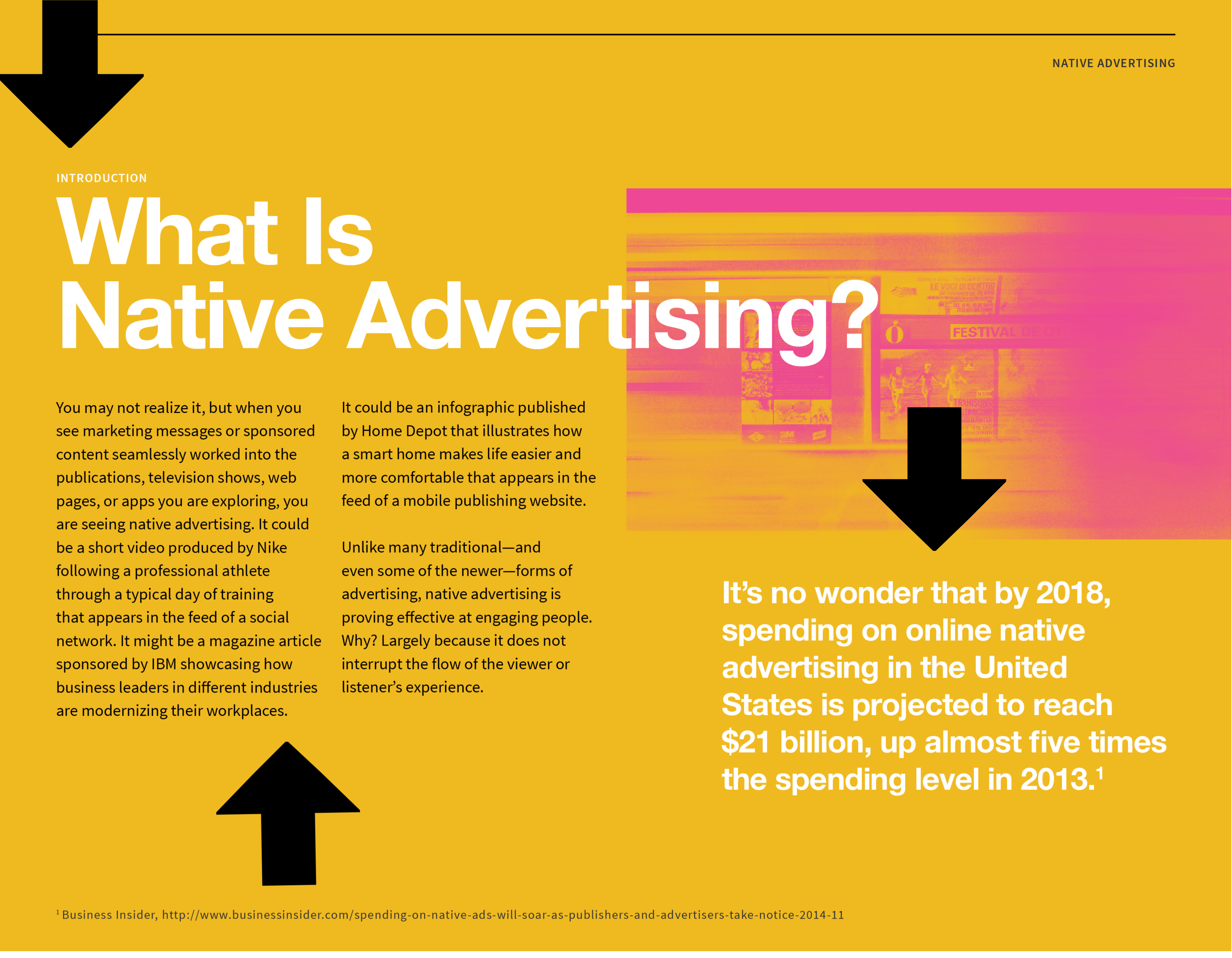
Identify the most common design elements in your e-books.
Make sure to poll your team about what they might also need. You can also look at brands whose content you admire. (Here are 5 great e-book design examples you can learn from.)
2) Build Your Design System
Once you know what your design should include, start building those elements. At this stage, you’re building your visual system, such as:
- Grid system
- Typography (heirarchy, headers, bodycopy, bullets, hyperlink style)
- Color palettes
- Graphic elements
- Data visualization styles
- Photography style
- Illustration style
- Layouts
Everything should adhere to your visual language. Don’t have one? Here’s how to make one, as well as everything it should include.
3) Create Your Template
To turn your visual system into a practical guide, build out your design files, providing mockups of actual pages that reflect best practices. (If you already have an e-book design that works well, you might adapt it to the guidelines.) Examples:
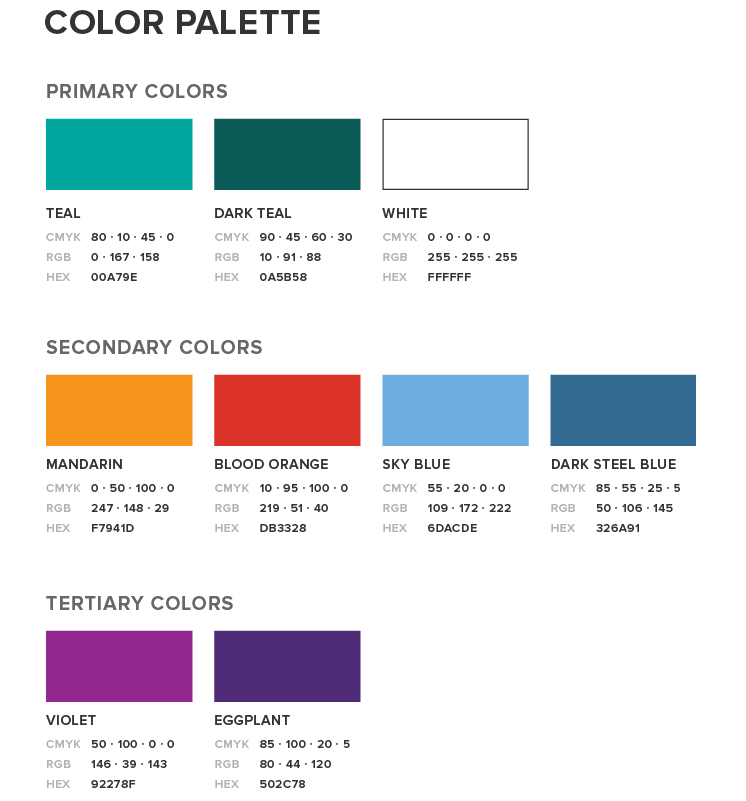
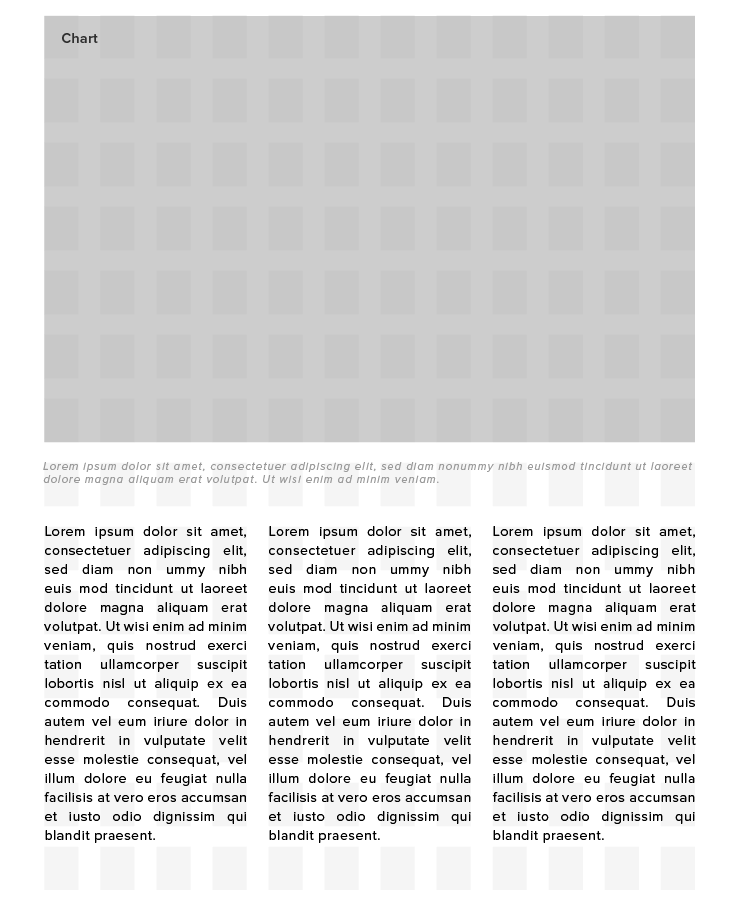
The important thing is to offer clear explanations and visual examples of everything. Whoever picks it up, whether a freelancer or in-house designer, should be able to understand it and replicate it without asking questions.
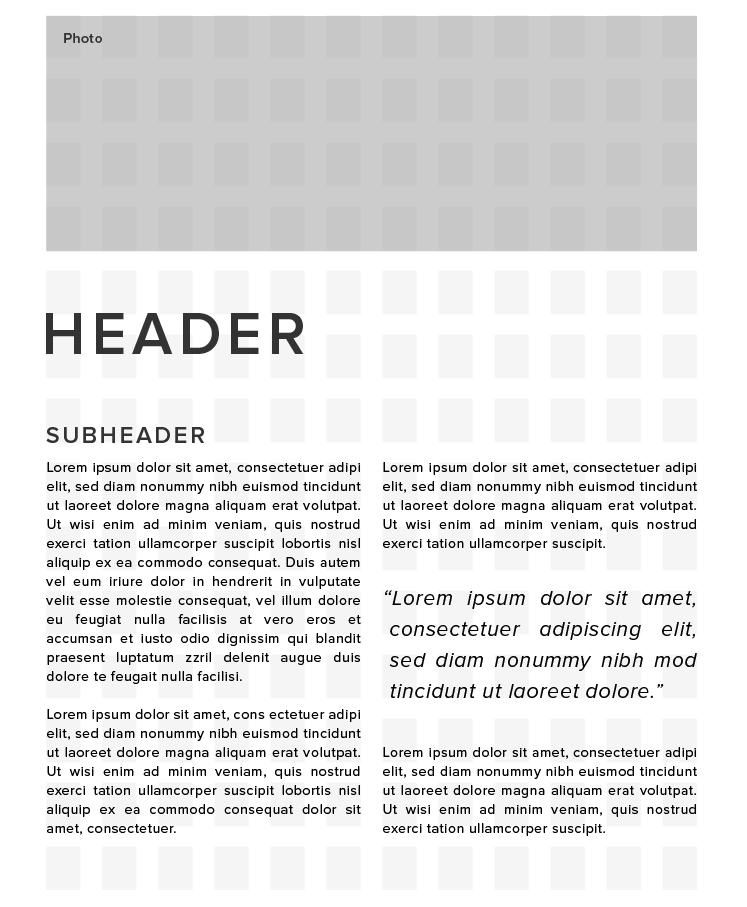
You might also include any relevant design tips. (And make sure you avoid these 30 common e-book design mistakes.)
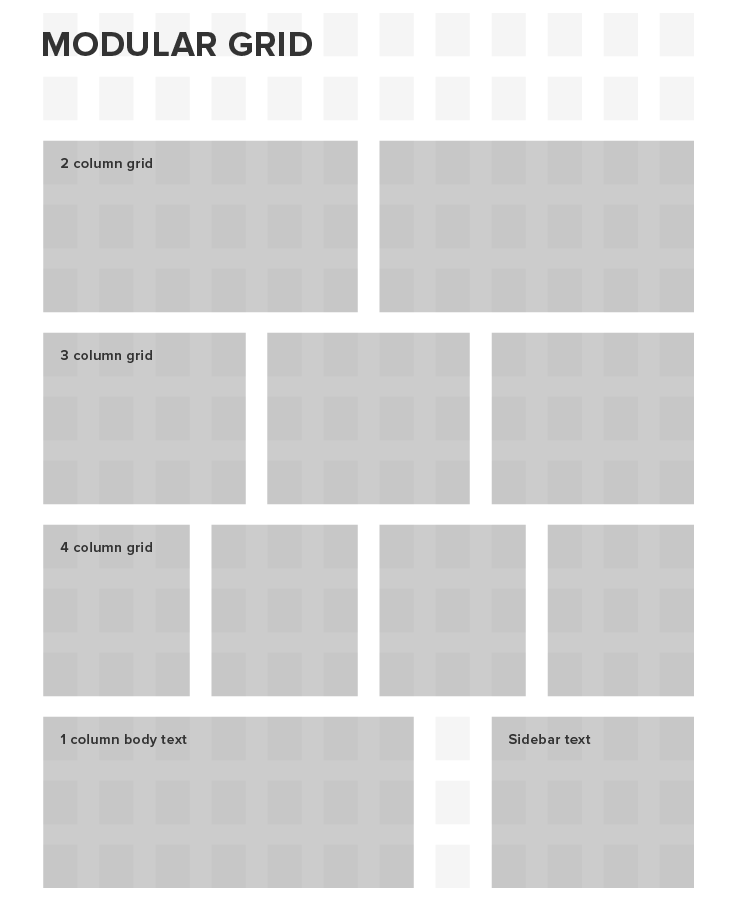
Once you put your e-book design templates to work, you’ll see how much easier they are to produce, and you’ll be grateful you put the work in.
Remember, too, that you can also make the most of your work by repurposing your e-books after their first run. (Try these 9 tips to do that, and check out this roundup of 101+ resources and tools to make better e-books.)
Look for More Ways Template Can Improve Content Creation
There are always ways to improve how you do things, so think about how templates might help in other areas of content marketing, including:
- Infographic templates
- Interactive templates
- Social templates
- Reporting templates
- Ad templates
We know that not everyone has the resources to tackle design templates, though. If you need a little help or someone to help lighten your content load, holler at us.