Everyone likes learning something new. After all, that’s what’s made Wikipedia the closest thing the Internet has to an omnipotent being. Keep that interest in mind as you create your content. Your audience is a curious batch, no matter who they are, which is why explainer videos are perfect for any target audience.
Explainer videos are (typically) short, engaging breakdowns of larger concepts. They’re light, entertaining, and, most importantly, informative. Because they’re so versatile, their use cases vary. A startup may host one on their site to explain their business and services. An enterprise could post one to their social channel when rolling out a new product. Nonprofits often use them to describe complicated challenges their organizations are trying to solve for. And the list goes on.
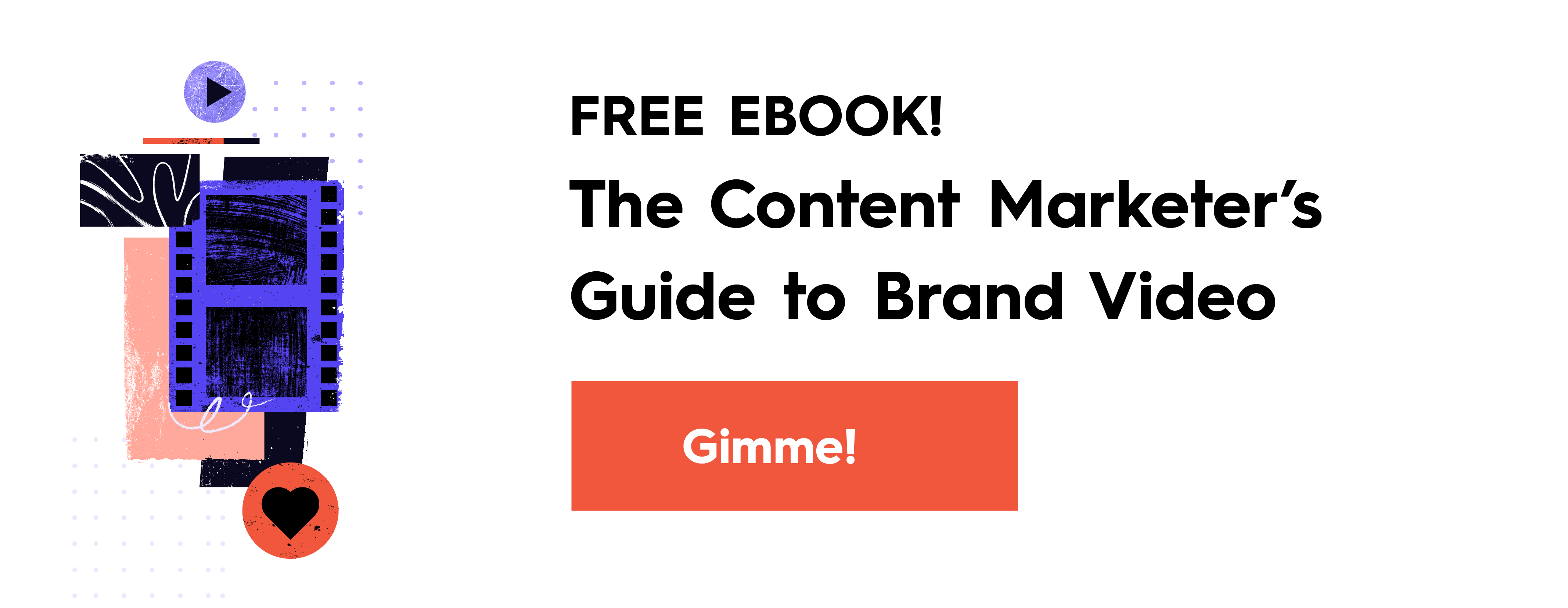
10 Keys to Create Great Explainer Videos
Explainer videos are one of the most effective ways to quickly show audiences a big idea. But what qualities make a great explainer video, you ask? No worries, we’ve got you.
1. Have a good script.

While it certainly helps to have a master of the pen (or keyboard, since it’s 2015) behind the scenes, great scripting is more about answering the right questions before you even start. Make a creative brief before you begin your script to establish goals, problems, solutions, and the proper tone. Then you can start on the actual words.
2. Get to the point.

Your audience clicked on the video because they’re interested in what you have to say. They don’t have time for b.s., so be confident and concise in your message. There’s a reason the term “elevator pitch” gets tossed around more than a Nerf football: It’s effective.
3. Know your audience.

This applies to every element of your explainer video—even the decision to make an explainer video should depend upon your audience. Rarely is your target audience going to be everyone. So, keep their age, gender, background, and tech interests in mind with each decision.
4. Communicate brand value.

Simply listing features in an explainer video is playing it safe. People want to know how things impact them. Even if you assume it’s common sense, tell the viewer about how your product or idea benefits them in particular. Give an example of how the viewer would use your product. Show how your service empowers them. Consider what you’d rather hear if you were the customer: “This television is 85 inches wide.” vs. “You’ll feel like a superhero right in the action watching the latest Avengers flick on this 85-inch television.”
5. Think visual.

Showing someone a picture of a sunset is much more engaging than telling them about it in 100 words, which is why you need visuals. Of course the core message is the most important element of any explainer video, but it should never be the only element. Engage your audience by making a good idea appear beautiful.
6. Be fun.

Explainer videos are intended to be smooth, simple, and straightforward. Your audience wants the syllabus, not the entire semester’s class notes. Keep the tone light and enjoyable, and add a few strategically chosen bells and whistles to make sure the viewer walks away understanding the key messaging points.
7. Use the right music.

Music triggers the viewer’s mindset and mood. Epic orchestral sound elicits feelings of dynamic excitement, while folksy music comes across as whimsical and fun. Ambient tones draw wonder and curiosity, and light electronica conveys technical and intricate thought. A little melody goes a long way.
8. Utilize a good voiceover or font.

Without the right voice to match it, an otherwise exceptional explainer video is dead. Hire a professional whose sound will resonate with your audience. If your explainer video features on-screen text to tell the story instead of using voiceover, make sure you use a suitable typeface. Ensure it’s legible and fits with the look, feel, and tone of the video.
9. Include a call to action.

People need a prompt, even if it’s as simple as a nudge to visit your website. If you’ve done your work properly, you don’t need to beg, but people will be thinking “so what now?” by the end of the video. Think about how you want your audience to feel or act once their done watching, and give them the tools to follow through.
10. Compel shareability.
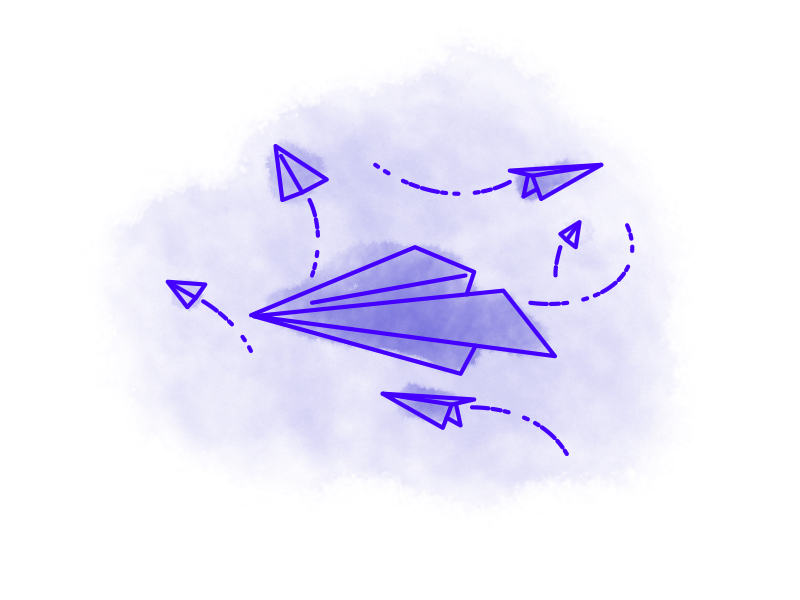
Like any cool thing on the Internet, everyone’s first thought is to show someone. If your explainer video is charming, enchanting, captivating, and easy, it’s downright difficult not to want to share it. Ask yourself if the end product is something you’d want to tell your friends about.
So there you have it: The qualities of every great explainer video. It’s all about balance.
- Explain. Don’t lecture.
- Engage. Don’t bore.
- Enchant. Don’t demand.
Rarely is someone fresh on the scene able to make a great explainer video from the outset—largely because knowing what works comes from many, many viewings of wonderful and awful videos alike. From scripting and storyboarding to shooting/animating or the whole caboodle, companies often reach out to freelancers, agencies, and production houses for help along the way.
- Find out how to get the most mileage from your content by Maximizing Your Publishing with Microcontent.
- Learn everything you need to know about visual content in The Ultimate Guide to Visual Content Marketing.
- Get the most eyes on your content by reading The Ultimate Guide to Content Distribution.

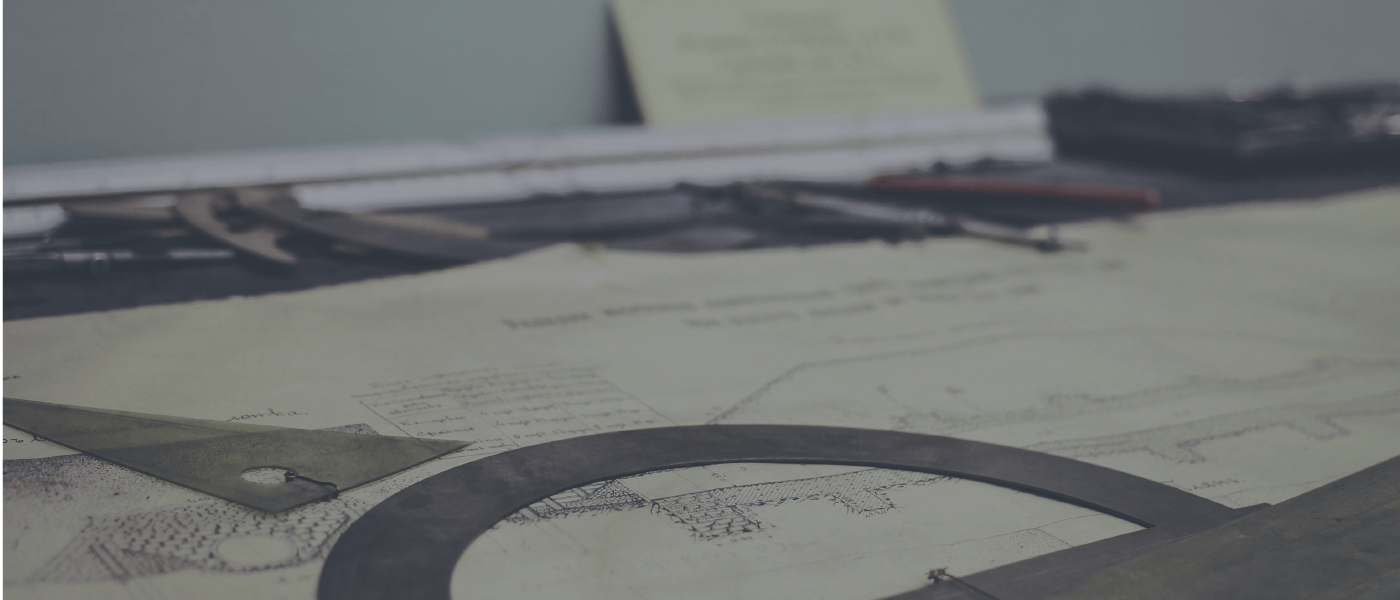

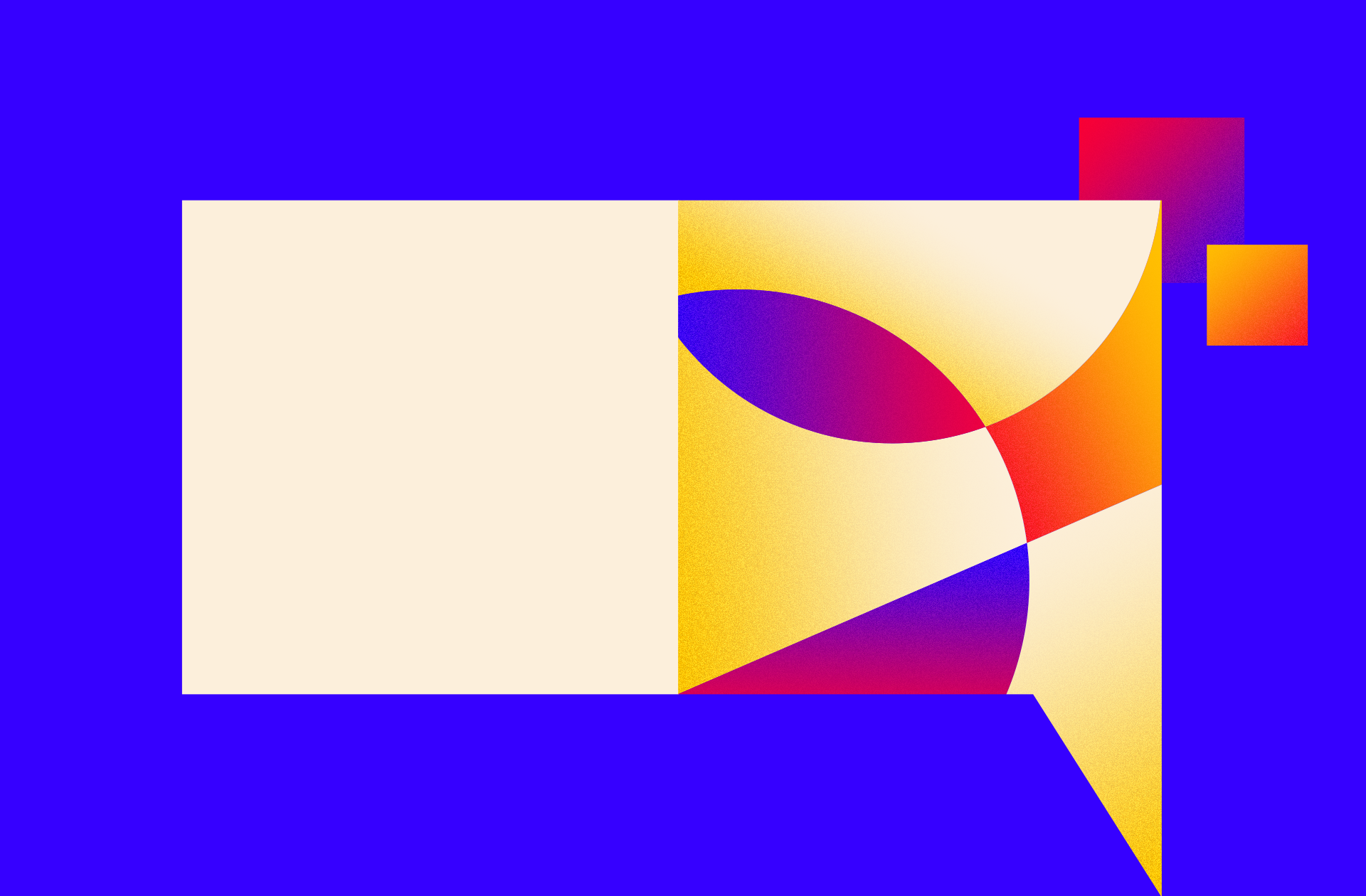

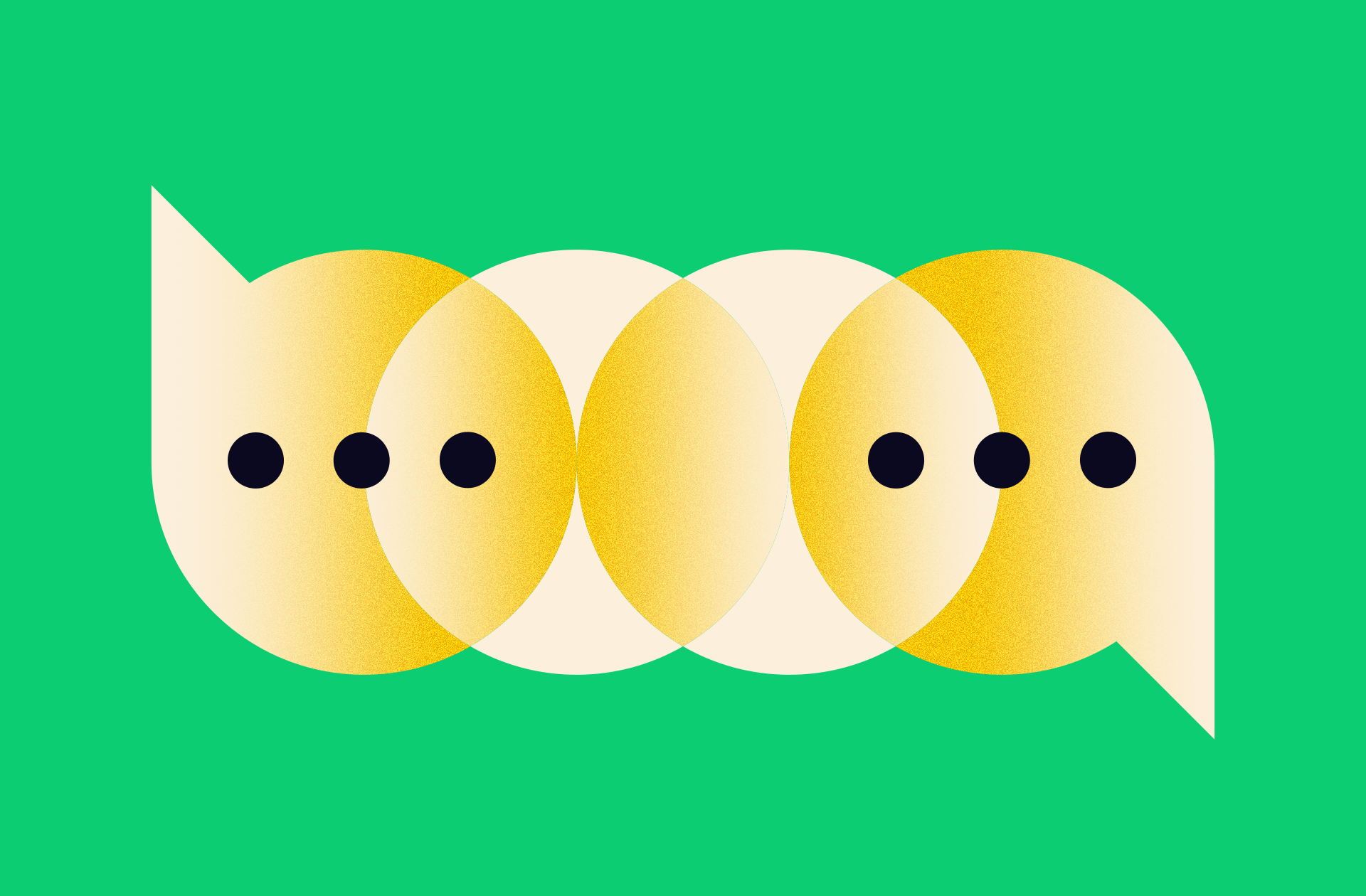
THANKS….. It is good for movie makers. Wonderful ⚘⚘