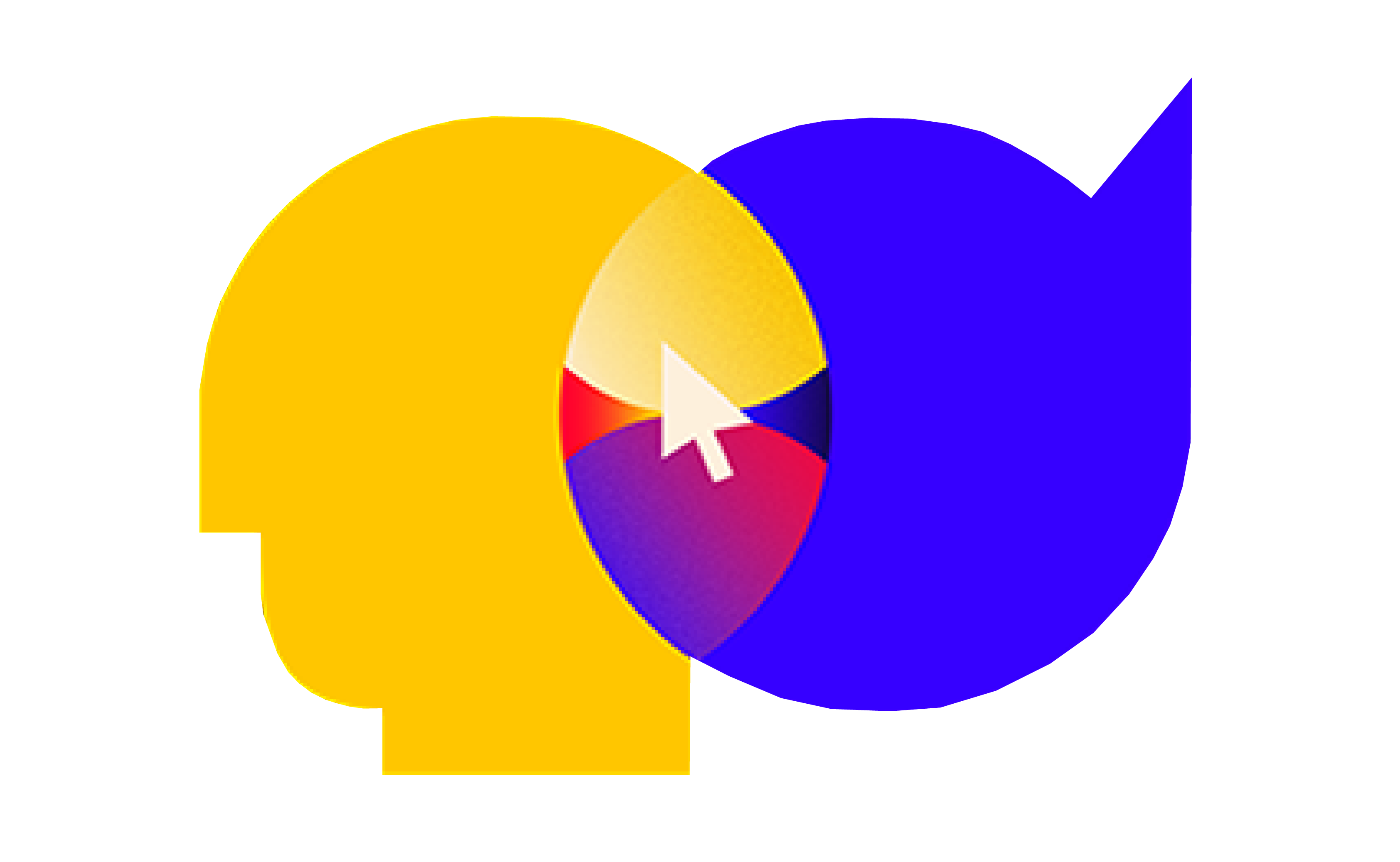Only 30% of brands have guidelines that everyone actually uses and knows. That’s why so many companies have cluttered content featuring inconsistent logos, colors, and fonts that don’t quite fit together. Unfortunately, that patchwork approach makes brands miss out on the real benefits of branding: trust and recognition.
But you can’t build that trust and recognition without visual consistency. (For the record, consistent brand colors can increase recognition by 80%.) Hence, you need a brand toolkit that is useful and allows all content creators to create cohesive content—no matter the medium.
So, what makes a brand toolkit actually useful? It comes down to a few essentials:
- Clear, easy-to-follow guidelines
- Real examples that show how to use each element
- Guidelines for applying the brand in different situations
In this guide, we break down each step to create a functional toolkit, along with practical tips and examples. No more confusion—just a brand that feels unified, everywhere it shows up.
What Is a Brand Toolkit?
A brand toolkit brings together all the guidelines, rules, and assets your team relies on to communicate your brand in visual content. It’s the brand’s playbook. When a team member grabs it, they should know exactly how to present your company in everything from emails to sales decks.
Ultimately, the toolkit provides the tools you need to translate your brand story across touchpoints.
Most toolkits contain core items:
- Visual identity: logos, colors, typefaces
- Voice and messaging guidance
- Usage and application instructions
A strong brand strategy sets the tone, but this toolkit puts the plan into action.
Why a Brand Toolkit Matters More Than Ever
Consistency isn’t a bonus anymore. Cohesive brand presentation can lift revenue by 23%. But maintaining that consistency grows tricky when content appears everywhere.
Your brand pops up in social posts, newsletters, presentations, support channels, and more. Without clear guidelines, each space can twist your message in a new direction. The impact? Brand recognition drops, trust fragments, and customer loyalty takes a hit.
A solid toolkit gives everyone—new hires, veterans, and remote freelancers—the same foundation. Everyone can pick up the playbook and create content that preserves brand integrity.
What to Include in Your Brand Toolkit
A complete brand toolkit doesn’t just hand out assets. It explains how and when to use them.
Here’s what the best ones cover:
- Logo guidelines: Primary and secondary logos, monochrome versions, sizing, spacing, and examples of dos and don’ts.
- Color palette: Exact color codes (HEX, RGB, CMYK), when to use which color, and examples of palettes that pair well.
- Typography: Brand fonts, rules for hierarchy, and fallback choices for tricky platforms.
- Voice and messaging: Tone guidance, sample copy, and the kinds of phrases or language to use in different contexts. Clear messaging gives every team member the words to match your brand’s personality.
- Photography and imagery: Visual style, recommended treatments and filters, and example layouts that reinforce your story.
- Application examples: Real samples, from business cards to social graphics, so there’s never a question about how things should look.
How to Build a Brand Toolkit From Scratch
Building a brand toolkit isn’t a one-and-done task; it unfolds in clear, intentional phases. The first step? Strategic thinking. Before anyone sketches a logo or picks a color, the team needs to dig into what the brand truly represents.
Start by laying down the essentials:
- Define the mission, vision, and values. These shape the brand’s purpose and personality.
- Pinpoint the brand’s positioning. Where does it fit in the market? What makes it different?
- Gather key audience insights. Who are the people the brand speaks to, and what do they care about?
A well-documented brand strategy acts as a compass. It guides every decision, from the smallest icon to the biggest campaign. Think of it as the playbook that keeps everyone on the same page, whether someone’s designing a billboard or writing a tweet.
Once the strategy is set, move to the visual identity. This is where the brand starts to take shape in the real world. The toolkit should include:
- The logo, in all its approved versions
- A color palette with clear usage rules
- Typography guidelines, including font choices and hierarchy
- Imagery direction, with examples of photography, illustration, or icon styles
But visuals are only half the story. The way a brand sounds matters just as much. Add in:
- Tone of voice guidelines, so the brand’s personality comes through in every message
- Core brand messaging, including taglines, value propositions, and elevator pitches
- Example copy for different channels, like social posts, emails, or product descriptions
To keep things tight and consistent, include:
- Do’s and don’ts for logo and messaging use
- Approved templates for presentations, social graphics, or email signatures
- Usage rules that spell out what’s on-brand and what’s not
Organize everything in a format that’s easy to access and update. Some teams use a polished PDF, while others prefer a living Notion page or a branded hub built with tools like Figma or Frontify. The format matters less than the clarity. The goal is simple: make it easy for anyone.
If you do this well, you empower your team from day one. With a clear toolkit, a new designer can jump in and create work that feels right, without second-guessing every choice. A sales rep can modify a deck for a big pitch. A social intern can create an Instagram carousel. They’ll know precisely how to present the brand, saving time, money, and energy in review rounds.
Tools and Templates to Make It Easier
Managing a brand toolkit inside your company doesn’t have to feel like herding cats. The right tools can make it easy for everyone to find what they need, when they need it.
Take Notion and Airtable. Both create a single source of truth for your brand. Picture a digital hub where you can drop in everything—brand visuals, voice and tone guidelines, downloadable assets, and even those little details like color codes or icon sets. Need to update a logo or tweak a tagline? Just edit it in one spot, and the whole team sees the change instantly. No more outdated PDFs floating around.
If your team already works in design software, Figma steps up as a powerhouse. It’s not just for designers. Anyone can jump in to grab the latest logo, check out templates, or review UI elements. The live collaboration means feedback happens in real time, so updates roll out smoothly.
For teams that want something straightforward, Google Drive keeps things simple. It’s familiar, easy to organize, and sharing is a breeze. Create folders for each campaign, drop in assets, and set permissions so only the right people can edit. It’s not fancy, but it gets the job done, especially for smaller teams or those just starting to formalize their brand assets.
Larger organizations often need more muscle. That’s where Frontify and Bynder come in. These platforms offer robust brand management features:
- Permission controls to keep sensitive assets secure
- Version history so you can track changes and roll back if needed
- Brand governance tools to ensure consistency across every touchpoint
Think of a global team launching a product in multiple markets. With these platforms, everyone from marketing to sales accesses the same up-to-date assets. It keeps the brand experience consistent, whether someone’s in New York or Tokyo.
Choosing the right toolkit means your team never wastes time hunting for files or second-guessing which logo to use. Everything’s organized, accessible, and up to date. That’s how brands stay sharp and teams stay focused.
Tips for Keeping Your Brand Toolkit Up to Date
Your brand toolkit should grow as the brand evolves. Think of it as a work in progress, not a set-it-and-forget-it project.
- Review on a regular schedule. Quarterly or semi-annual checks spotlight any gaps or confusion. Find areas where teams struggle to maintain consistency and improve those sections.
- Channel feedback directly from users. The people following the guidelines spot friction first. Listen closely and adjust instructions or examples as needed.
- Audit brand content. Track how guidelines play out across platforms. If your emails feel wildly different from your ads, you’ll know where to tighten up instructions or offer more samples.
- Plan updates before rolling out big changes (like launching new products or moving into fresh markets). The toolkit should guide your team, not lag behind company news.
Most importantly, make toolkit training a part of onboarding. New people shouldn’t have to guess how the brand speaks. Building these sessions into regular training makes it easier for everyone to show up in the right way.
Who Should Use the Brand Toolkit (And How to Share It)
Brand toolkits support different teams in unique ways. Each group pulls what they need to hit the ground running.
- Marketing teams: Full access to all guidelines, assets, and templates helps them adapt quickly across channels and campaigns.
- Sales teams: Presentation templates and messaging frameworks help build consistent, persuasive pitches with up-to-date support visuals.
- Customer support: Voice and tone guidance, plus key visuals, help support docs and communications with customers.
- Leadership: High-level brand strategy and key presentation decks guide top-tier conversations.
- Product teams: UI libraries and clear specs support digital design and product experiences.
- External partners: Freelancers and agencies get access to tailored resources without risking sensitive assets.
Easy access is key, but security matters. Use platforms with adjustable permissions that make it simple for people to find what they need, but control who sees what.
(At Column Five, we build delivery schedules and teams that keep brand consistency on track, even when projects move at different speeds. This is a key part of preserving brand integrity, but is often overlooked without the right guidelines.)
Move Forward With Confidence
A solid brand toolkit does more than save time—it creates trust across teams and with customers. When everyone knows the rules, work moves faster, content reaches audiences, and brands cultivate trust more effectively.
Need a toolkit that grows with your brand? Column Five helps SaaS companies define their brand strategy and make real connections with audiences. Find out more about how we can help bring your brand to life.