According to Wyzowl’s 2020 State of Video Marketing report, 96% of people have watched an explainer video to learn more about a product or service. Nowadays, explainers aren’t a “nice-to-have” piece of content. They’re a crucial content marketing tool that lets you deliver important information in very little time—and make a memorable impression.
If you’re just starting to explore explainer videos for your brand (or thinking it’s to revamp your existing ones), you’ve come to the right place. Here, we’ll cover everything you need to know about them, and how you can put them to work for your brand.
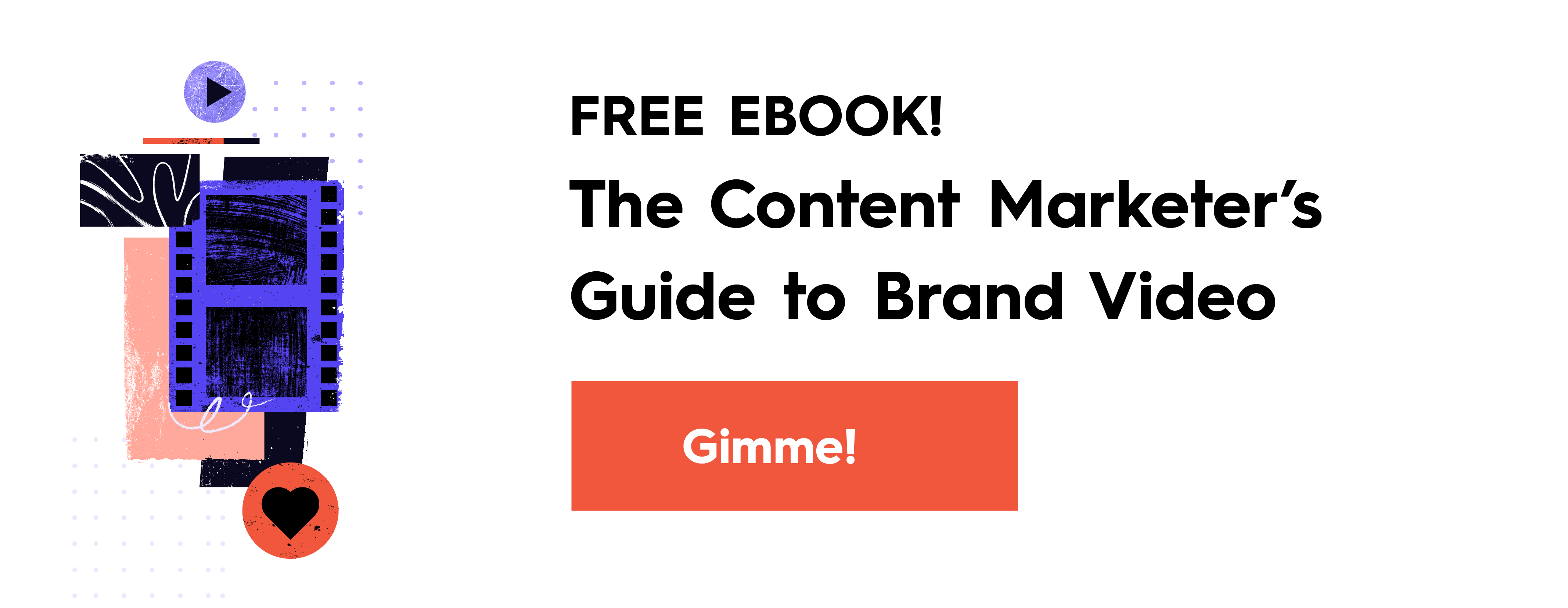
What Is an Explainer Video?
The simplest version: An explainer video is a short, informative video (typically between 30 seconds and 3 minutes) that explains something in a colorful, fun, and engaging way. From a marketing perspective, they can be used to communicate a variety of things.
To see an explainer video in action, here’s our explainer videos about explainer videos. (See what we did there?)
1) Introductions and Overviews
Explainer videos are a great way to introduce a subject or concept in a succinct way. This might be a quick overview of your product, service, or company. Either way, it’s an easy point of entry for people who don’t otherwise know about your brand. (This is why explainer videos are especially popular for startups.)
Example: Slack explains why their platform is more efficient than email with a colorful and playful explainer.
2) Processes
Explainer videos are a great way to break down a process or idea in an easy-to-understand way. Remember how excited you got when a teacher announced that your “lesson” was just watching a video? The same rule applies here.
Example: How does fingerprint technology work? Visa breaks it down in this bright and bold video.
3) Tutorials
No one wants to read a manual or hunt down information. Explainer videos can offer easy demonstrations, step-by-step tutorials, or other lessons.
Example: QuickBooks shows us how to use the Invoice With Google Calendar app in a simple video.
4) Sales Collateral
In addition to traditional applications, explainer videos can also support your brand in other communication areas. Is there a story you tend to repeat? Or information you always reference? An explainer video can be a great starting point for a conversation. People would much rather engage with a video than have to flip through a binder that makes them feel like a bored student.
Example: Zendesk created this platform demo to showcase their product in a simple and straightforward way.
5) Presentations
Time is limited in a presentation. An explainer video can help provide context or deliver important information up top to let you dive into more relevant info and save time.
Example: Github explains the changing dynamics in the software industry and makes a case for the power of the open source community in under 2 minutes.
6) Culture
Aside from sales, explainer videos can be a great way to promote your company culture to both consumers and prospective employees. Who wants to read a boring mission statement anyway?
Example: This video on Casper’s About Us page explains the the company’s vision with humor and levity.
No matter how you use them in your business, explainer videos are a smart way to build trust and credibility with the people you want to reach.
Why Do Explainer Videos Work?
Video is a compelling format on its own, but explainer videos are a particularly effective way to engage with people, which is beneficial for both your brand and viewer in many ways.
1) Video is easier to digest.
Video is effective because it stimulates processing centers in the brain. As we touched on in our explainer video, humans process information through multiple channels, both visual and auditory.
It all comes down to something called the Dual-Coding Theory. Originally hypothesized by Allan Paivio in 1971, the basic idea is this: Audio and visual channels function individually in the brain. Each can be overwhelmed by an onslaught of information. But, when you present content that relies on both visual and audio channels (e.g., images on screen, accompanied by verbal narration), information is easier to absorb and digest.
This is why people prefer video over other mediums. Think about it. What would you rather sit through: a 2-minute video or a 20-minute presentation? Video lets you communicate more in less time, providing a valuable service to your viewer.
It’s also considerate of your viewer’s preferences. If you were delivering a pitch or demonstrating a product in person, you’d want people to ask questions. But many people are uncomfortable or shy about asking questions or admitting they don’t understand something. This format gives them the info they need without having to ask, and even allows them to reference it later.
Plus, now that mobile has become so popular, explainer videos help people learn what they want to know in the easiest, most efficient way. (Opensignal found that 64% of consumers are more likely to watch short videos on mobile devices.) Ultimately, using this format helps you position your brand as a helpful friend and establishes a positive relationship from the get-go.
Example: This simple video explains the science of data visualization—a seemingly complex topic—in a clear and easy-to-understand way.
2) Explainer videos save your resources.
Pitching sales and providing customer service take time, energy, and internal resources. Explainer videos can help do some of that heavy lifting.
For example, you know your customer service reps and salespeople have to make the same pitch or demonstration over and over. Even if a few details change in order to customize the tone or experience for the customer, the core information stays the same. An explainer video frees up manpower and energy—for which your team will surely thank you—while ensuring consistent messaging across all brand touch points. (In the case of product demos, it also minimizes frustrating user errors that can interrupt the experience.)
It can also free up bandwidth once people have become your loyal customer. Wyzol found that 43% of marketers say video has reduced the number of support calls their company has received. This is a win-win for both your team and your customers.
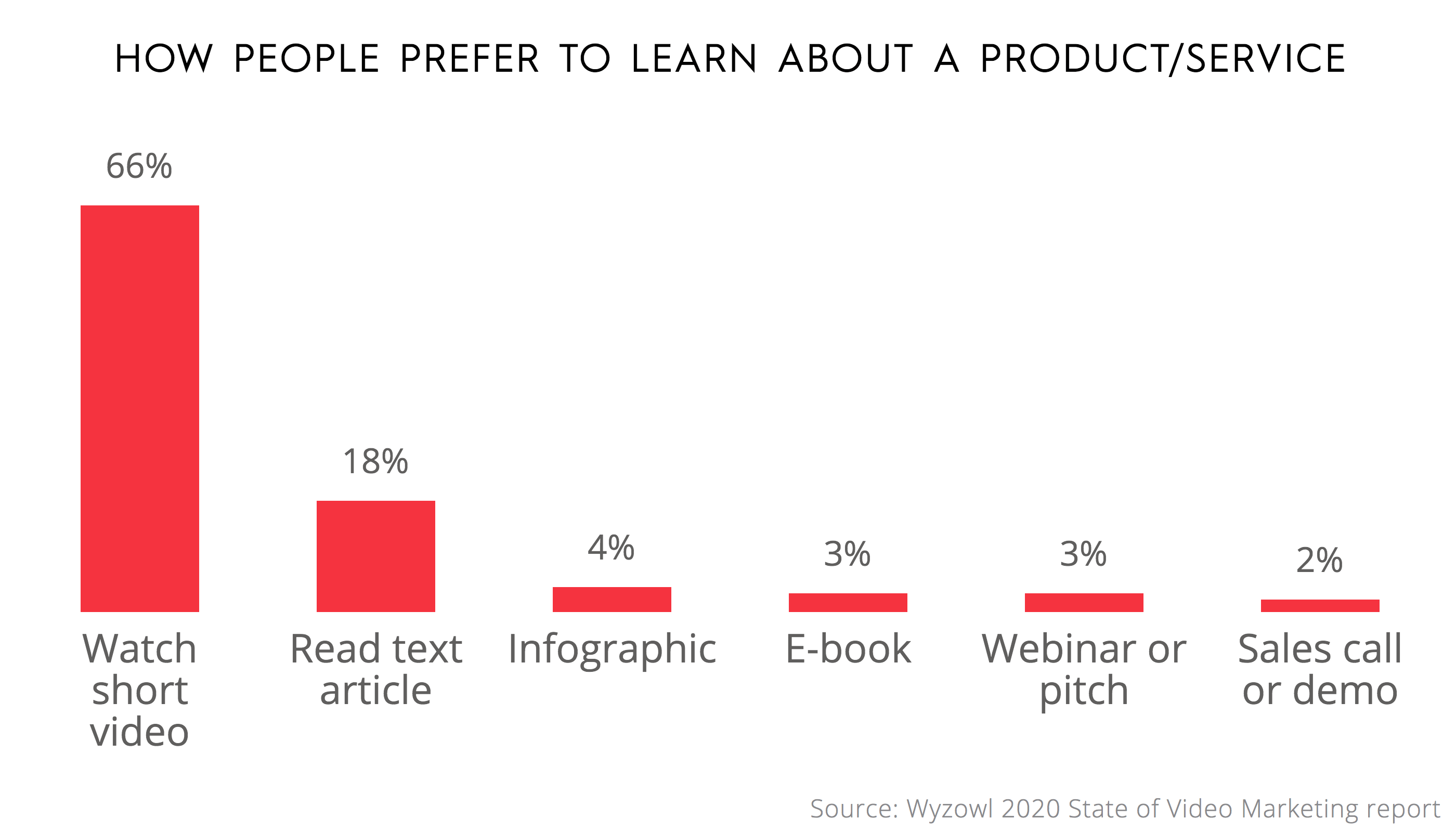
3) It’s an emotional experience.
Video is a great medium because it can elicit strong emotions. Every element of production helps enhance this, making it easier to connect in various ways.
- Voice Over: Left to just words on the screen, the viewer may read them with an undesired internal tone. But with a voice over, you have control over the tone you’re setting and the message you want, increasing emotional response. A human voice is also inherently familiar, lending a sense of credibility to your product, service, or brand itself.
- Music: Similar to voice over, music helps influence mood. Whether used to set the tone or enhance story arc, it’s a great storytelling device.
- Visuals: Even with Morgan Freeman as your voice over and John Williams in charge of music, your video is most certainly a visual experience. The imagery depicted tells the story in a simple and compelling way. This is another reason why explainers are an excellent vehicle to communicate abstract ideas or complex subjects.
Example: This IJM explainer uses production elements to address everyday violence, a serious subject, and explain the organization’s mission.
4) Video gives you solid ROI.
Video is one of the most underutilized tools in a content marketer’s arsenal, helping your content marketing strategy across the board.
- Reach: A one-on-one pitch or demonstration is limited to that single interaction. By putting your explainer video online, you expand both its lifespan and reach. Anyone online can find it, and viewers can share them as well. (Shareability is another reason mobile is important. IAB research found that 92% of mobile video consumers share videos with others.)
- Traffic: Video transforms strangers into prospective customers by bringing them to your site in the first place. Wyzol reports that 87% of video marketers confirm video has increased traffic to their website. Marketers who use video receive 41% more web traffic from search, according to Aberdeen research. And posts with video also get 3X more inbound links than text-only posts, according to Moz.
- Time on site: Wyzol also found that 81% of marketers say video has increased the average time their visitors spend on page.
- Conversions: 83% of marketers say video has helped generate leads, and 80% say it has directly increased sales. Google found that 1 in 3 millennials say they purchase a product as a direct result of watching a tutorial or how-to video about it. And marketing platform Unbounce experienced an impressive 100% lift in conversion by adding video to landing pages.
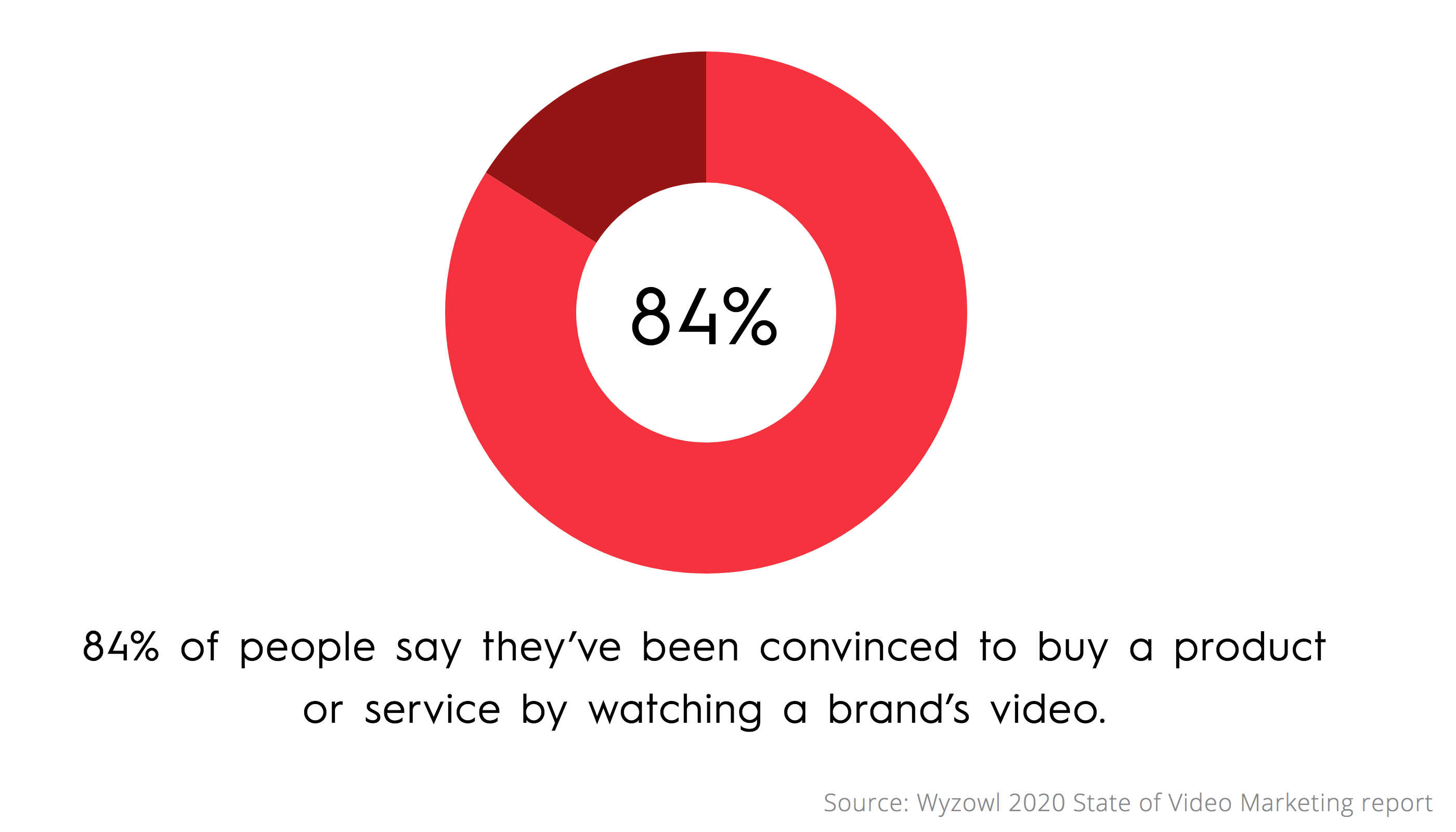
What Do Explainer Videos Look Like?
Explainer video execution depends heavily on its purpose, audience, and budget. There are no hard and fast rules, either. But you’ll usually find they fit into one of these categories.
- Live Action: Explainer videos featuring real people or real-life demonstrations can be effective to increase relatability. They also give the people a sense of familiarity, or communicate a lifestyle.
- Animated: With animation (e.g., motion graphics), no idea is out of the realm of possibility. If you can articulate it, you can animate it. Without a shooting schedule, set design, actors, and a crew, it’s a more controlled production.
- Mixed: These can blend both live action and motion graphics, or other art forms, such as paper craft and stop motion.
- Screen capture: Screen capture can help with digital or tech demonstrations.
If you’re not sure what’s best for you, learn more about the difference between explainer videos, animated infographics, motion graphics, and viral videos.
How to Create a Great Explainer Video
Not all explainers are created equal. To create a high-quality piece, you need every element to align, from story and design to music and editing. Luckily, we’ve produced plenty, so we know what can make the process go smoother.
- Ask yourself if you really need one. Explainer videos are powerful, but they aren’t always the right choice for the story you’re trying to tell. Here’s how to figure out if you should invest in an explainer.
- Decide how you’re going to produce it. While it’s totally possible to make an explainer with your own resources, success really depends on your goal and capabilities. If you’re making a quick product demo, you can likely get away with the charm of simplicity. Otherwise, you might consider bringing in a video agency with the experience and resources to execute. If you’re going that route, here’s how to find the right creative partner and work together effectively.
- Learn from the pros. Find out what 10 qualities every good explainer video needs, and avoid these 10 video mistakes. You can also check out the Content Marketer’s Guide to Brand Video, our free interactive e-book that gives you tips to improve every aspect of production.
- Tell a strong story. Here’s how to write a tight script in 8 steps. Make sure it’s the right length, too.
- Choose the right design. Explainer videos can be true works of art. If you need design inspiration, check out these 50 examples of super creative explainer videos.
- Make the most of your resources. Even if you’re working with a small team, you can still create a great (and affordable) explainer video. Here are 6 ways to create video remotely.
Above all, remember to put your viewer first. Tell them what they need to know, make it engaging, and you’ll make the right impression every time. Of course, if you have more questions or need some help getting started, hit us up.
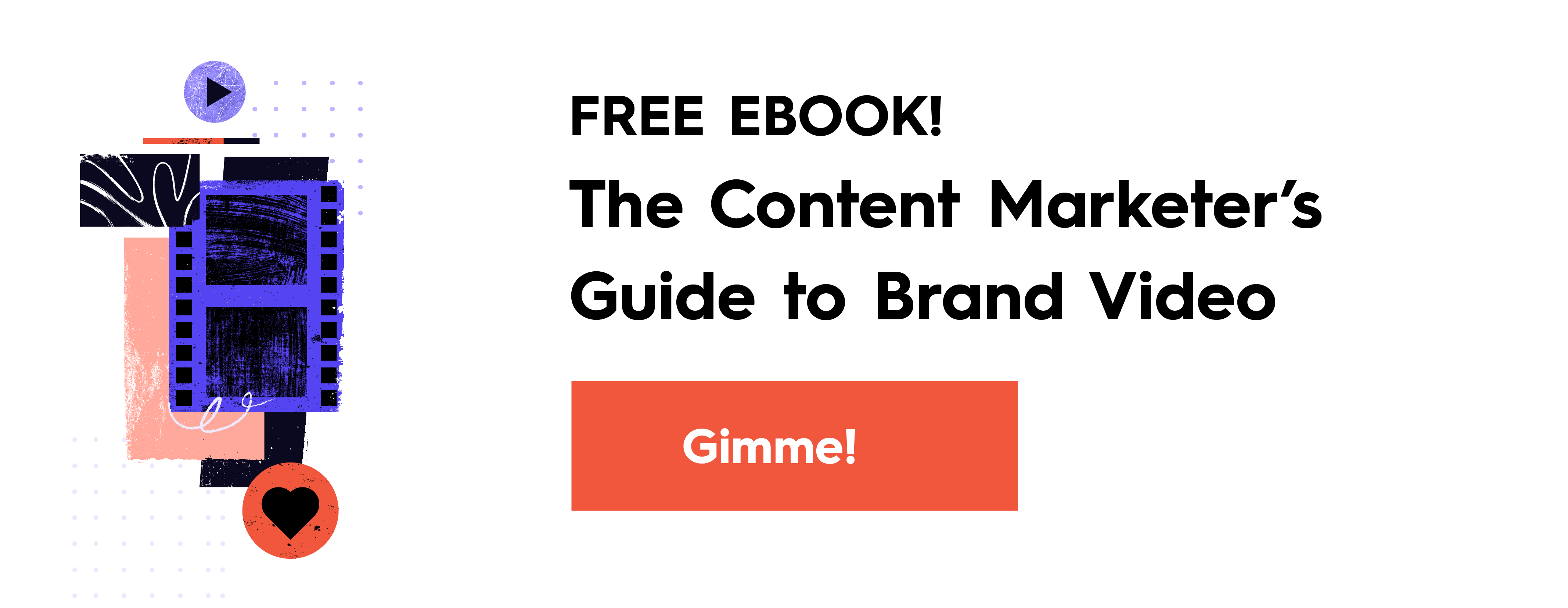





Hey there , I’ve found this blog really useful , but in the ” video Is easier to digest ” section’s 4th paragraph , it says ” you’d people to ask questions ” , it seems there’s been a typo , I might be wrong but just wanted to let you know!
Thanks for flagging that! We’ve updated.
I have a question. I am in the idea phase for a startup, do i need to make an explainer video or wait to develop the MVP first, before making the explainer video?
Great question. We’d wait on the explainer video until after MVP.