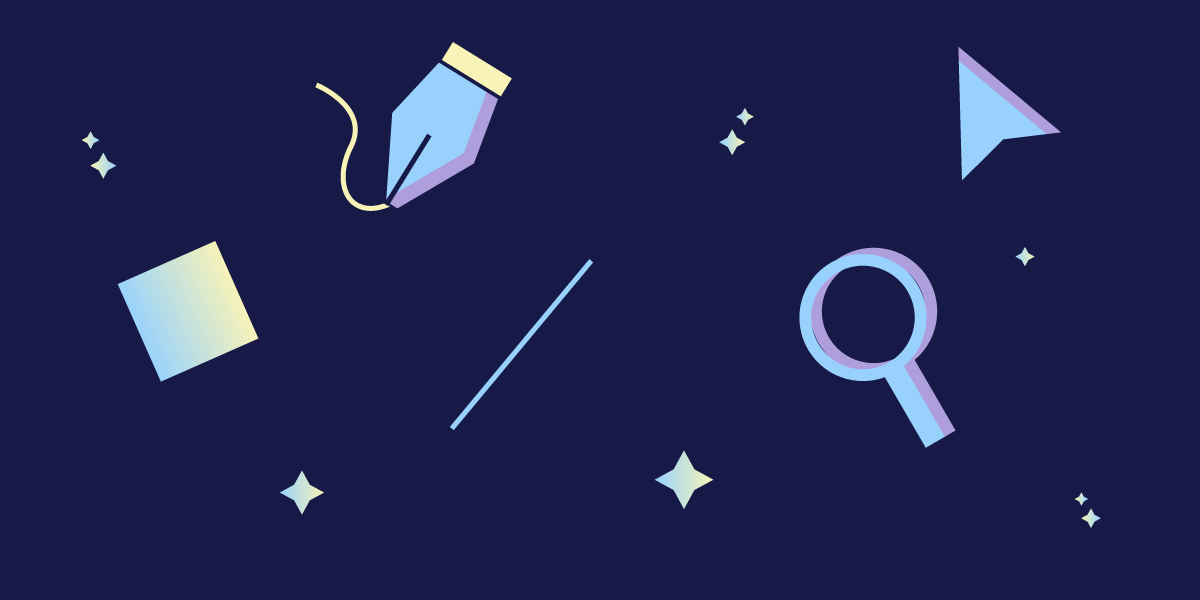Creating ebooks takes a lot of work. You need research, writing, design, and a distribution plan—as well as the team to help you get it all done. Luckily, whether you have a full department or a two-person marketing team, there are plenty of tools, tips, and resources that can help you create great ebooks more efficiently.
101 Handy Tools for Creating Ebooks
To make your life easier, we’re sharing a comprehensive roundup of some of our go-to resources to use at every stage of ebook production. You can bookmark them now, and thank us later. Enjoy.

For Ideas/Inspiration
- 10 tips to come up with great ideas: Simple ways to get unstuck.
- 5 ways to know if your idea will work: Useful framework to vet your ideas.
- Alltop: An aggregator of the Internet’s most popular stories.
- Answer the Public: Visualizations of the questions people ask Google.
- Brainpickings: An inventory of cross-disciplinary interestingness, spanning art, science, design, history, philosophy, and more.
- BuzzSumo: Insights on the most-shared content on any topic.
- Brandwatch: Find out what web users are reading and writing related to specific keywords.
- Discover: Tool to help discover inspiration, research opportunities, and collaborate with your team.
- Feedly: Aggregates content from your favorite publications, blogs, and keywords.
- FiveThirtyEight Newsletter: News, statistics, and trending topics.
- Forekast: A real-time record of upcoming events and holidays.
- Google Trends: Tracks trending subjects.
- Oz Content: Software to help you generate data-informed content ideas by consolidating research and ideas.
- Portent’s Content Idea Generator: Generates ideas based off of keywords.
- Scoop.It!: A site to help you find great content that you can put a spin on to publish at a later date.
- Trendspottr: Shows emerging trends and pre-viral content.
For Writing
- 5 ways to find the story in your data: Helpful for creating ebooks grounded in data.
- Ann Handley’s Blog: Great tips from a great writer.
- AP Stylebook: Twitter feed that posts AP Style tips for news writing.
- Chicago Manual of Style: Searchable stylebook to follow best practices.
- Copyblogger: A blog with great tools for creating ebooks, articles about content marketing, and podcasts about writing.
- Copyscape: A website to check writing for any signs of plagiarism.
- CoSchedule Headline Analyzer: A tool to write SEO-friendly headlines with emotional impact.
- Headline Analyzer: Analyzes headlines for SEO and compelling words.
- Hemingway Editor: Points out long, overly complex sentences.
- Grammar Girl: Useful grammar tips, explained in plain English.
- Grammarly: A tool to correct grammar and spelling mistakes.
- Readable: A tool to determine how readable your writing is.
- RefDesk: Helps you make sure your facts are straight.
- Smart Quotes: Tool to help you punctuate quotes the right way.
- Title Cap: Tells you if a word should be capitalized.
- Title Generator: Helps you generate solid titles for SEO.
- Transfluent: Professional translations for your global audience.
- On Writing Well by William Zinsser: Principles of how to write well on any topic.
For Data Sources
- 104 data sources: Free, public sources for your data.
- 9 data sources in front of you: Where to look for data in your company.
- CIA World Factbook: Facts on every country, dependency, and geographic entity in the world.
- CDC.gov: Information and sources related to public health concerns.
- Data360: Data-driven news stories.
- Data Catalogs: List of open data catalogs in the world, curated by a group of leading open-data experts.
- Data.gov: A great collection of U.S. government data about a variety of subjects.
- Gallup: Public opinion polls.
- Get the Data: Ask and answer data questions.
- Google Scholar: A tool to search through a large selection of academic research and papers from across the Web.
- Google Public Data: Data sets from around the world.
- Knoema: Instant data for your research assignment.
- Pew Research: A great selection of public opinion polls, demographic research, media studies, and more.
- Quandl: Economic and financial data.
- U.S. Census Bureau: A great resource when you need information about population, demographics, and more.
- World Bank Data: Key development indicators about the world.
- WorldMap: Geographic data.
For Data Visualization
- Data visualization 101 ebook: A guide to designing the most common charts and graphs.
- 25 tips to improve your data visualizations: Great reference for data design.
- Data-visuliazation.org: All things data visualization.
- Eagereyes: Visual communication news from Robert Kosara.
- Google Chart Tools: Tools to display live data on your site.
- The Data Visualisation Catalogue: Great way to learn about data visualization.
- Information Is Beautiful: Expert thoughts from David McCandless.
- I Love Charts: Great Tumblr blog about charts.
- Piktochart: An infographic design tool that makes on-brand content creation simple.
- Well-Formed Data: Visualization blog by Moritz Stefaner.
For Ebook Design
- 10 ebook design tips to increase conversion: Simple tips to improve your ebook.
- A step-by-step guide to create ebooks: Useful guide to get through the process as easily as possible.
- 7 ebook design examples you can learn from: Great design inspiration for creating ebooks.
- All The Free Stock: Free stock images, video, music, and icons.
- Behance: Portfolio site to search a variety of work types.
- Coolors: Tool to generate color palettes.
- Creative Market: An online marketplace for handcrafted ebook design assets like graphics, fonts, photos, and more.
- Creatavist. Lets you integrate text, audio, video, and interactive elements into ebooks, and then publish for iPad, iPhone app, Kindle, Nook readers, and Web.
- Designspiration: A simple way to search for inspiration for any design-related project.
- Dribbble: Portfolio site/place to find freelance designers.
- FlipHTML5: Tool to make interactive ebooks, including images, links, buttons, videos, slideshows, and more.
- Kotobee: Ebook creator to design and publish interactive ebooks in minutes.
- KitPDF: Converts ebooks into a readable file across different devices.
- My eCover Maker: Tool to make 3D ebook covers.
- Typogui: Resource for all things typography.
- The Noun Project: A huge icon library.
- Pexels: Site for free high-quality stock photos.
- PressBooks: Easy service to create and format an ebook, including ebook design templates and customizable themes.
- Sigil: A free, open-source WYSIWYG ebook editor.
- Unsplash: Site for free high-quality stock photos (10 new photos every 10 days).
For Distribution
- Buffer: Tool for social media management.
- CoSchedule: All-in-one blog editorial calendar and social publishing tool for WordPress.
- ClicktoTweet: Lets readers tweet snippets of your ebook.
- How to make content publishers will love: Great tips for promotion.
- Hootsuite: Manage up to 35 different social networks. Customize your feed, schedule posts, and track analytics.
- MailChimp: Create multiple lists and segments for targeted email marketing.
- SlideShare: Upload and share your PowerPoint presentations, ebooks, Word docs, or Adobe PDF portfolios.
- Tweetdeck: A customizable dashboard that displays timelines, trends, hashtags, and more.
- The Ultimate Guide to Content Distribution: Ebook primer on distributing visual content.
For SEO/Web Optimization
- How to optimize your blog for SEO: Simple guide for any content you host on your blog.
- Crazy Egg: See where users are clicking on your website with heatmap reports.
- GetSiteControl: Tools for newsletter popups, social, etc.
- Google Analytics: Monitor all site visitor behavior.
- LeadQuizzes: Captures leads through quizzes and engaging content.
- Optimizely: Test and personalize your site and mobile apps.
- OptinMonster: Make and A/B test lead capture forms.
- Picreel: Increases conversion rates and recovers abandoning visitors.
- Sumo: Great tools to help grow website traffic and increase leads.
- Unbounce: Create landing pages that convert.
- WPForms: A contact form plugin for WordPress.
- Yoast: Website optimization and SEO.
We hope you find these tools useful for creating ebooks—and that you’ll share any of your own tools if we haven’t covered them. In the meantime, you can also check out our other roundups to help you do better content marketing, including:
- 101+ resources to make better infographics
- 101 resources for writing great copy
- 100 content marketing resources to make your life easier
- 70+ resources to run a blog
And if you need any help getting it all done, let’s chat.