From TikTok videos, to explainer videos, to expert panels on Zoom, it’s clear that marketers are embracing video more than ever. At the same time, viewers want video more than ever before. (In fact, according to Wyzowl research, 73% of people would prefer to watch a short video to learn about a product.) And while there are so many ways for marketers to play within the medium, there is one type of video that is particularly helpful for marketers: Motion graphics.
What Is a Motion Graphic?
Motion graphics? Animation? The terms are often used interchangeably, but if we’re going to get technical, motion graphics is a type of animation. Essentially, it’s the intersection between graphic design and animation. In many cases, the term motion graphic is used in our industry to describe any piece of animated content. Motion graphics help convey a message through moving images, often using data visualization, kinetic text, and geometric shapes.
However, a motion graphic is not limited to just these elements. Various other forms of animation can be utilized to create a motion graphic, such as cel animation, mixed media animation that incorporates photography and live-action footage, and even 3D animation. Combined with voiceover, music composition, and sound design, a motion graphic can elicit a variety of emotions, convey powerful stories, and captivate audiences.

How Do Motion Graphics Help Brands?
Video as a medium is effective because it combines both audio and visual processing, making the message easier for the viewer to process. But motion graphics are particularly powerful for several reasons.
1) They’re a flexible storytelling tool.
Motion graphics give you a range of tools to tell powerful stories. Moody music, powerful voiceover, and stunning visuals can all work together to create a powerful piece of content. Best of all, motion graphics allow you to tell visual stories unconstrained by the limits of live-action video (e.g, actors, location, equipment, etc.). Whatever world you want to see, you can simply animate it—without adding a pyrotechnics budget.
This is especially helpful when you want to tell emotional stories. Thanks to the phenomenon of emotional contagion, we immediately empathize with and mirror the emotions of the experiences we see depicted on a screen. (This is the same reason why you experience physical fear in a horror movie or joy in a rom-com.) Whether you want to elicit joy or compassion from your viewer, motion graphics are a great way to do it.
Example: One of our most recent motion graphics for Mozilla draws viewers in with a cinematic approach to storytelling, combined with a powerful voiceover that tells the story of who Mozilla is and what they stand for.
2) They’re a passive experience.
According to Wyzowl research, consumers spend around 19 hours per week watching video content. It’s no surprise. We all remember why we were so happy when a substitute teacher put on a video in class; it meant we didn’t have to do anything. Motion graphics are the same. Viewers don’t have to read, explore data, or exert much mental energy. They just have to press play and sit back. (Remember that the majority of consumers would rather watch something than read something.) When you need to deliver a contained message, doing so with motion graphics makes it easier for viewers to consume.
3) They distill information for easy comprehension.
Visual communication is effective because your brain processes visual information almost instantly. (In fact, an MIT study found that you can process visual information in as little as 13 milliseconds.) That’s why many things are easier to understand if you can “see” them. Through visual storytelling, motion graphics help break down complex information, delivering a brand’s message simply and clearly. This is especially useful for:
- Tutorials: Motion graphics are helpful when you need to show someone how to do something. This is why motion graphics are often used for explainer videos.
- Processes: Similar to tutorials, if you want to so how something works, motion graphics are a great way to break it down.
- Data visualization: Data that seems dense and impenetrable can be easily brought to life through visualization in a motion graphic.
- Abstract concepts: Motion graphics are a great tool to clarify, give context, or explain information.
Example: A motion graphic we created for Netflix breaks down data gathered during the year 2020, while also giving viewers a look into the most watched shows and movies from the year.
4) They can be repurposed.
Now that both social and media platforms support video, you can disseminate your motion graphics in many places and in many ways, helping extend the lifecycle of your campaigns. You might break up a video to create a variety of content tailored for different groups. You might add your motion graphic to a presentation or e-book.
This is especially true if your motion graphic covers an evergreen topic. The time you invest in creating a motion graphic will be repaid in a strong piece of communication that can serve you for years. (Learn more about how a divisible content strategy can help you get more mileage out of your motion graphics.)
5) They communicate a lot in a short amount of time.
Most motion graphics are between 30 seconds and 3 minutes long, which is incredibly helpful when you need to make an impact ASAP. (This is especially relevant on social. According to a Facebook study, even watching under 10 seconds of a video can help increase brand awareness and build purchase intent.) By combining audio and visuals, motion graphics make the most of humans’ information-processing abilities, letting you say more with less content. What might be explained in a 1,500-word article can be shown in a minute. A complicated process can be visually explained in 15 seconds. Their inherently visual nature also makes motion graphics useful if you are in an environment where you can’t rely on audio (e.g., a busy trade show floor).
Thus, motion graphics can be used to communicate across a variety of touchpoints, including:
- Traditional ads: Online or television commercials (national or regional).
- Promo videos: Viral videos, case studies, testimonials, product reviews—anything that publicizes your work or brand, whehter editorial or advertorial.
- Explainer videos: Introductions, overviews, processes, tutorials for products, services, or ideas.
- Culture marketing videos: Content to showcase your brand, people, or causes.
- Social videos: Content to engage followers on social—Facebook, Instagram, Snapchat, YouTube, etc. May be educational or pure entertainment. (According to Tubular Insights, 46% of consumers said they’ve made a purchase as a result of watching a brand video on social media.)
- Sales collateral: Company info, product info, or anything that a sales team regularly communicates. (Turning that info into a motion graphic can save time and energy.)
Example: We created this motion graphic for LogicMonitor that dives into the key benefits of its platform.
How to Create Motion Graphics
While motion graphics are an entertaining medium to experiment with, not all are created equal. There are many elements that go into motion graphics, from scripting and audio to design and animation. If any of these are poorly executed, your final product won’t be as effective. And even if you know what you’re doing, simple oversights or mistakes can cause a major headache, especially if you’re collaborating with others.
We know this firsthand, as we’ve been making motion graphics for over a decade. Luckily, we’ve learned a lot along the way (and probably made every rookie mistake ourselves), so we know what you need to get through the process smoothly. Here, you’ll find our simplified step-by-step guide to get through the basics of motion graphics production.
Motion graphics have a lot of moving pieces, so these are just the core phases that will get you started on understanding the work and time that goes into creating a great animation.
What to Know Before You Start
To set yourself up for success and keep you and your team on the same page:
- Write a strong creative brief. This should include any and all relevant information to help everyone from your writer to your animator do their job. You can adapt this template as you like.
- Have a distribution plan set up ahead of time. If your promotion team isn’t prepped from the beginning, they will be scrambling to get the views you want. To avoid that, make sure the plan is documented. You can also try these 8 distribution tactics to get more eyes on your motion graphic.
- Get approval. We can’t say it enough (and we’ll remind you throughout this). Make sure to get sign-off at every stage to save everyone’s sanity. We designed this process intentionally so that each step builds on the next. You shouldn’t move on to the next stage until everyone gives the OK
It’s also important to note that there is a lot more to creating a dynamic animated video than what we have laid out here. Things like locking in a creative direction while you’re scripting, the different deliverables within each phase, the way to navigate feedback, etc. are all things that you will need to consider. With that said, let’s get into it.
Phase 1: Write a script that tells a story.
A motion graphic starts with a script. Even though motion graphics are short, usually ranging from 30 seconds to 3 minutes, you still need a script to detail either dialogue or story direction. (BTW, if you’re not sure how long your motion graphic should be, use this helpful guide to figure it out.)
To find your story, ask yourself these questions:
- Who am I trying to reach?
- What do I want them to learn? Remember? Do?
- How do I want to make them feel?
As you dive into your script, be aware of word count. It’s tempting to cram as much as possible into your script, but simplicity and clarity are key. Remember, too, that one of the advantages of motion is that it gives you multiple ways to tell your story. Unlike static infographics where you rely on visuals and copy to tell your story, motion graphics give you movement, sound, and other tools that can do some of the heavy lifting.
As you craft your script, consider which parts of your story may be best communicated through the following:
- Kinetic (or onscreen) text: Text-only storytelling can be great for situations like trade shows where sound isn’t an option. It’s also a smart way to engage people, as they have to pay more attention when they read.
- Voiceover: In marketing, we talk a lot about finding your brand’s voice. Voiceover is an opportunity to literally do that. VO accompanies on-screen animation, so the two work in tandem. But be wary of over-scripting. Having your voiceover artist read off your sales numbers from last year is a waste when that same information can be quickly and efficiently shown on screen with some animated data visualization.
- Visuals only: While not as commonly used, you can still create a compelling graphic with no text. (Again, think tradeshows.)
For more writing tips, follow our guide to write a motion graphic script. And make sure to get script approval from any relevant stakeholders before you head into design. (Trust us: There’s nothing more irritating than having to go back to square one once you’re already in the storyboard phase.)
Phase 2: Storyboard while you brainstorm the visual treatment.
Once you have your script, you can start to visualize it during the storyboard phase. This is when you bring together the script and visuals and start to see the final product take shape.
Start your storyboarding sessions with a brainstorm with members from your design and production team. For us, that includes our core video team: producers, art directors, designers, and animators. (You may also include your creative director.)
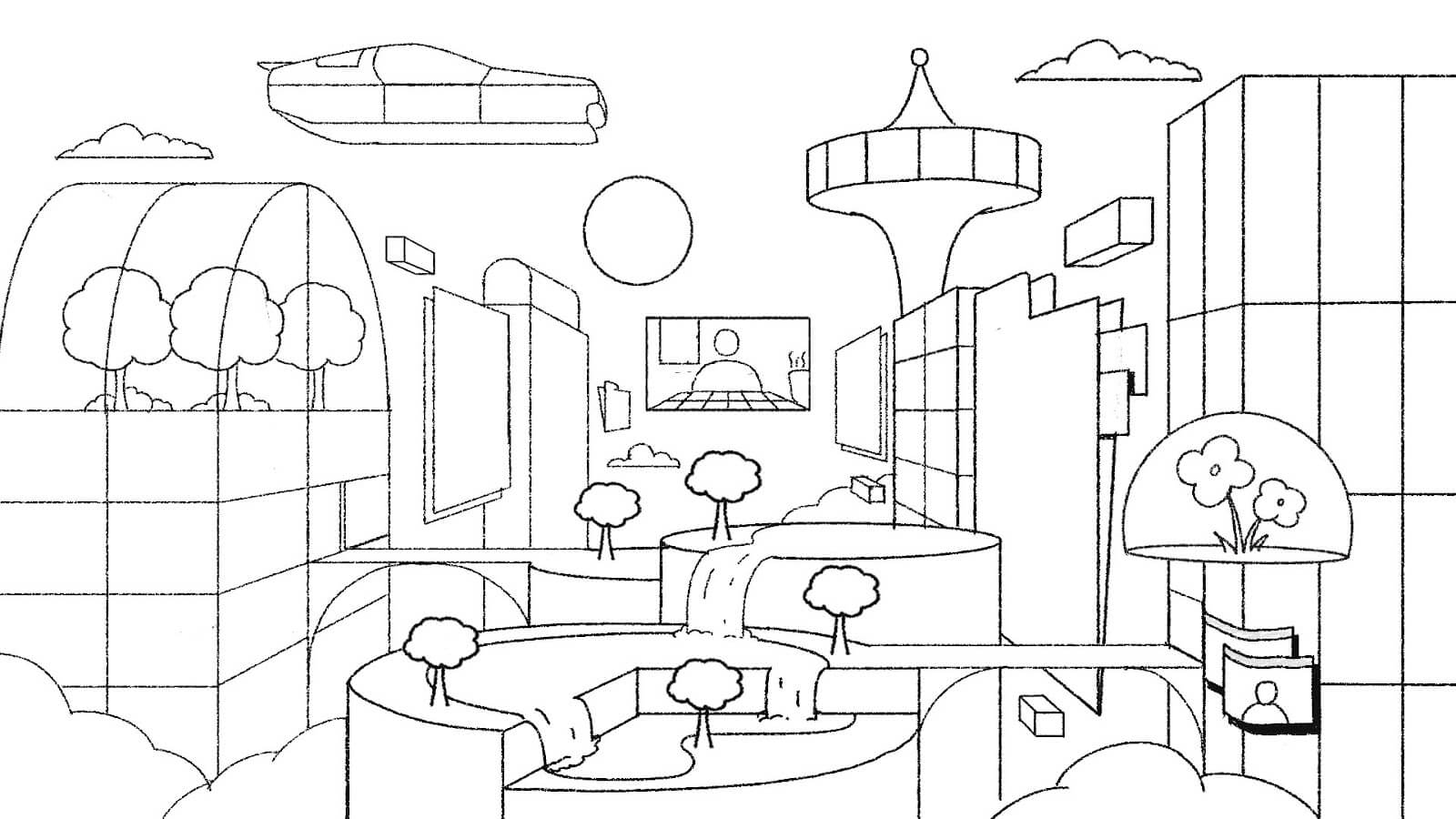
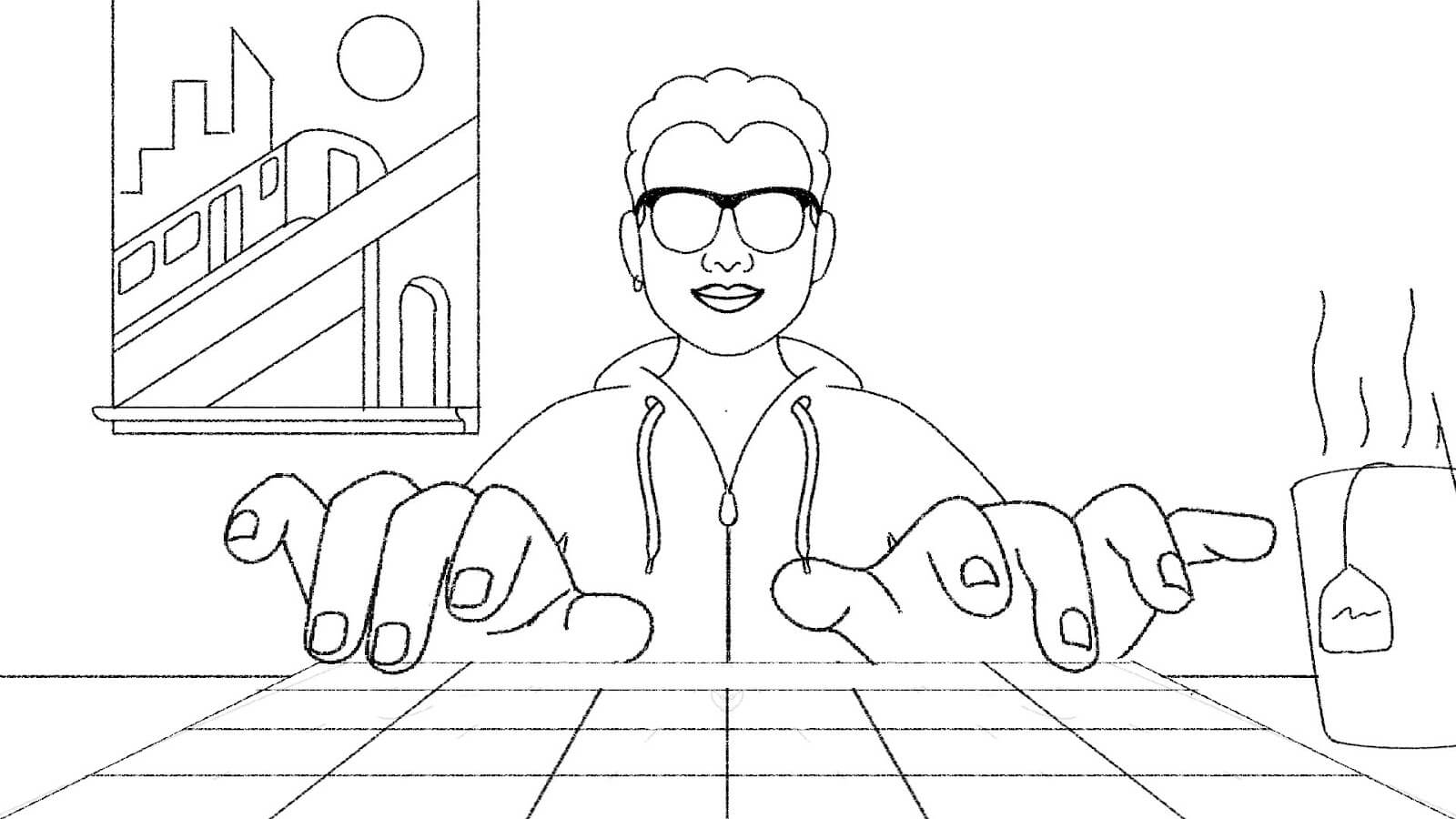
If you need a little visual inspiration, here are 100 awesome motion graphic examples to geek out on.
Phase 3: Take your storyboards into design.
As with any visual project you create, style and color communicate just as much as the story itself. Even when you’re working with your own brand guidelines, simple design choices can greatly impact the experience.
Once you have an idea of the storyboard with sketches, you can begin translating your storyboards into actual designs. Note: Everything at this stage is used in the final animation stages, so take time to get the details right.
During this stage, write out your visual notes and have your production team (and any other stakeholders) review them before passing them along to the animation team for use in the final cut.

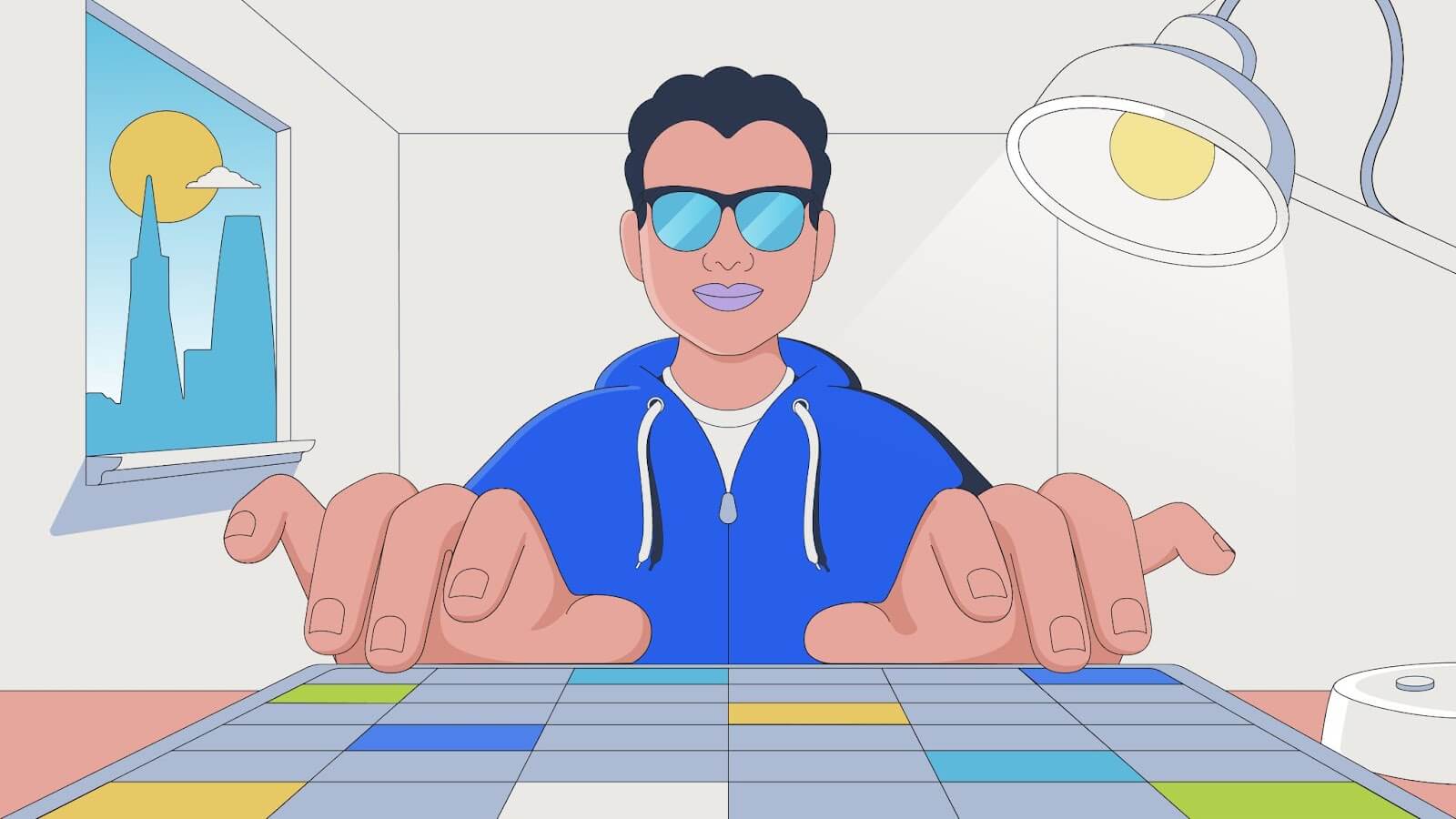
Phase 4: Animate the final designs.
The animation phase is when everything comes together. If you’ve done your job and gotten sign-off on each stage, by the time you start animating, everyone should have a really good idea of what’s to come.
Some things to think about:
- Timing: Pacing can make or break your motion graphic. Too rushed and people won’t “get” what you want to tell them. Too slow and you’ll lose people’s attention. Pace keeps people interested. Consider strategic variations to add excitement.
- Music: Like with all the other elements, music is another layer to drive your narrative. It can set the mood, fill gaps, and affect the tone of the story. The right music can make or break your video, so make sure you’re conveying the right message with the overall tone of your music.
- Sound effects: Sound design, or the art of adding sound effects, mixing audio, etc. is just as much of a necessity as music composition. The key is to only use what adds value to your project and doesn’t distract from the story you’re trying to tell. (That goes for everything we’ve discussed here.)
If you’ve done your job well, you should have a final result you’re proud of—and have learned a few things along the way.
But if you get stuck at any point, or if your team is having trouble getting things over the finish line, you might consider bringing in some outside reinforcements. See our tips for how to choose a video agency, and find out how to work with the video agency you choose.
Until then, keep learning and practicing. If you’re looking for a next step, take a look at this roundup of tips for making motion graphics to improve your game. And if you have any more questions, we’re always happy to have a chat.


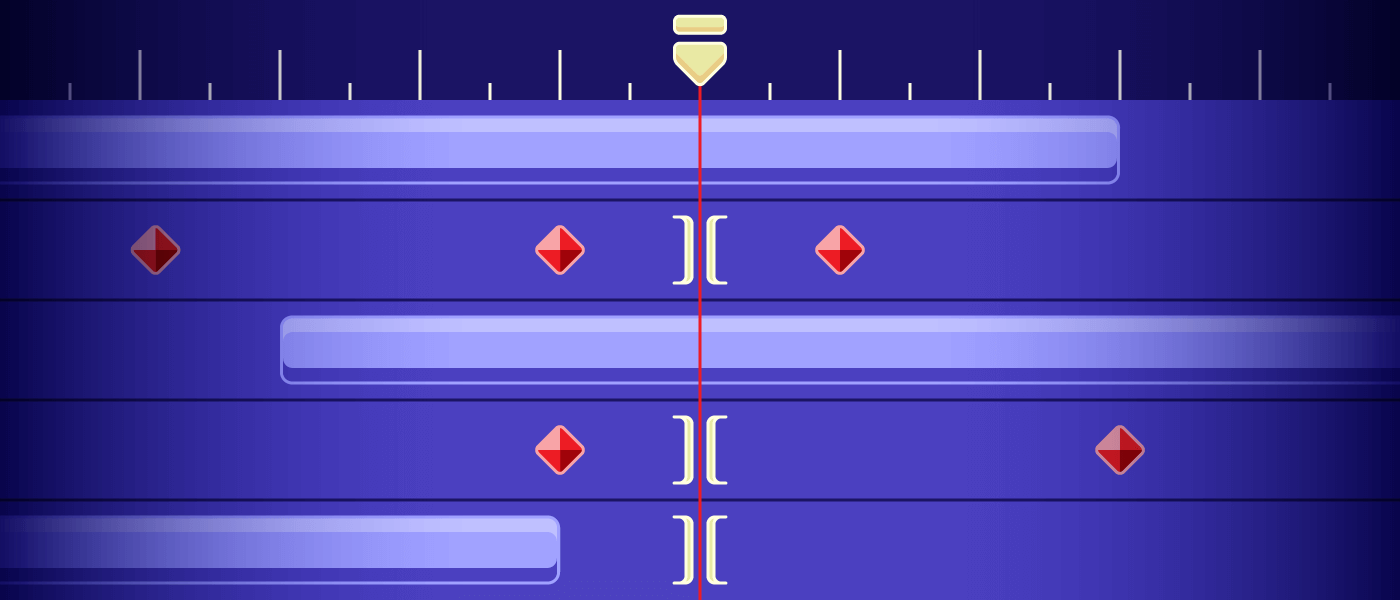



I really appreciate your work. the whole point very easy to understand. Please keep us up to date like this.
Happy to hear it!
Awesome summary, Katy!
Nothing beats a good story told well with great visuals and audio that adds to the overall message.
Well done!
Cheers,
David
(love to hear your thoughts on my own video here: https://www.easy24hourvoiceover.com)
Am happy for that helpful information
That’s great to hear.
Very informative post. I’m new in the Motion graphic animation field but I hope all these points will definitely help me out in the future. Thanks for sharing the brilliant ideas.
This is a great article! Thanks! It has given me an insight of how to develop creative and good motion graphics that will usually take the attention of the intended audience!
Glad to help!
What software should I start with if I’m just learning. I’m already a decent graphic designer. Thank you
Hi Aly, After Effects is industry standard. It is complicated, but there are plenty of resources and tutorials online to get you started. Best of luck!
Perfect tricks to create your own piece of motion graphics, logical steps and a very important information to develop your own piece. Thanks for the post!
http://www.clintisgood.com
Hey Travis,
Thanks for sharing such a useful resource, I also believed that a strong script and storyboard is the core of any motion graphics video. As there is new trend of marketing evolving now, therefore, I think motion graphics videos are the game changer of online marketing as well as they have the capability of engaging the more potential customer to the business.
Thanks, Amanda. We absolutely agree.
Thanks, Travis !!
It really helps a lot, the points you’ve discussed are worth marking. I’m new in motion graphic animation field but I hope all these points will definitely help me out in near future.
Thanks Again!
We hope they help. Best of luck!
The way you have described motion graphics is the best and easiest way that helped me learn and it cleared my concepts in which I was facing difficulties. Thanks !!
Motion Graphics
Glad to help!
Thank you for the great insight!
No prob.
Great post! Very informative
Thanks for sharing the brilliant ideas.
Thanks, Priyanka. Hope the tips help.
Thanks for breaking it down. My marketing team is about to start our first and I am woefully uneducated.
So glad!
I’d like to learn more about this video graphics.it’s a great art that I am very interested in learning more about it.
The article is great, thanks
Thanks! Make sure to check out our other articles on motion graphics and video for more tips:
https://www.columnfivemedia.com/category/video-direction-production
https://www.columnfivemedia.com/category/motion-graphics
Great article, thank you !
Thanks, Vadim! Glad it helped.