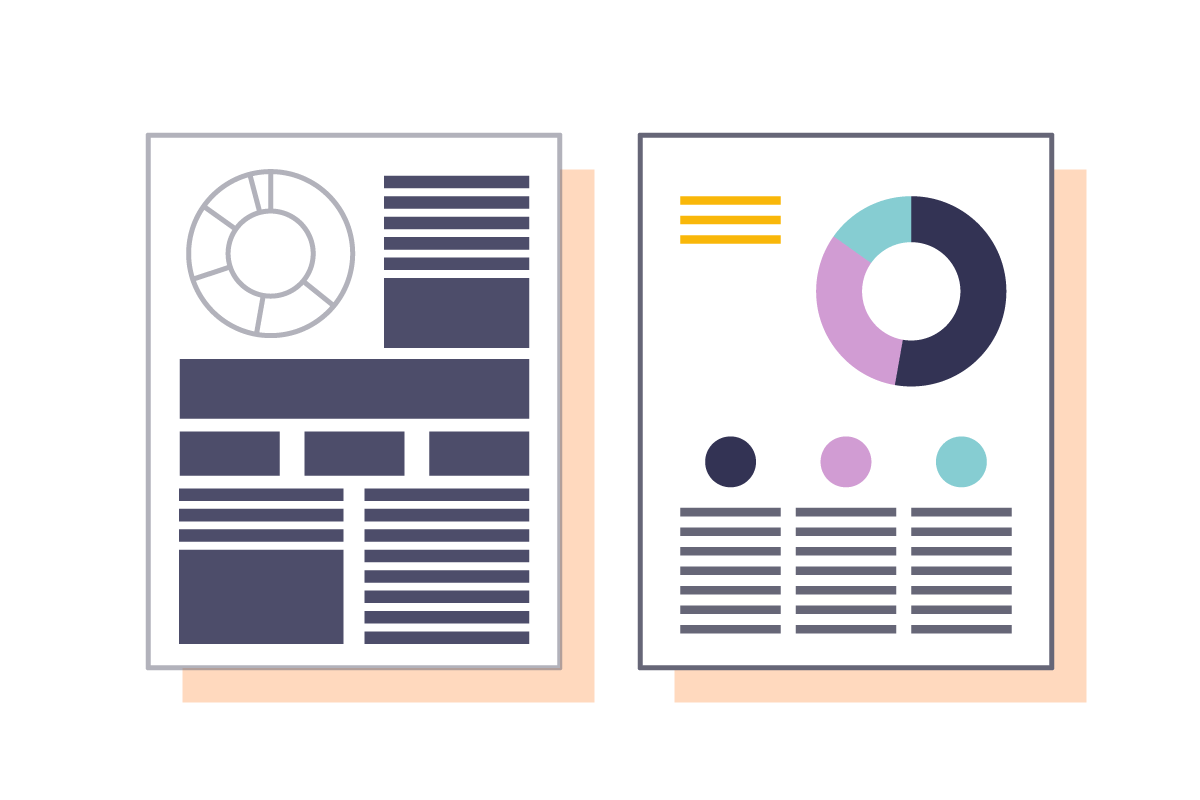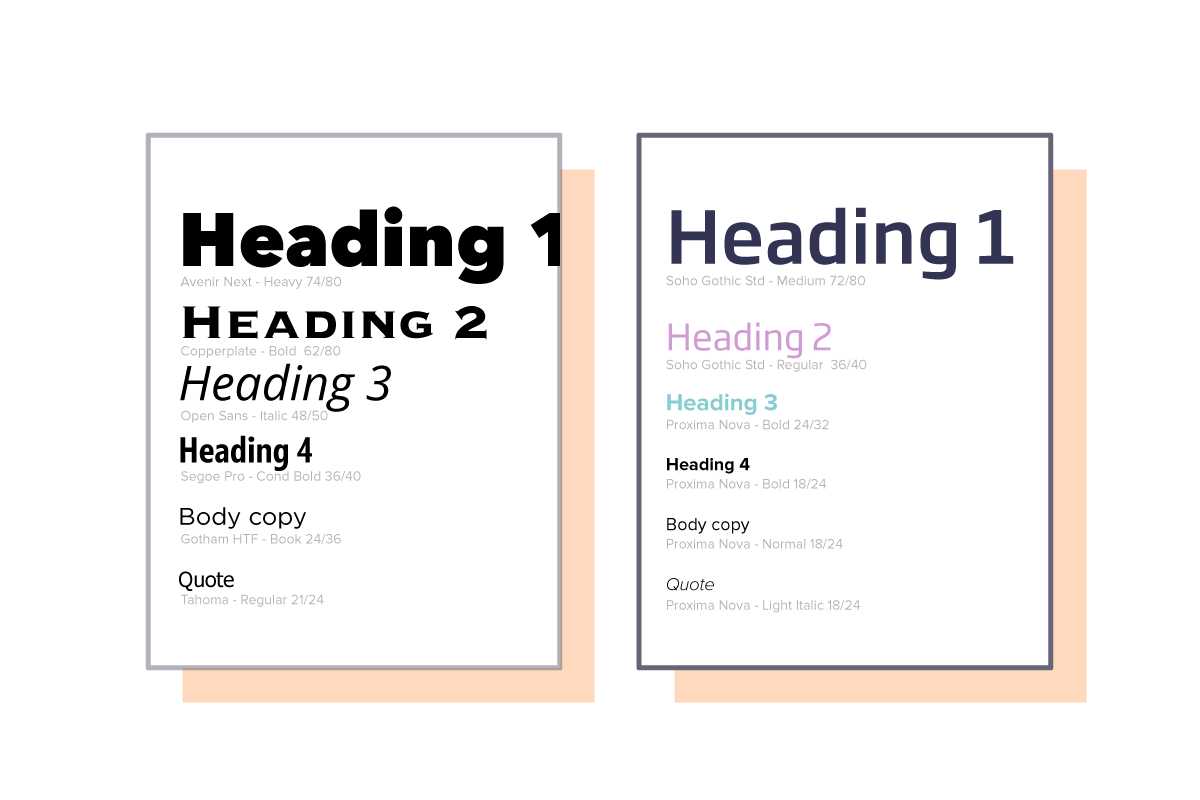Finding the right marketing partner changes everything. You want a team that not only gets the job done but makes the process enjoyable. When comparing Column Five and Ironpaper, you see two capable agencies taking different roads. Both help you grow, but the daily experience varies significantly. Use this guide to see which approach matches your specific goals.
Column Five focuses on building strong stories for B2B SaaS and tech companies. They make complex ideas easy to understand by prioritizing:
- Creative storytelling that connects with humans.
- Sharp data visualization and design.
- Content systems that ensure every piece feels on-brand.
Ironpaper helps companies create demand and master HubSpot. They often support large tech or manufacturing teams who need to:
- Automate the buying process.
- Turn interest into real sales opportunities.
- Track exactly where results come from.
The choice comes down to your current friction points. Do you need the people you are trying to reach to know and trust your brand? Or do you need to focus strictly on the mechanics of how people buy? This guide will dig into this by comparing Column Five to IronPaper.
A Closer Look: Column Five vs. IronPaper
Column Five bills itself as a B2B agency for SaaS growth, and they live up to it. They help teams get noticed and remembered with a resume that includes names like Instacart and Salesforce. Their process is driven by strategy and compelling storytelling, and they dig deep before they create anything. The secret to their successful content marketing is that everything they do feels connected.
IronPaper works best as a growth sidekick for companies that want to see clear, trackable results. They roll out demand campaigns, set up account-based marketing, and know HubSpot inside and out. They put a spotlight on what brings in actual dollars, and show that through dashboards and reports. If you want to see exactly which outreach steps led to new deals, this agency makes it obvious.
Both groups speak B2B tech fluently. Still, it helps to remember: Column Five shines when brand identity and industry-leading content are the focus. IronPaper gets to work when hands-on pipeline growth and marketing tech run the show.
Column Five: Story, Know-How, and How They Work
Column Five started in 2009 with the idea that telling your brand story is the best way to stand out. From their California roots, they’ve grown to a few dozen team members across the U.S. and earned a spot on the Inc. 500 list. They excel in their niche, helping SaaS companies carve out a competitive edge and forge meaningful connections through world-class content.
Before making a single piece of content, they listen. Their approach brings people together from research, strategy, and creative sides, pulling in every detail. It starts with:
- Audit—uncovering what’s already working and what’s missing
- Content strategy—mapping out where to go and what to say
- Creative execution—finally turning big ideas into things people want to read, watch, or share
Results can surprise in the best way. For example, when Blend needed more website visitors, Column Five’s strategy for SEO and content led to a 183% jump in traffic. Dropbox tapped them for a strategy that lifted brand perception 19%. Instacart leaned on their pricing campaign to reshape how its leadership looked at pricing altogether.
What do they bring to the table? Brand frameworks, creative systems, in-depth content strategies, and demand generation. Their menu includes visuals—motion designs, graphics, explainer videos, web pages—as well as written work like ebooks and executive leadership content. If a story helps people “get it” quicker, they’re likely already building it.
IronPaper: Story, Strengths, and Approach
IronPaper launched in the early 2000s and is based in New York and Charlotte. Around 70 people work at IronPaper, and they’ve earned high marks as a HubSpot Diamond partner and Google Partner.
IronPaper pairs strategy with doing. Their main goal is to help companies switch gears from “marketing costs us” to “marketing helps us grow.” They get their hands dirty building automation, running ABM campaigns, and making sure nothing falls through the cracks on its way to sales.
Stories at IronPaper often begin with measurable change. For Ambi Robotics, IronPaper launched a new brand image and fresh videos that moved them toward commercial scale. After tweaking the website and lead process at Goddard Technologies, conversions jumped by over 700% and millions in revenue were influenced. With Mobilewalla, smart tweaks brought in better-quality leads, rather than just more emails.
Core services include:
- Building systems for lead generation
- Creating ABM campaigns from scratch
- Setting up HubSpot and using automation so no inquiry goes cold
- Tuning the steps from first click to handshake
- Giving sales teams better tools and materials
They keep clients updated with clear ROI and pipeline reporting.
People working with IronPaper describe them as true partners. Solartis gained new customers after an uptick in brand awareness. Steelcase saw them as an extension of their own team. These stories repeat across the board.
Industry Focus and Special Skills
Column Five is a go-to for B2B tech and SaaS players. Their client list is highly impressive– LinkedIn, Google, HubSpot, and Oracle, among others. They also pitch in across finance, education, nonprofits, and real estate now and then.
IronPaper leans hard into B2B technology, cybersecurity, industrial, and manufacturing worlds. They “get” the quirks and long timelines of working in these spaces, especially when complicated products or multiple decision-makers are in play.
Their team lives for building demand programs and ABM workflows. They excel at rolling out complex HubSpot set-ups, building automation, and crafting sales materials designed to help real people make choices. Whether it’s running high-converting LinkedIn campaigns or turning SEO into sales conversations, IronPaper makes sure digital marketing doesn’t just sit in a spreadsheet.
Having HubSpot Diamond and Databox Premier partner status means IronPaper brings more than just good ideas; they know the tools inside out and help connect marketing with what works in the real world.
The Value of Staying Power
Column Five’s been doing this for over 15 years, enough time to smooth rough edges and figure out what truly moves the needle for B2B tech. Earning shout-outs from names like Microsoft, Adobe, and Salesforce says a lot about real impact and staying power.
Their agency structure has only grown sharper with time. They run on research, repeat what works, and always tie content back to outcomes. They’ve run blogs with hundreds of tailored posts and handled complex projects for years at a stretch. Consistency like that isn’t easy to find.
Client feedback backs up the hype. Vercel’s Keith Messick singles them out as some of the smartest, most talented partners he’s met. Amanda Smith from Instacart considers them the “gold standard” for close collaboration.
IronPaper, closing in on 20+ years, has a deep bench of experience building demand engines and automating marketing systems. Their work with clients like Steelcase, who juggle multiple product lines, proves they don’t shy away from detailed or messy projects.
The proof is in real numbers. They highlight how many conversions jumped or which pipeline improvements landed the biggest results. Their clients, in turn, often describe IronPaper as a real team member more than an outside vendor.
Strategy or Swift Moves?
Column Five never shortcuts the strategy. Their studio approach starts with precise research, not quick wins. They use their own proprietary frameworks to help brands claim a clear space in the market. In practice, this means doing several strategy reviews for Blend before going live, or spending weeks refining messages for Instacart so everything aligns.
Measurement isn’t just about numbers; it’s about understanding which accounts engage and when. Column Five doesn’t just churn out content. They build as an in-house team might, functioning as a larger extension of your team (especially helpful if you’re looking to scale).
IronPaper matches strategy with habit and hustle. When it’s time for execution, they get marketing and sales humming together. Automation, ABM, clear attribution—all of it tracks what turns outreach into meaningful growth.
They break down goals into step-by-step programs. Who are the best prospects to reach? What should they see first? Where can automation free up everyone’s time? Results show up not just as more activity, but as actual deals and new relationships. Their dashboards and reporting are built for teams who want to see progress, not just activity.
Creative Work and Portfolio Highlights
Column Five is all about creating compelling content that tells a cohesive brand story across touchpoints, whether that’s video for social, thought leadership for LinkedIn, or in-person advertising. They’re especially skilled at helping brands uncover unique stories and turn them into memorable content that resonates with audiences.
One example is the Fieldguide campaign, which mixed sharp visuals with smart proximity targeting. Their award-winning work with Mozilla used video to strengthen community bonds. And when HackerOne wanted to rally security leaders, Column Five helped turn big, technical topics into clear, motivating stories.
Feedback often highlights two things: creativity and reliability. Intuit’s Mackenzie Pedroza praised their industry curiosity and innovation. Zendesk appreciated fast turnaround and seamless project management. Narrative4’s Felice Belle noticed the close connection and care they brought to each project.
It all pays off in results, too. Their smart content and design pull in organic traffic and keep people sticking around for more—great for teams aiming to educate and inspire, not just market.
IronPaper also helps creative work do the heavy lifting. Their Ambi Robotics website redesign went well beyond visuals, adding motion, photography, and smarter navigation. It didn’t just look better; it worked better in conversations with customers.
For Goddard Technologies, new SEO and content immediately translated to more (and better) conversions. At Mobilewalla, they combined strong design with clear forms to raise the quality of new leads.
Every piece serves a job: landing pages built for answers, ABM creative to build momentum, quick-win sales materials, and technical stories that speak in plain language to the people making hard decisions.
How Working Together Feels: Pricing and Timelines
Column Five prefers ongoing partnerships but won’t say no to the right project. Their price list is open:
- Foundational monthly partnerships start from $15k/month, bringing a dedicated team on board
- Growth packages start from $20K.
- Their Scale packages start from $25K and include all the groundwork for campaign rollouts
- Other projects: Pricing depends on what you need (brand, motion, content, lead programs, paid campaigns, web design, etc.)
Timelines are clear, too. Projects get started a month or so after agreement. Typical delivery times include:
- Brand projects: 4-12 weeks
- Content strategies: about 6 weeks
- Infographics and motion design: around a month each
- Interactivity: 5-10 weeks, depending on what’s built
- E-books: 4-6 weeks
- Live videos: up to 12 weeks
Clients see them as quick and reliable, which matters when schedules stay packed.
IronPaper prefers longer partnerships, with custom retainers from $10k/month, usually running 6–12 months. Pricing is bespoke, adapting to the size and depth of what’s needed. They’re open to sprints for fast projects or steady month-to-month work.
Timelines aren’t posted, but common sense says expect a week or two for blog content, a month for whitepapers, and up to 10 weeks for video. Scoping together sets clear expectations and helps the process feel collaborative, rather than transactional.
When Each Agency Stands Out
Column Five is best for teams who want to stand out with standout with attention-grabbing content, unique storytelling, and cohesive strategy. The sweet spot?
- B2B SaaS companies aiming to outshine competitors through brand strength
- Need for powerful visual storytelling and data insights
- Priority on integrated brand and content systems—delivered with enduring value
- Organizations that build trust through steady, quality content
- Teams ready to use AI creatively, but keep the content sounding human
They know where your real story lives, then help you tell it on repeat without losing the spark or diluting the message.
IronPaper works well for teams focused on demand, pipeline, and scalable operations. Ideal matches include:
- B2B technology and industrial players looking at new growth moves
- Companies rolling out or rebooting automation—including HubSpot
- Teams who want real measurement at the account level, not just traffic gains
- Targets that tie marketing back to money spent and deals closed
- Full-funnel setups where sales and marketing need to work closely
Their work consistently boosts real conversations and conversions, and their hands-on approach gets things moving.
Sometimes two is better than one. When a brand wants to combine deep content with aggressive demand-building, consider working with both. Set clear roles and shared outcomes, and the collaboration will pay off.
How to Decide: Column Five or IronPaper?
The choice really comes down to what matters now. Want to leave a strong impression, tell your story clearly, and build trust? Column Five fits. Their transparent pricing, strong client roster, and standout visual work keep them top of mind for teams that care about brand.
But, if every outreach dollar needs to turn into new relationships or sales, IronPaper’s expertise with automation and pipeline metrics better aligns. Their case stories prove they move the revenue needle, not just the brand markers.
When sizing up agencies, match your main headaches to each agency’s strengths.
- Need a partner who works as an extension of your team to grow your brand? Column Five.
- Care about automation and proven lead growth? IronPaper.
- Faced with mixed needs? Test both. Clearly scope pilots and discuss who leads where.
Pilots help prove the fit. Ask for sample workplans, team profiles, and references that feel relevant—think about your own stage rather than just looking at the biggest brands. Review proposals that outline what success looks like, how teams will interact, and how work stays on track.
Column Five shows that a well-connected system is better than a pile of one-off tactics. With companies like Dropbox and Microsoft, their approach builds momentum—and that matters when the market crowds up. Their three-step playbook (audit, strategy, creative) reflects real experience, not just theory.
Above all, remember that the best agency helps you connect with the people you’re trying to reach, fosters trust, and moves results forward. Match their strengths with your goals, start small if needed, and build the partnership that goes the distance.
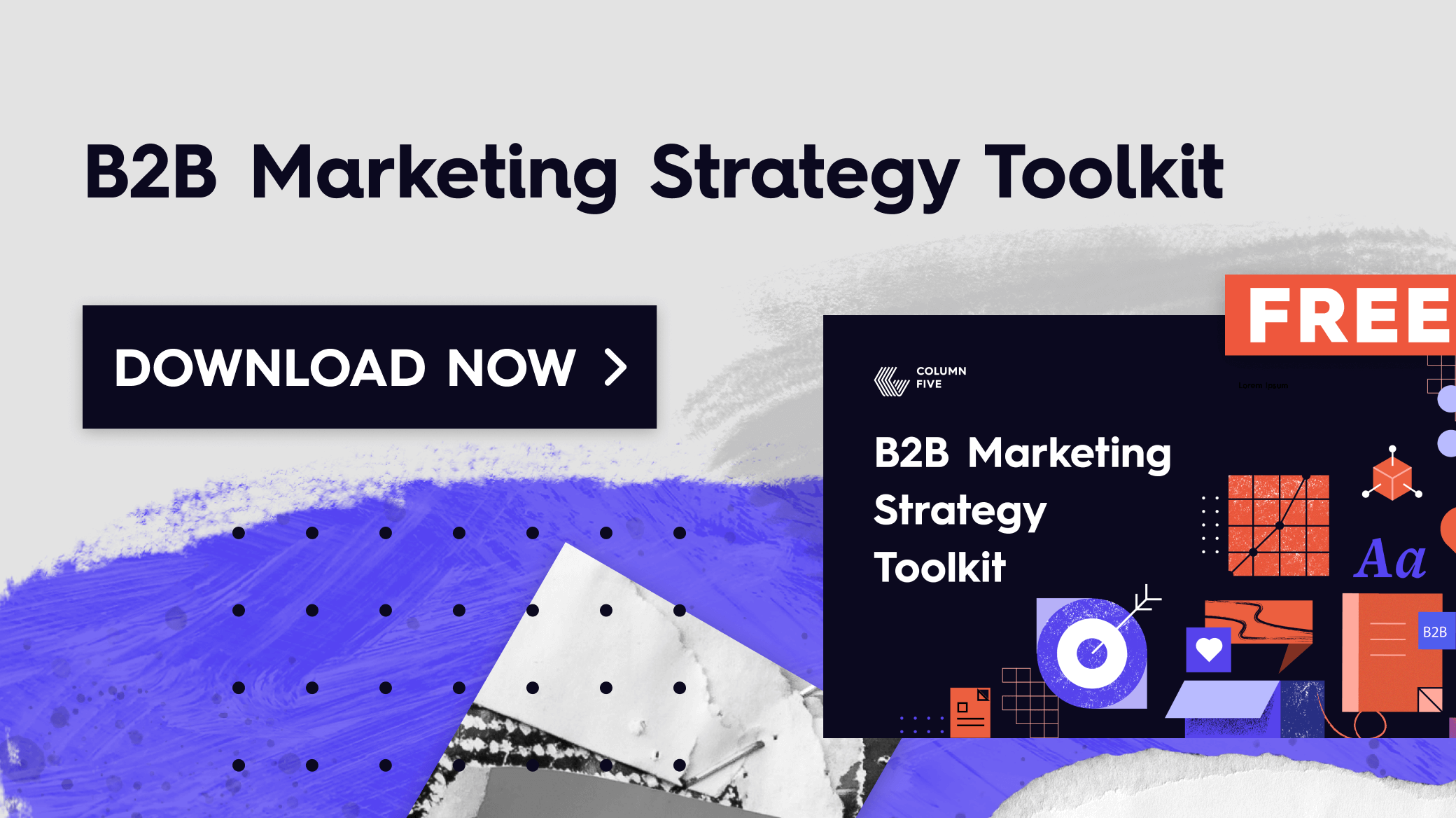
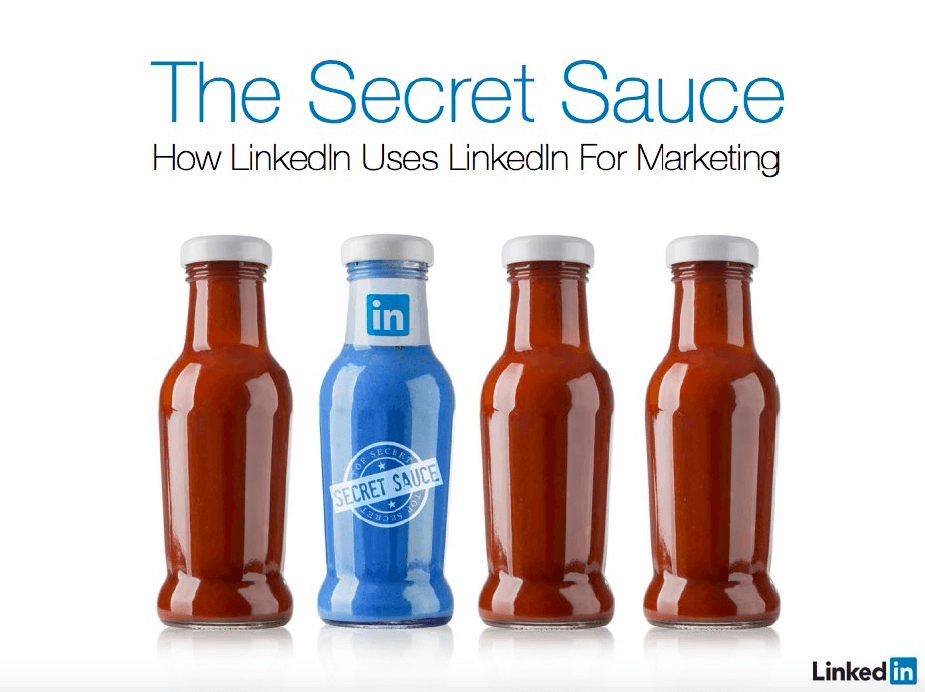
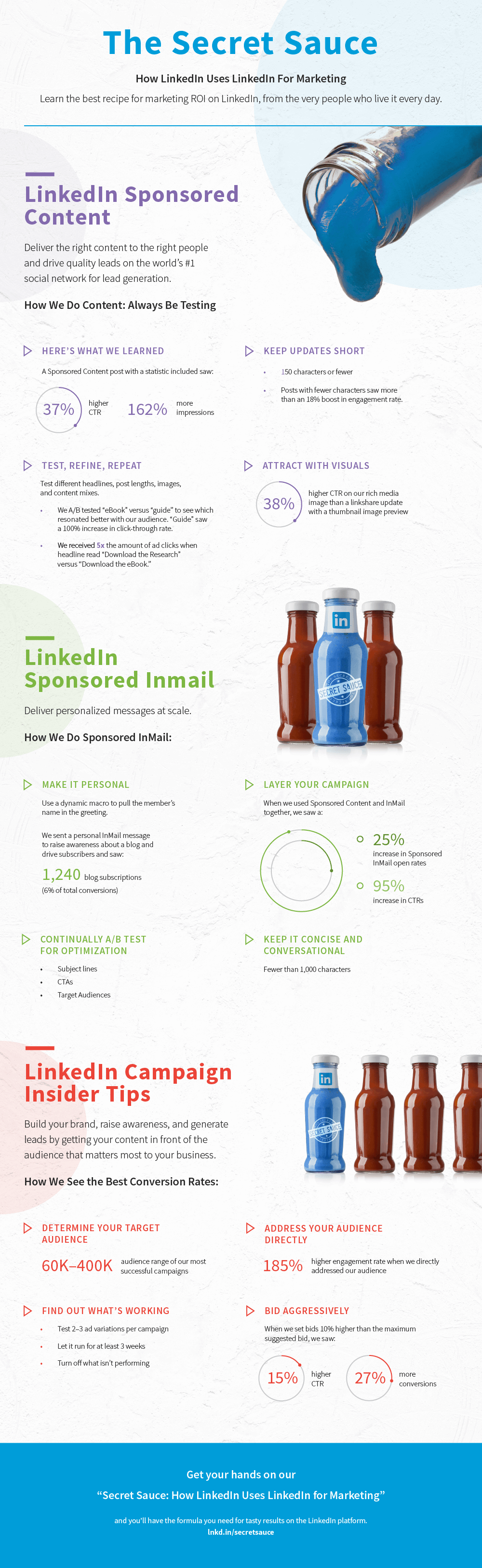
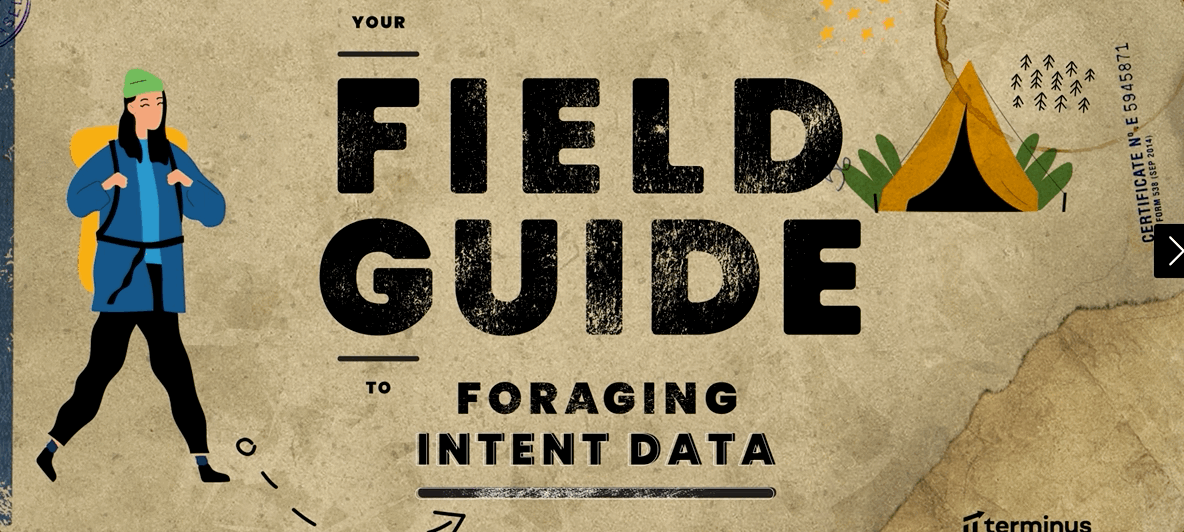

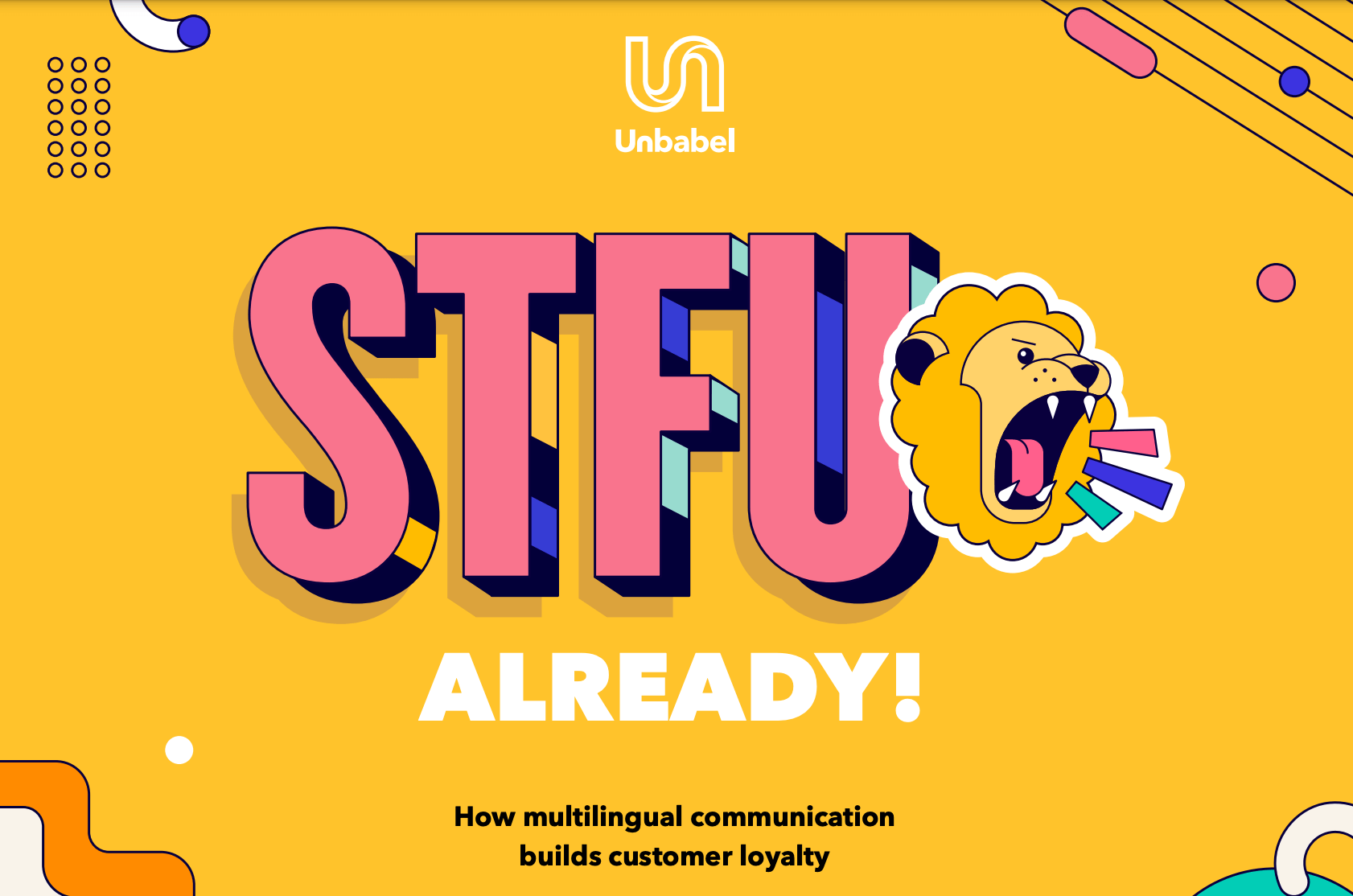
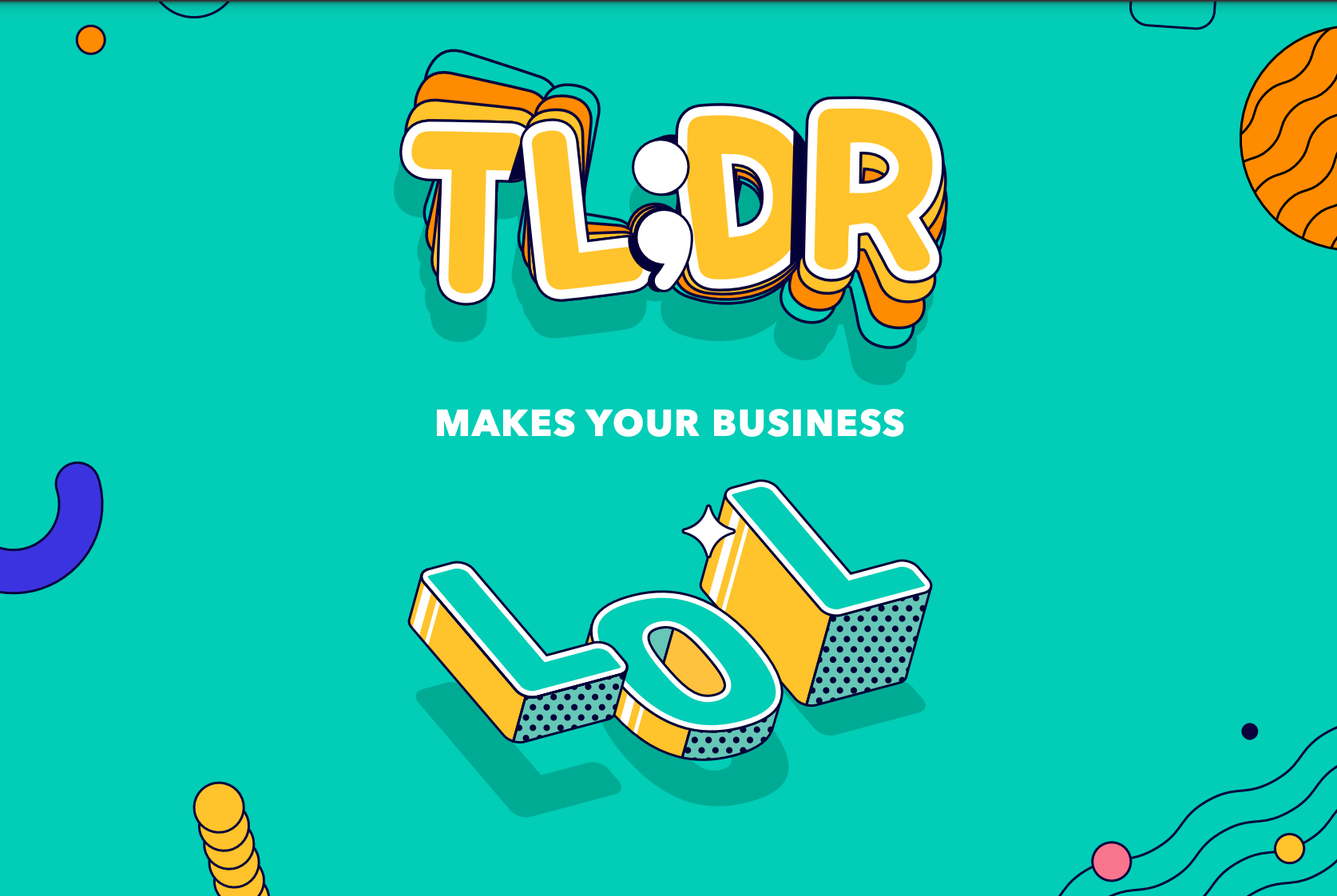
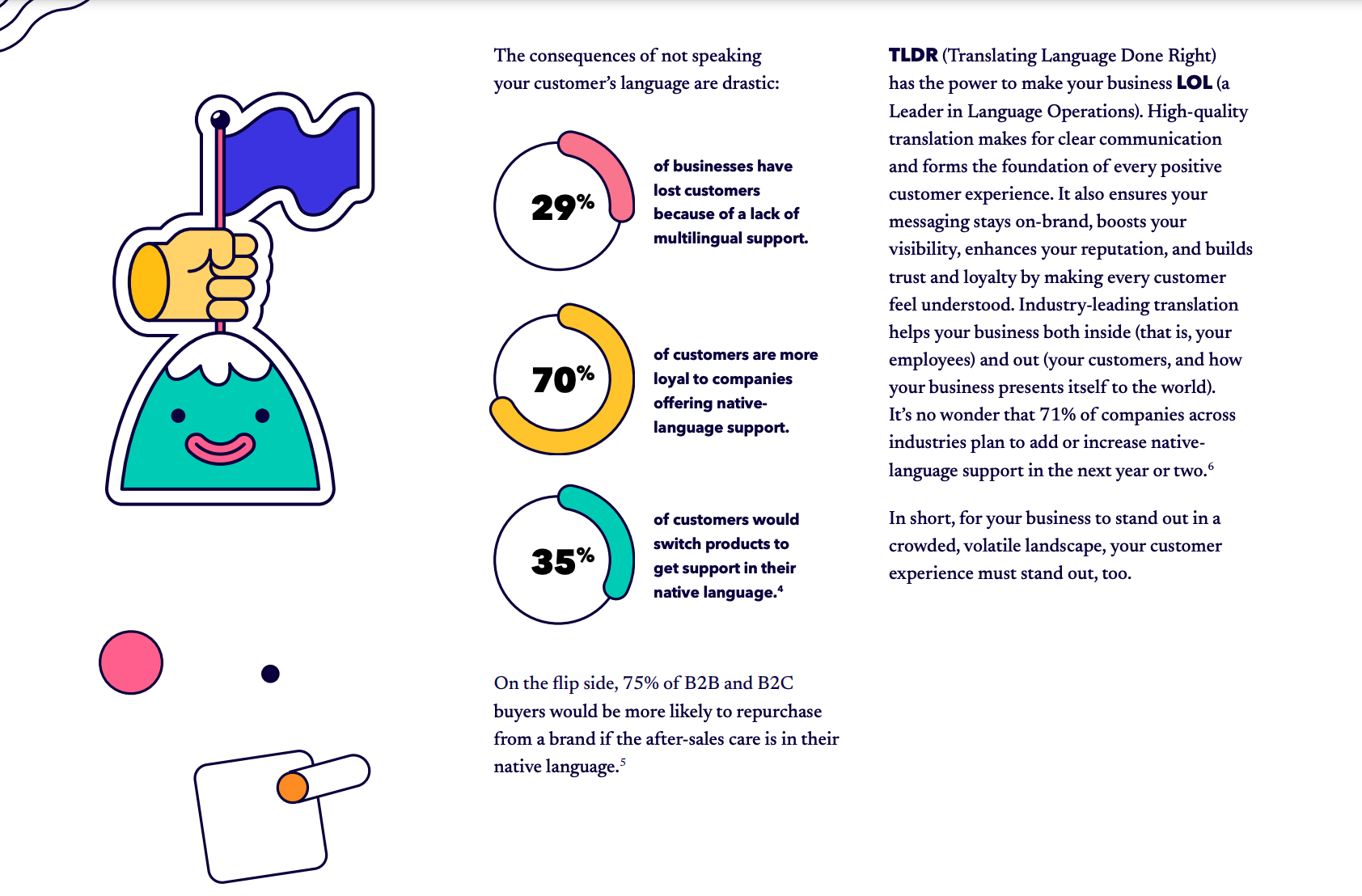
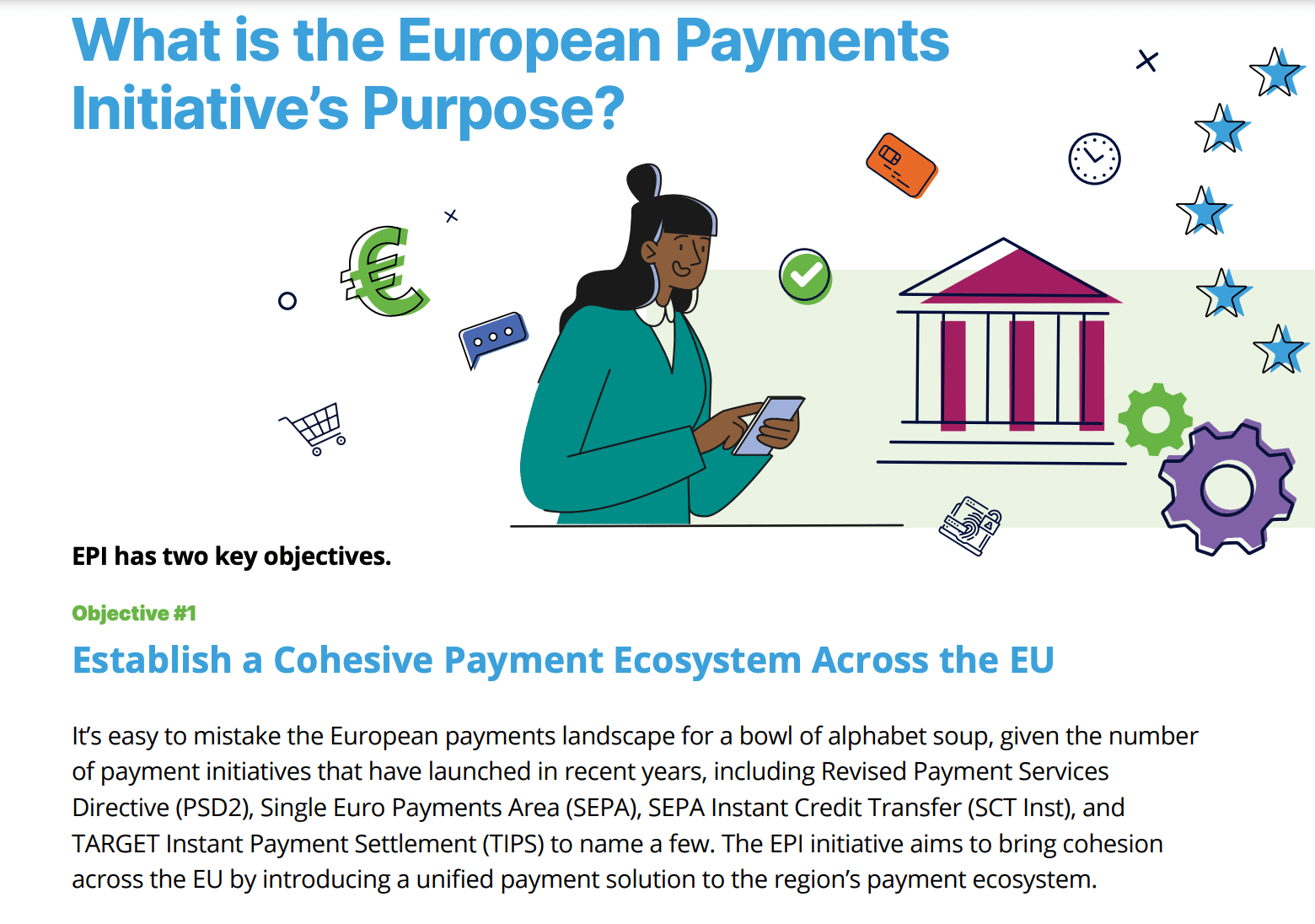
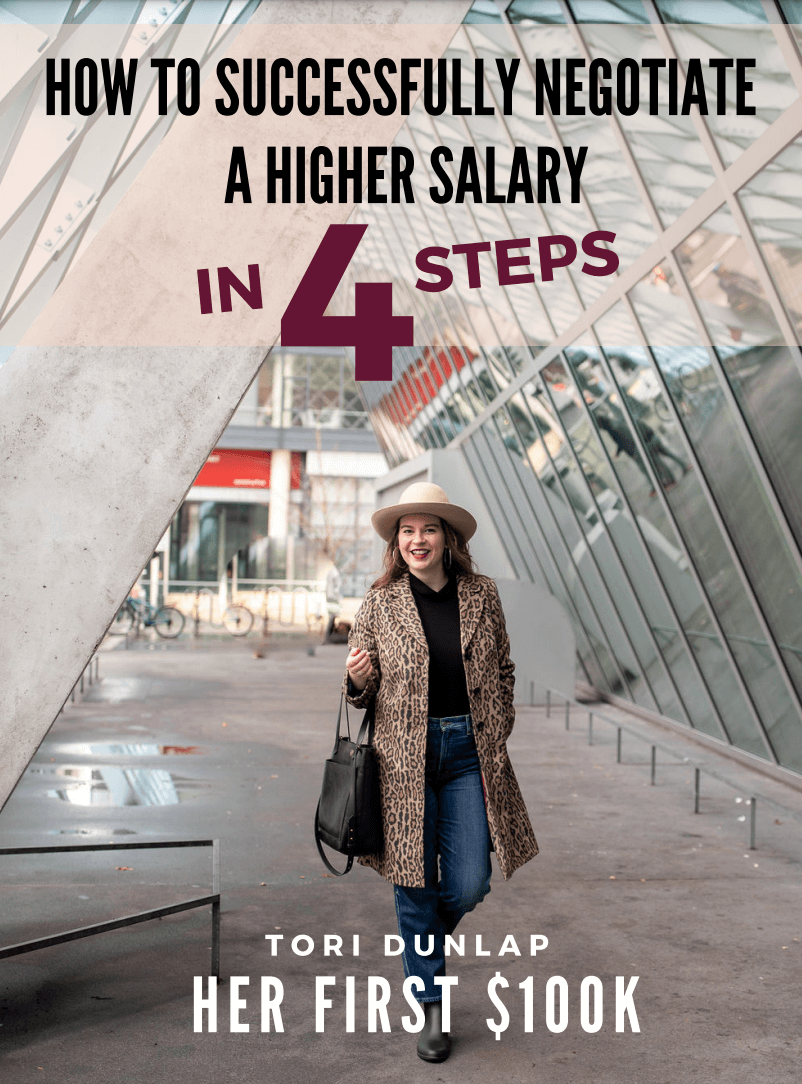
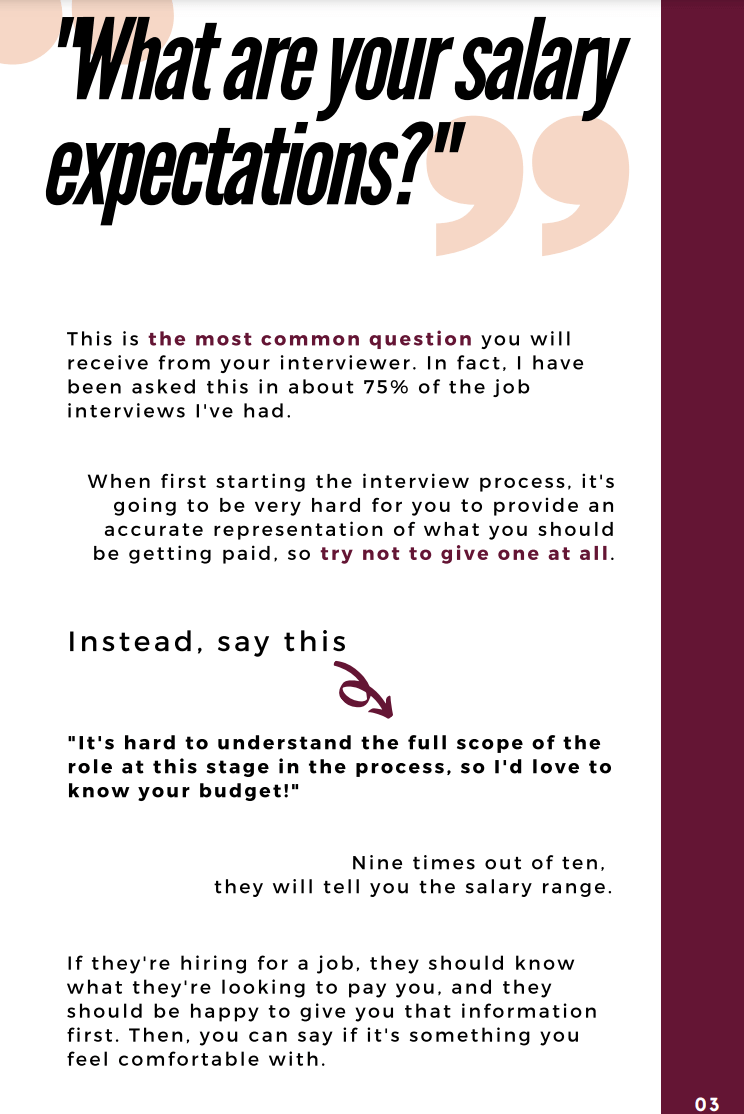
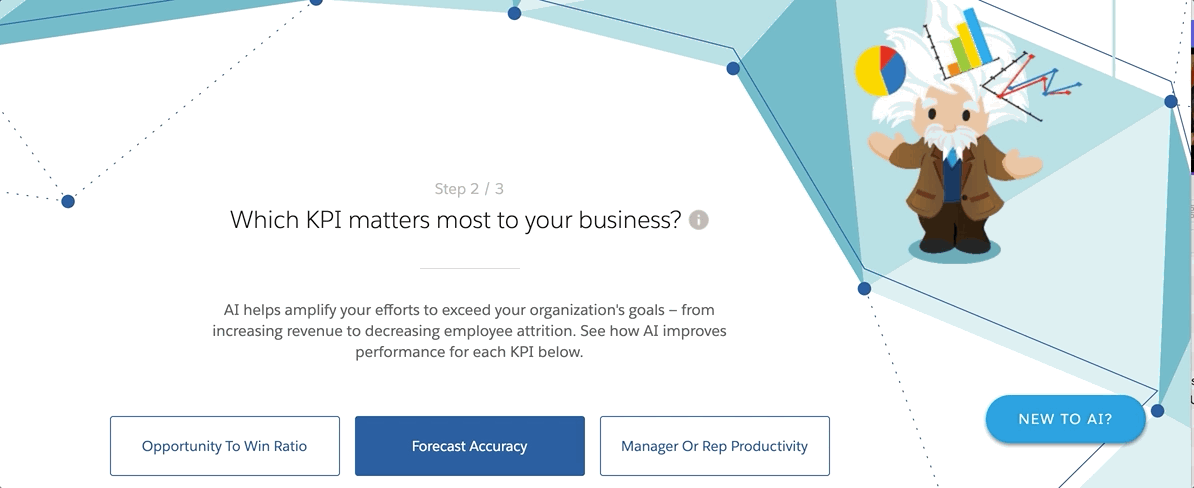
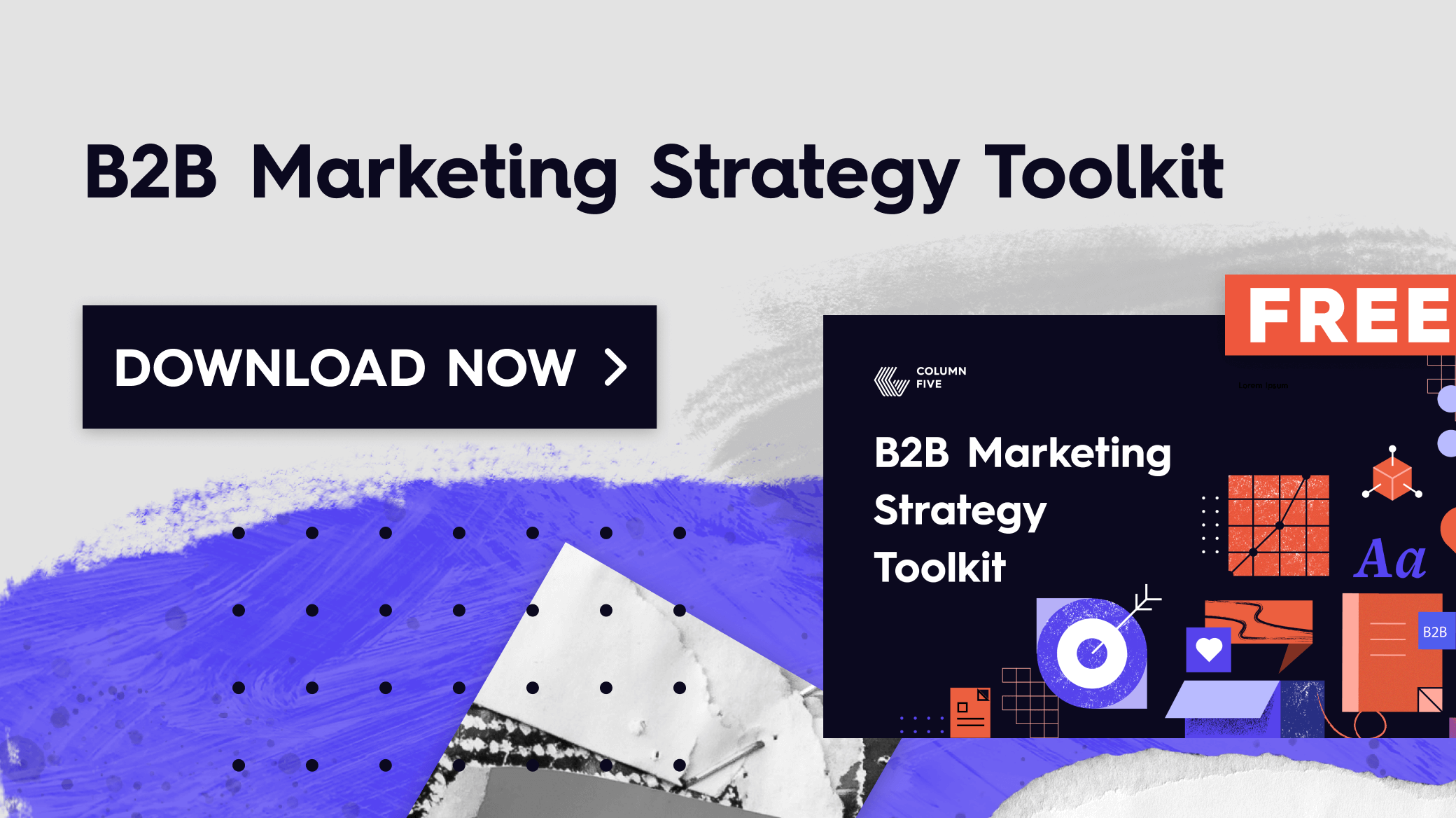
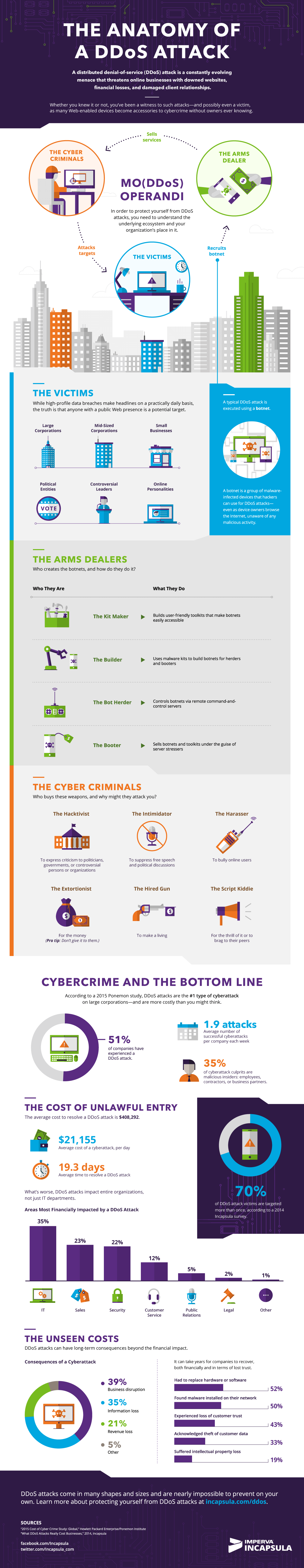
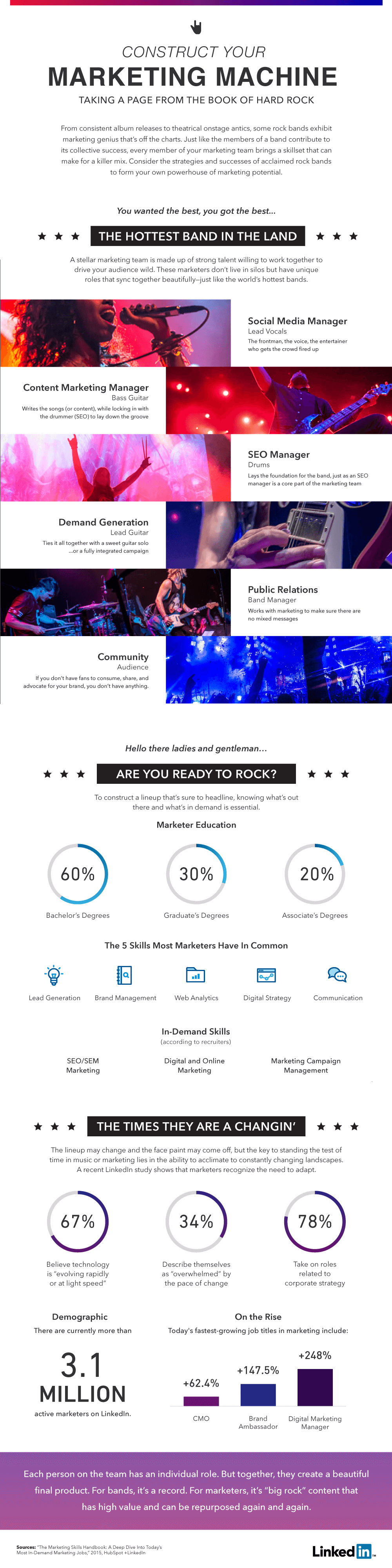
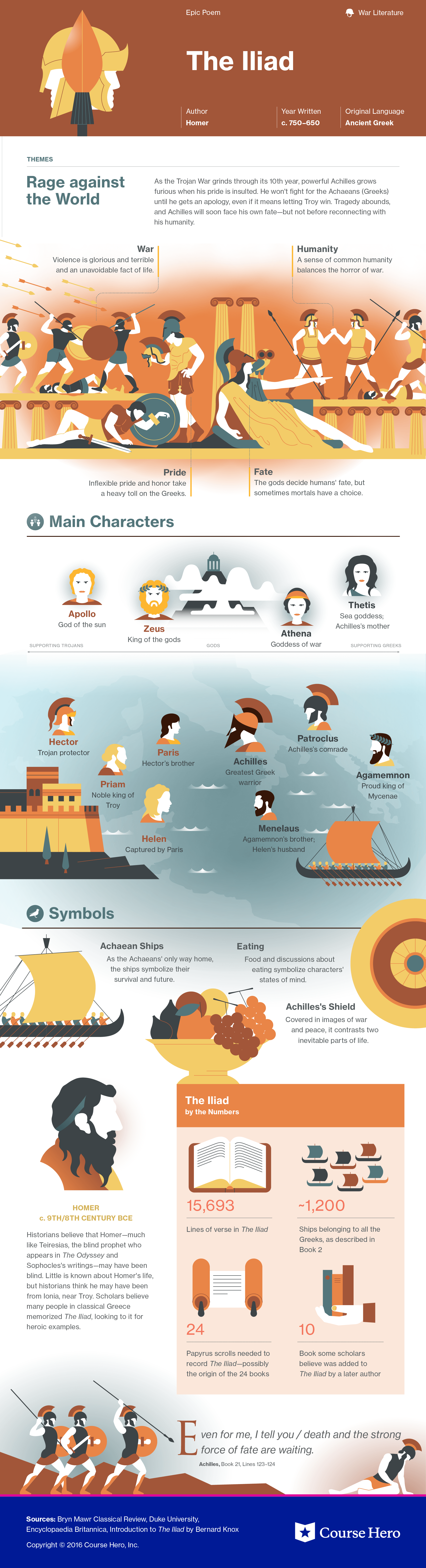
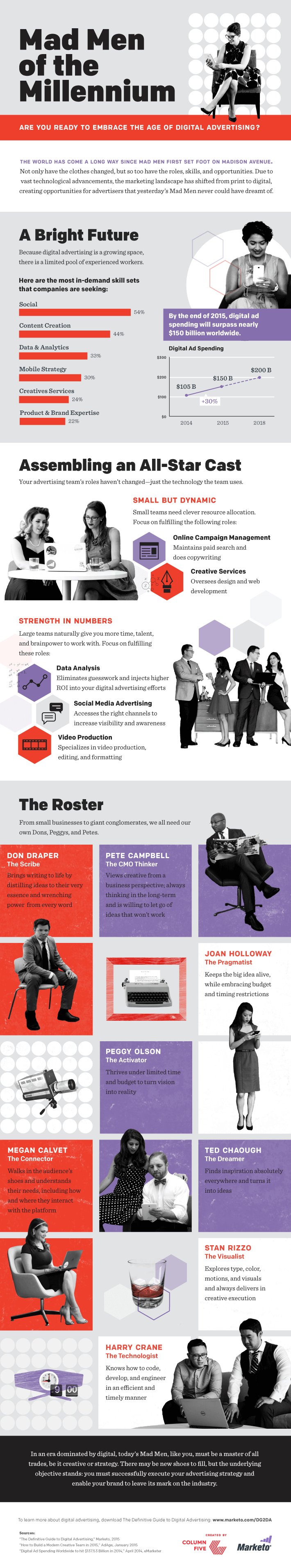
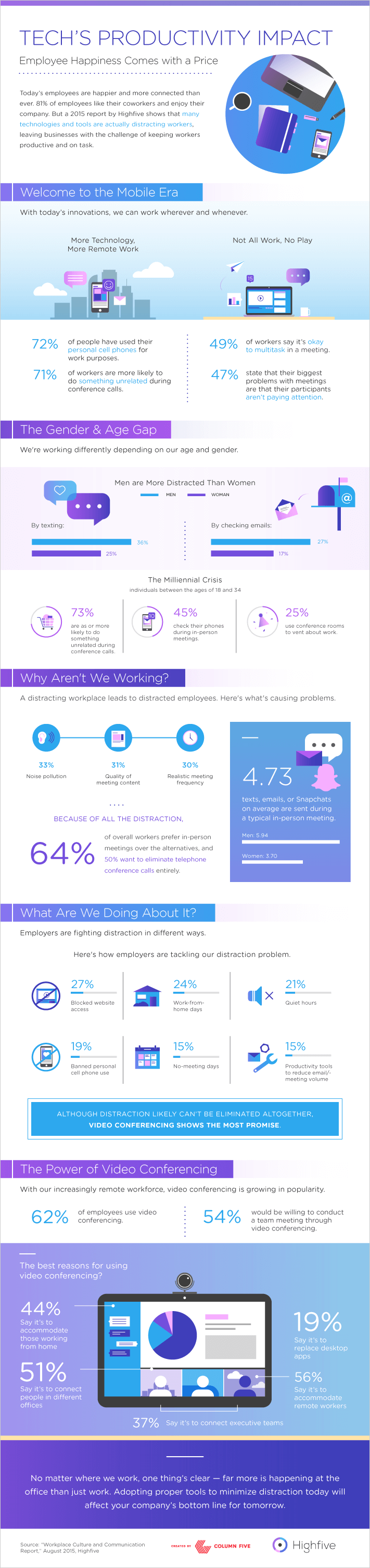

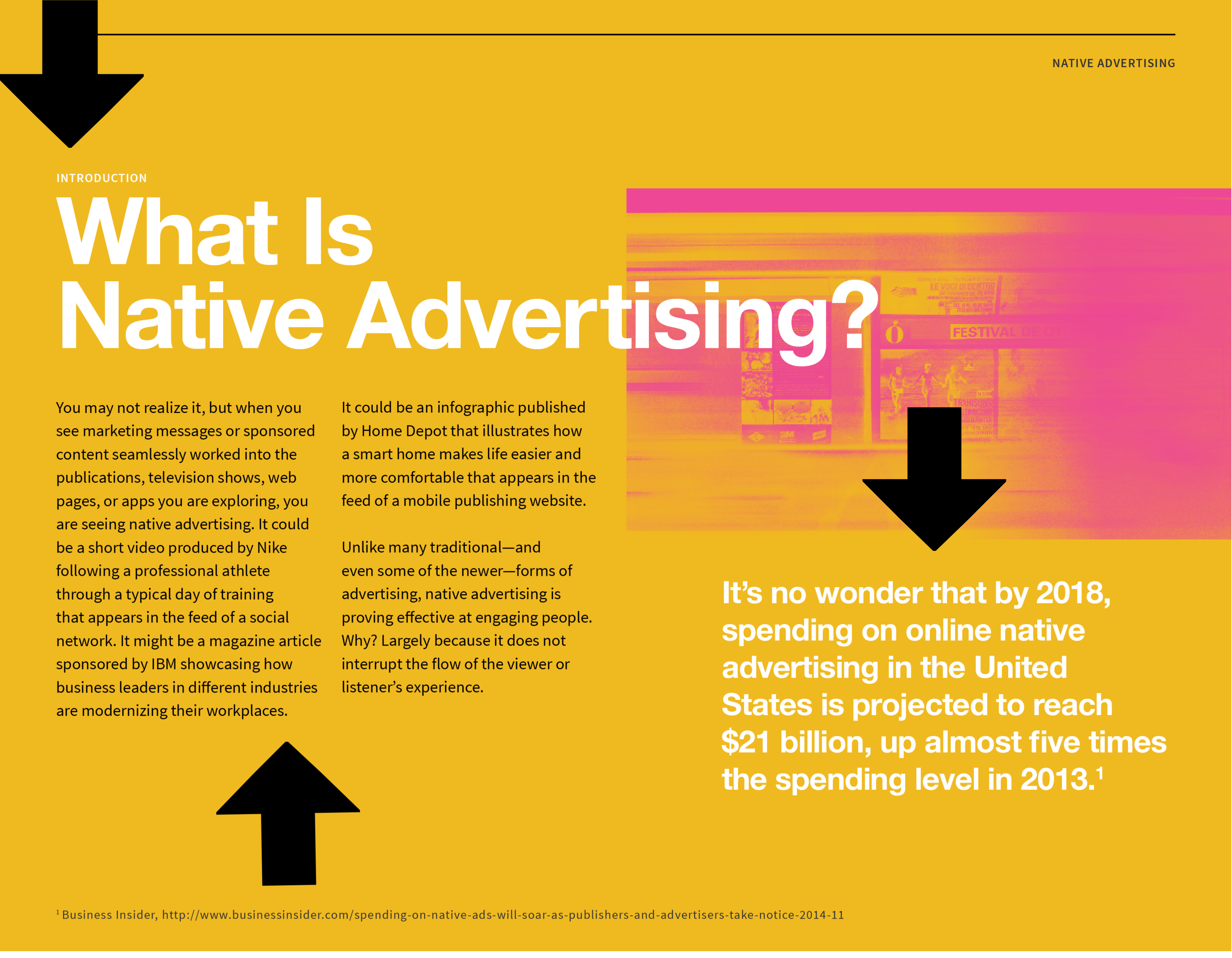
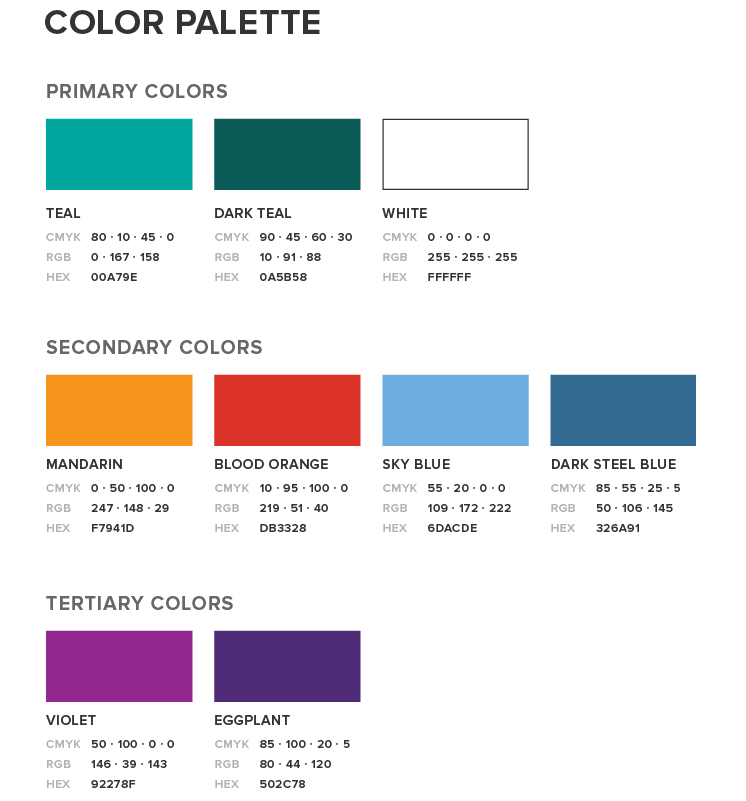
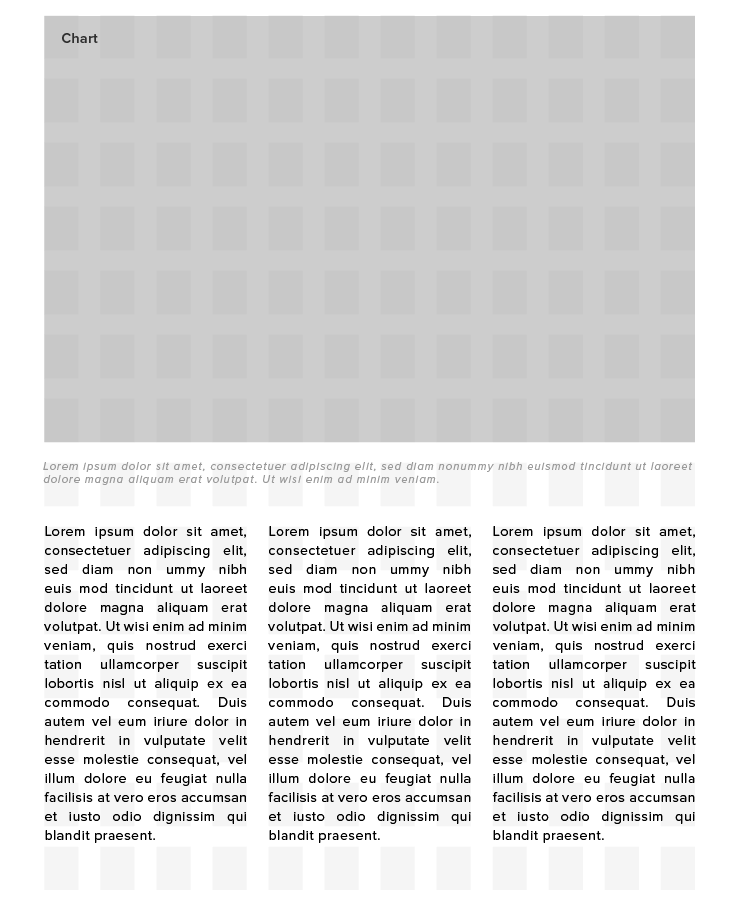
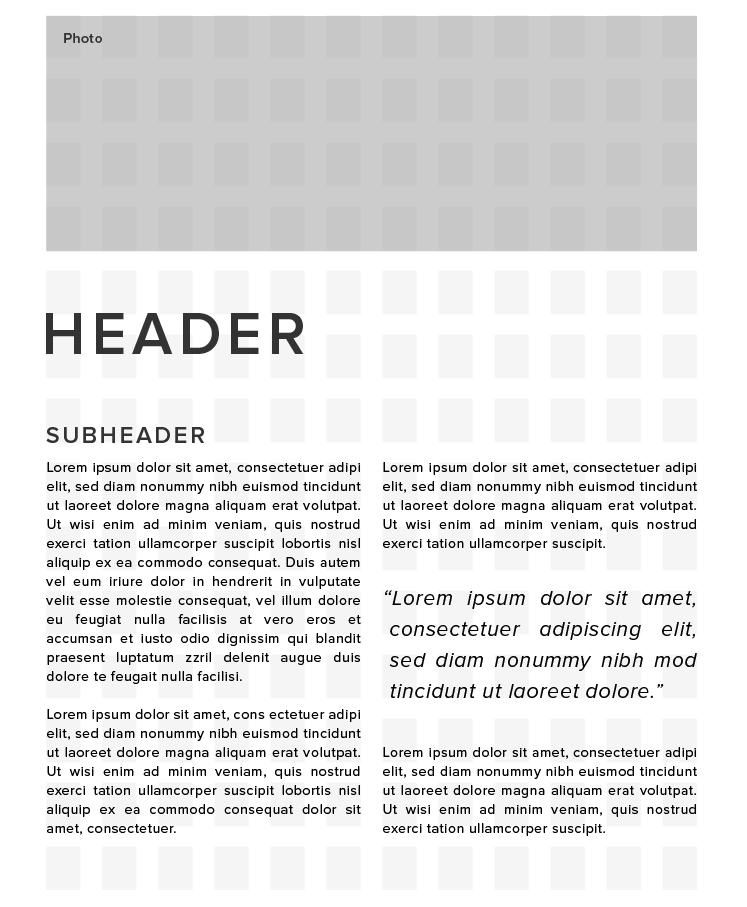
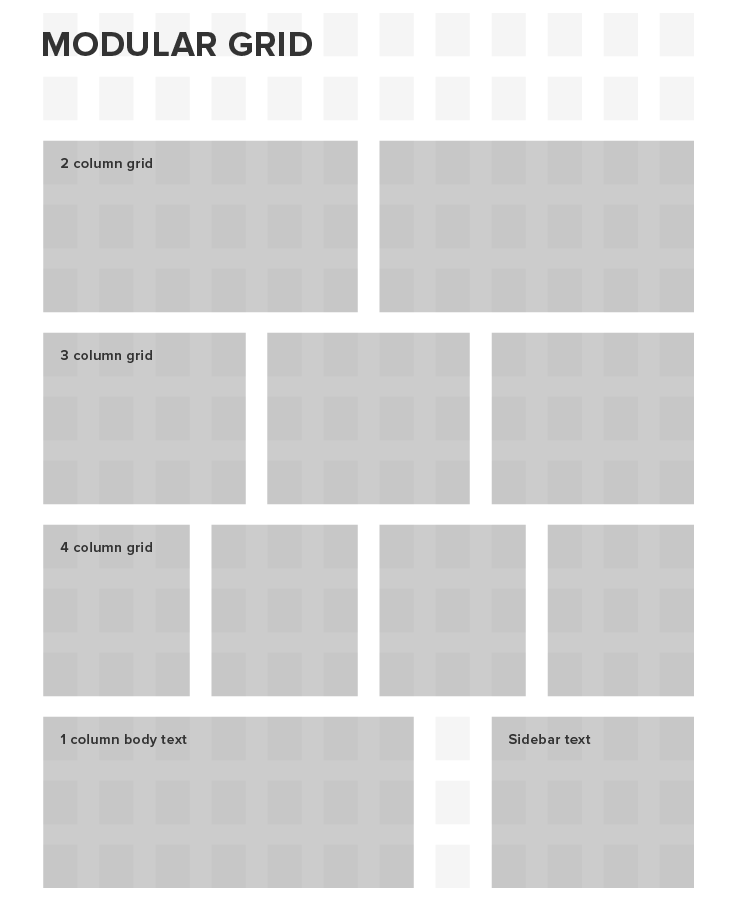

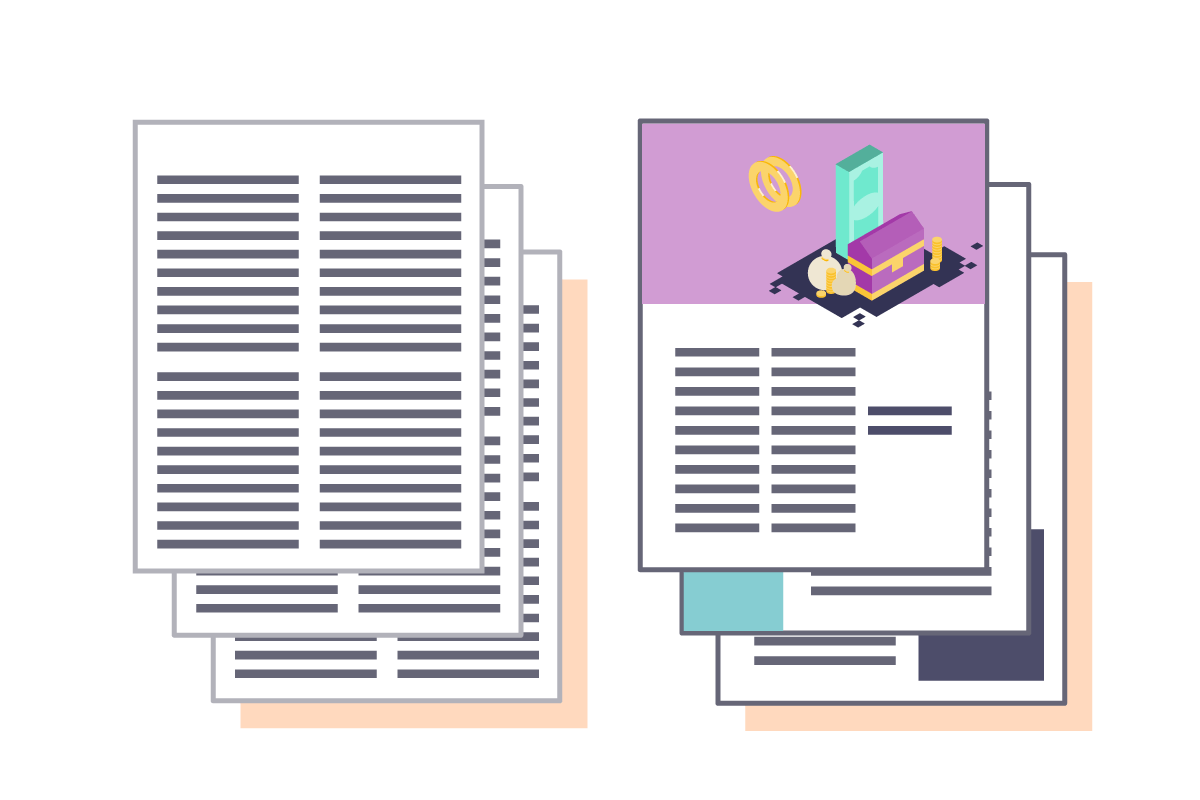
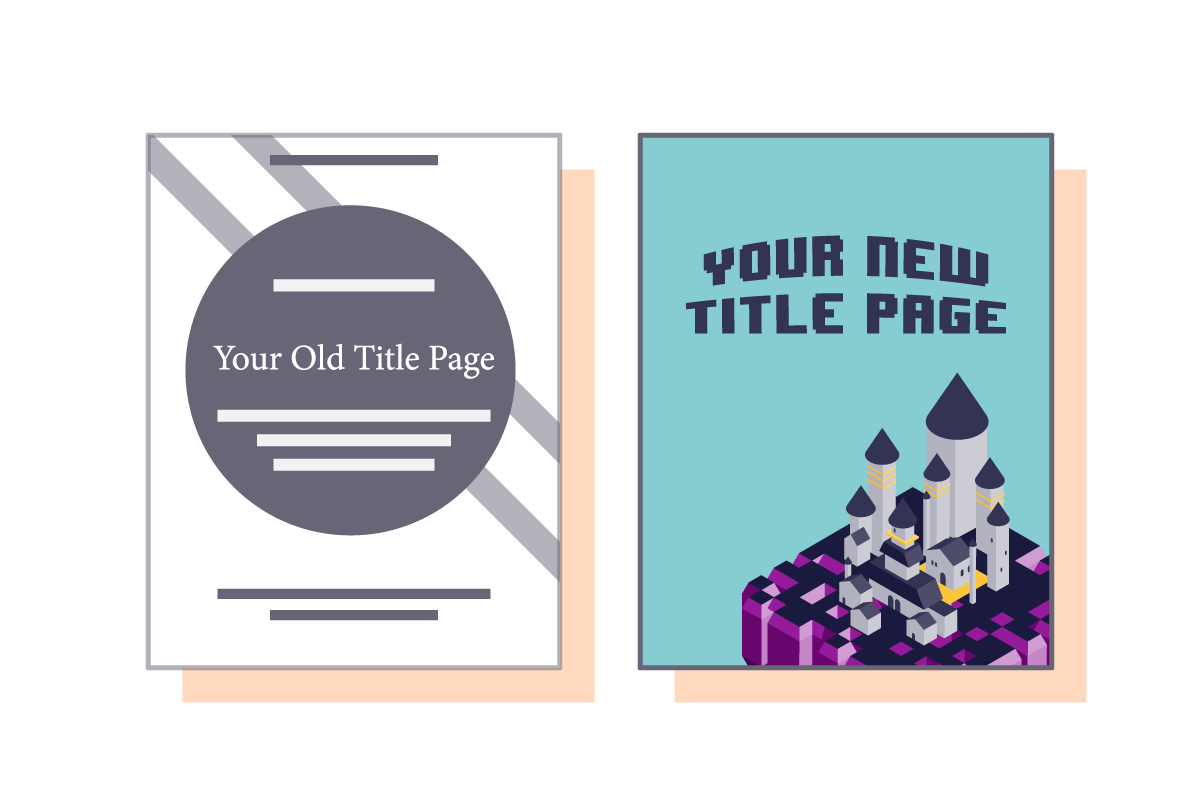 3) Add Personality with Imagery
3) Add Personality with Imagery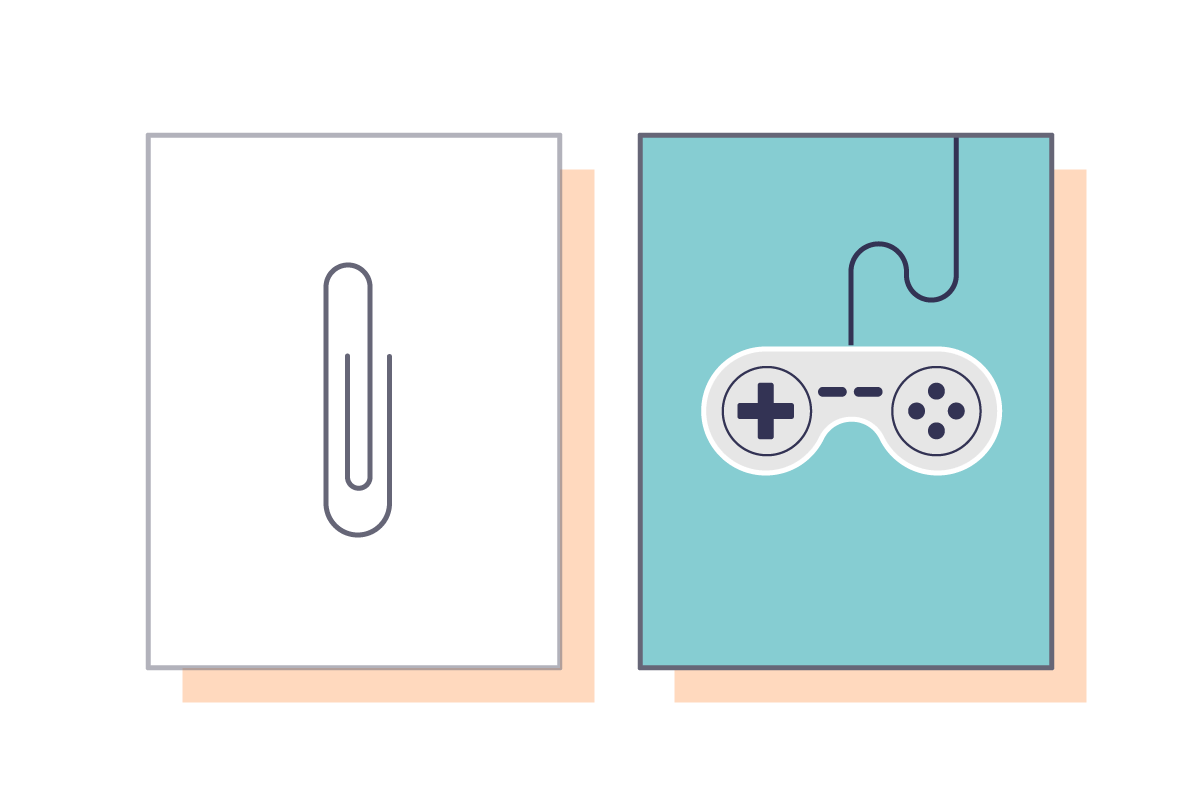
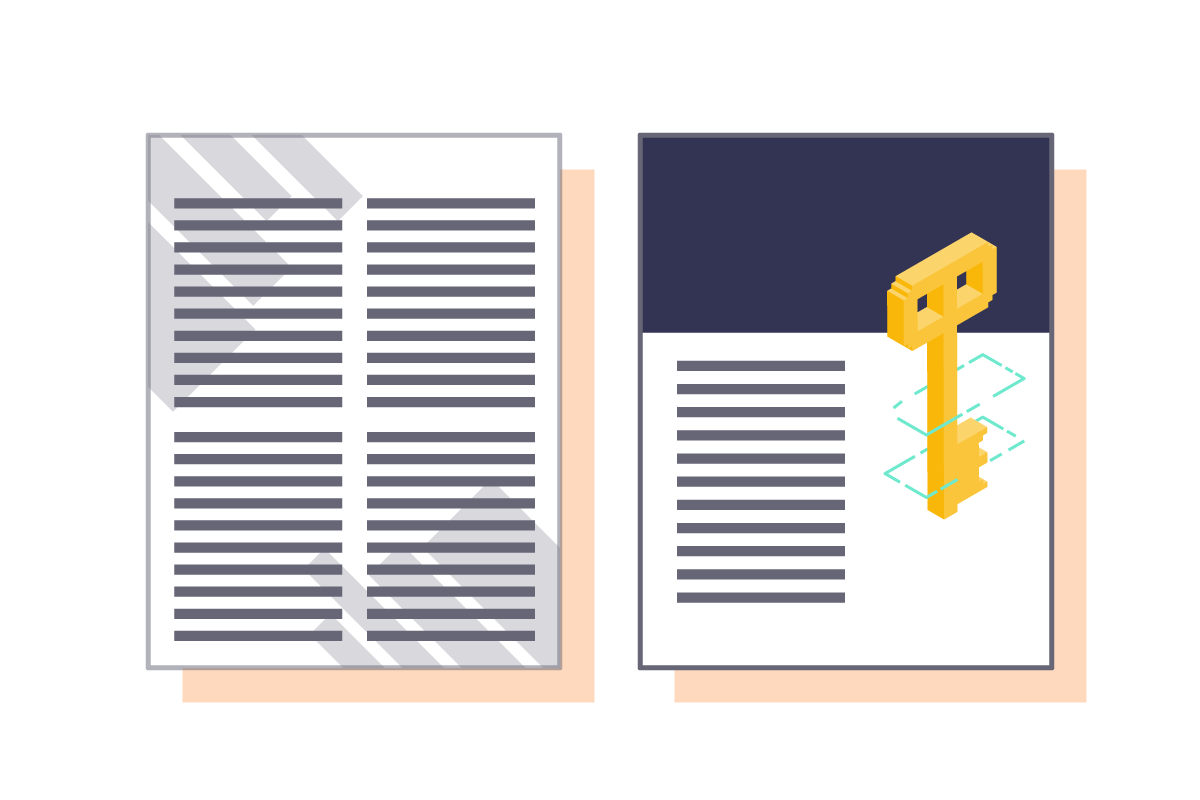 5) Kill the Visual Junk
5) Kill the Visual Junk