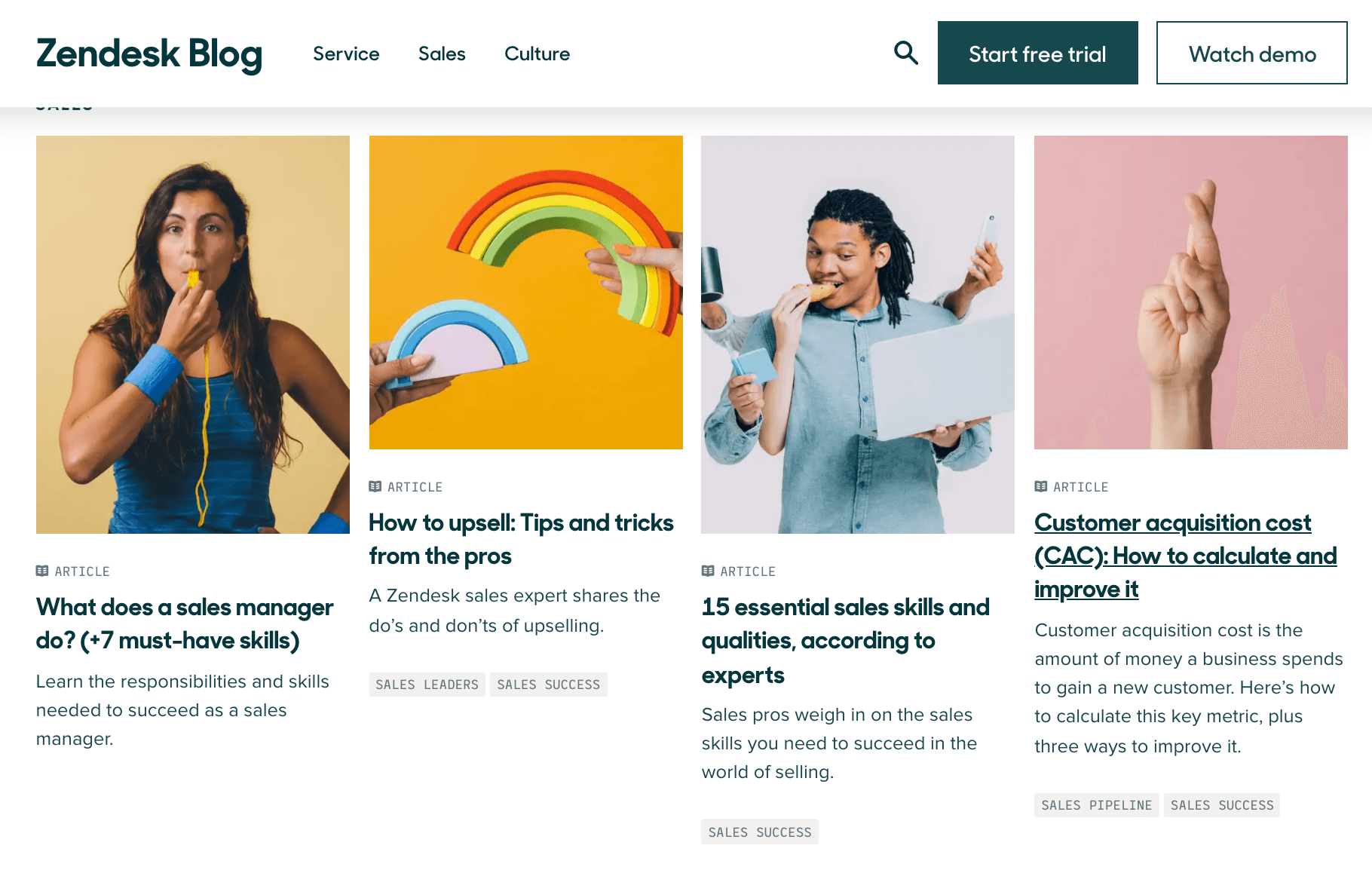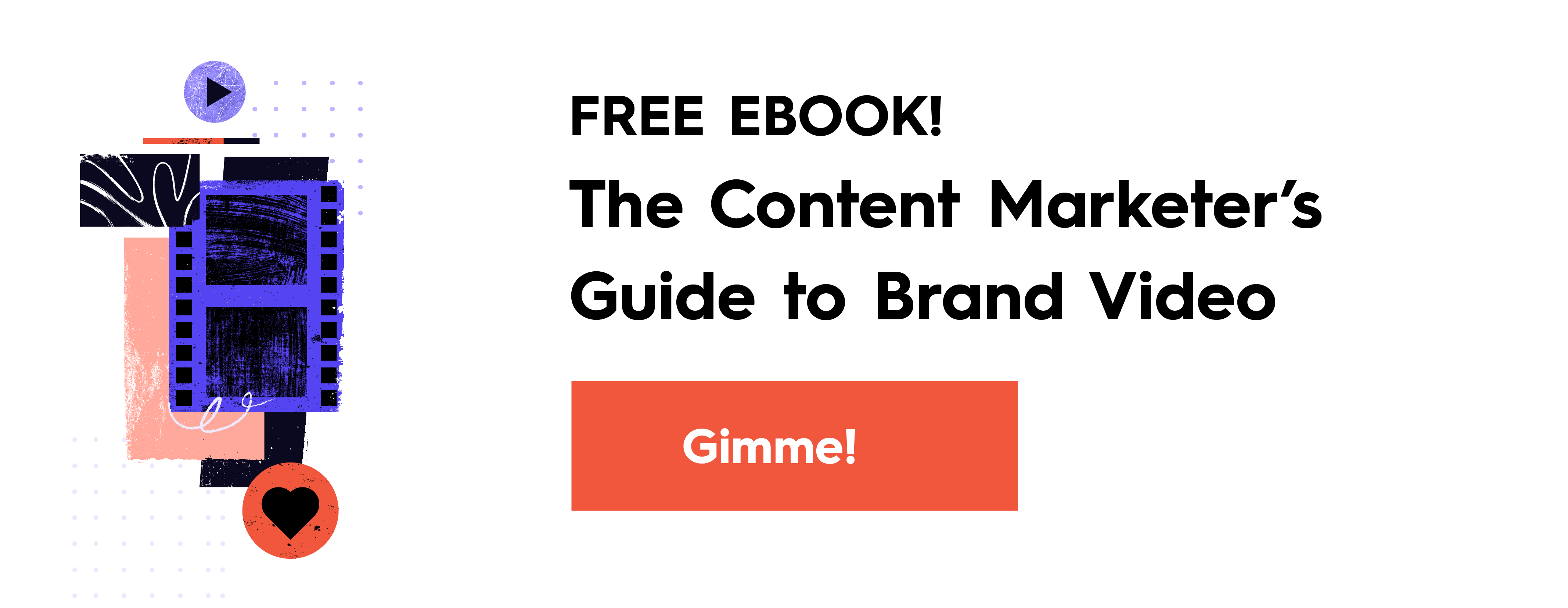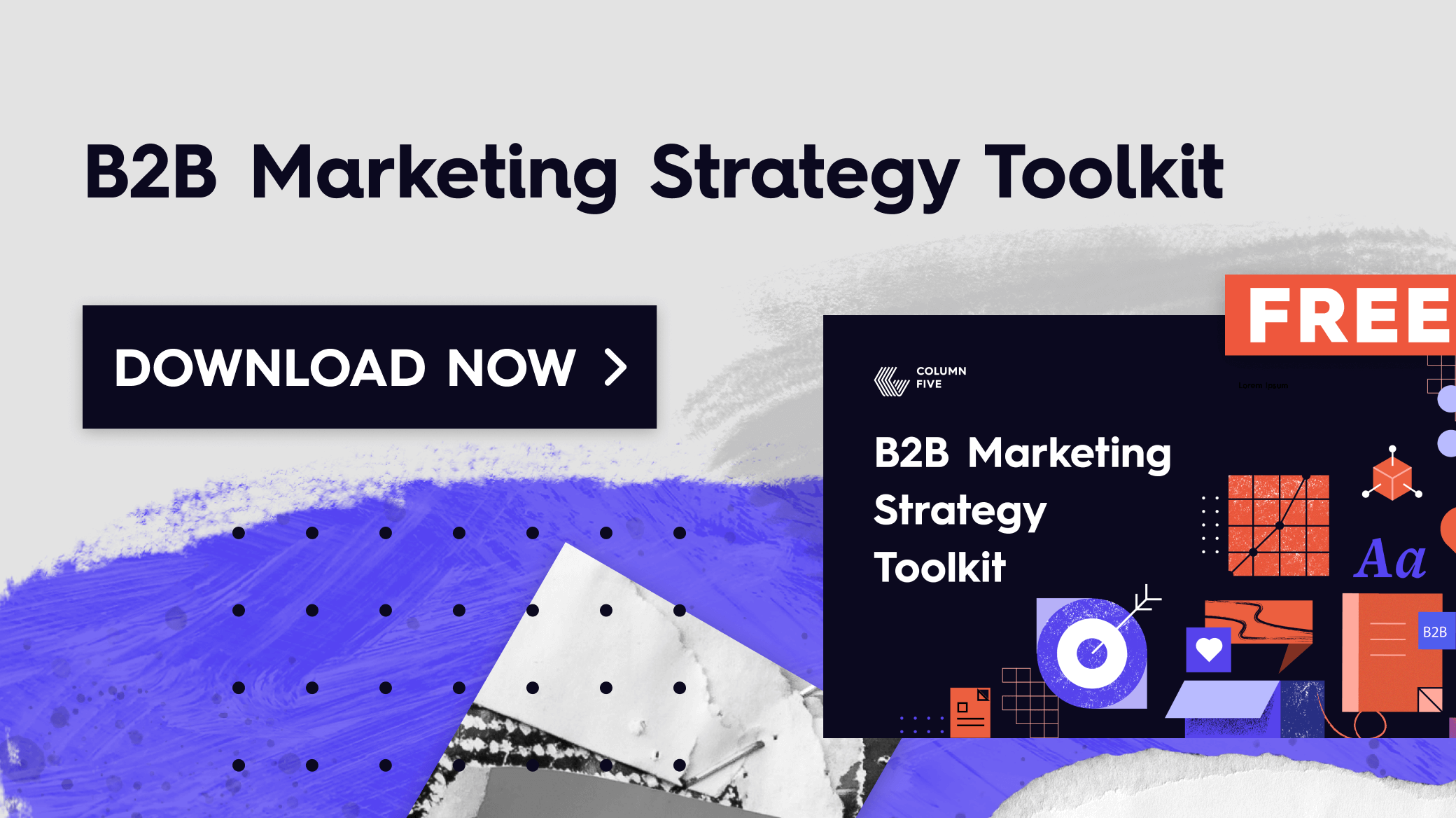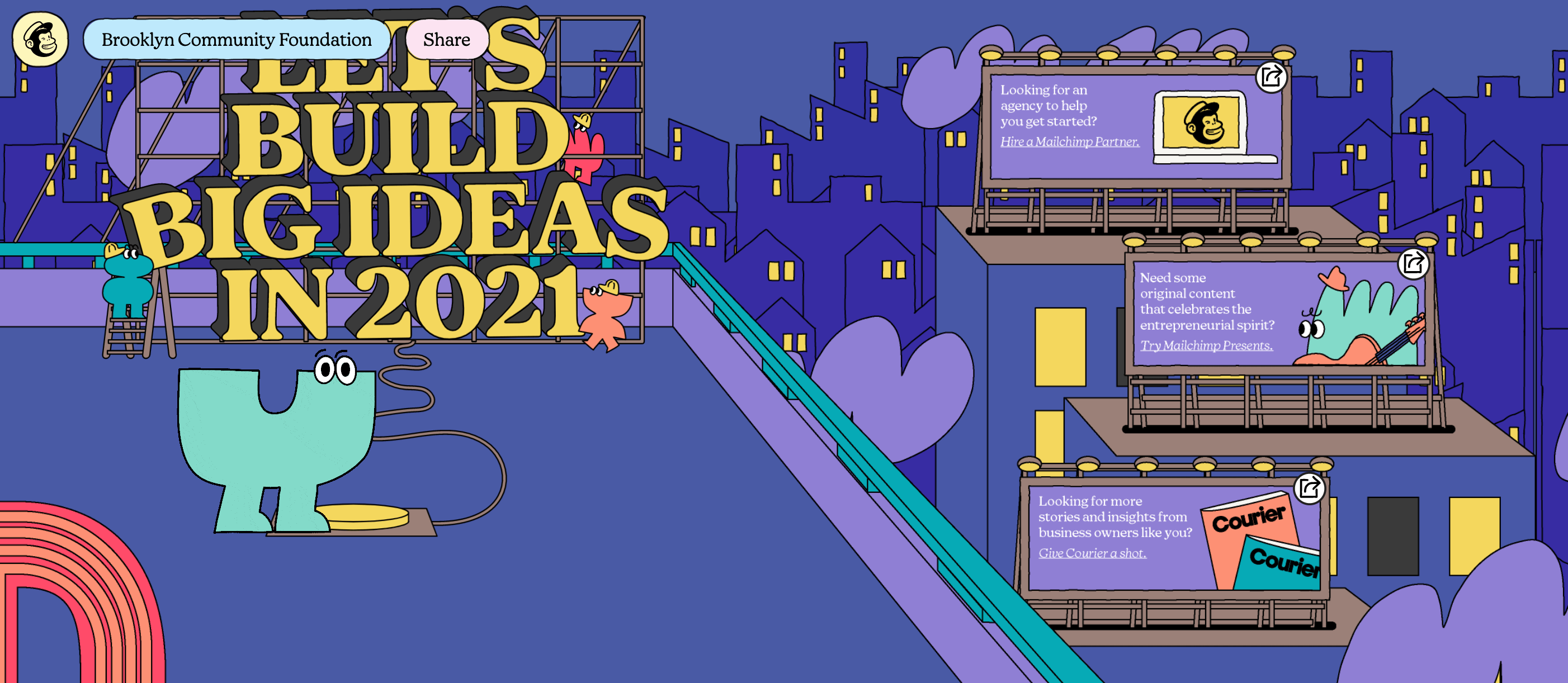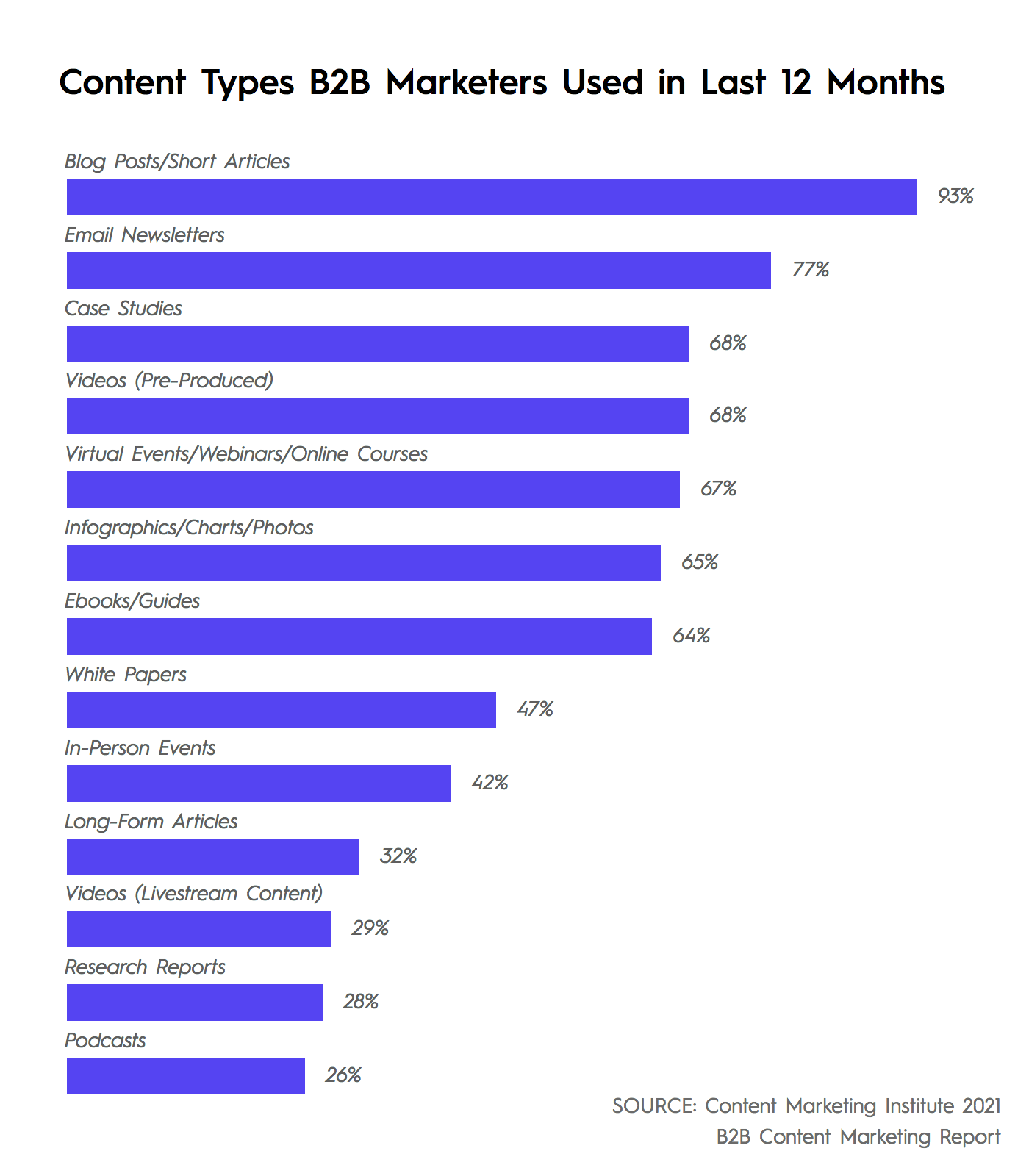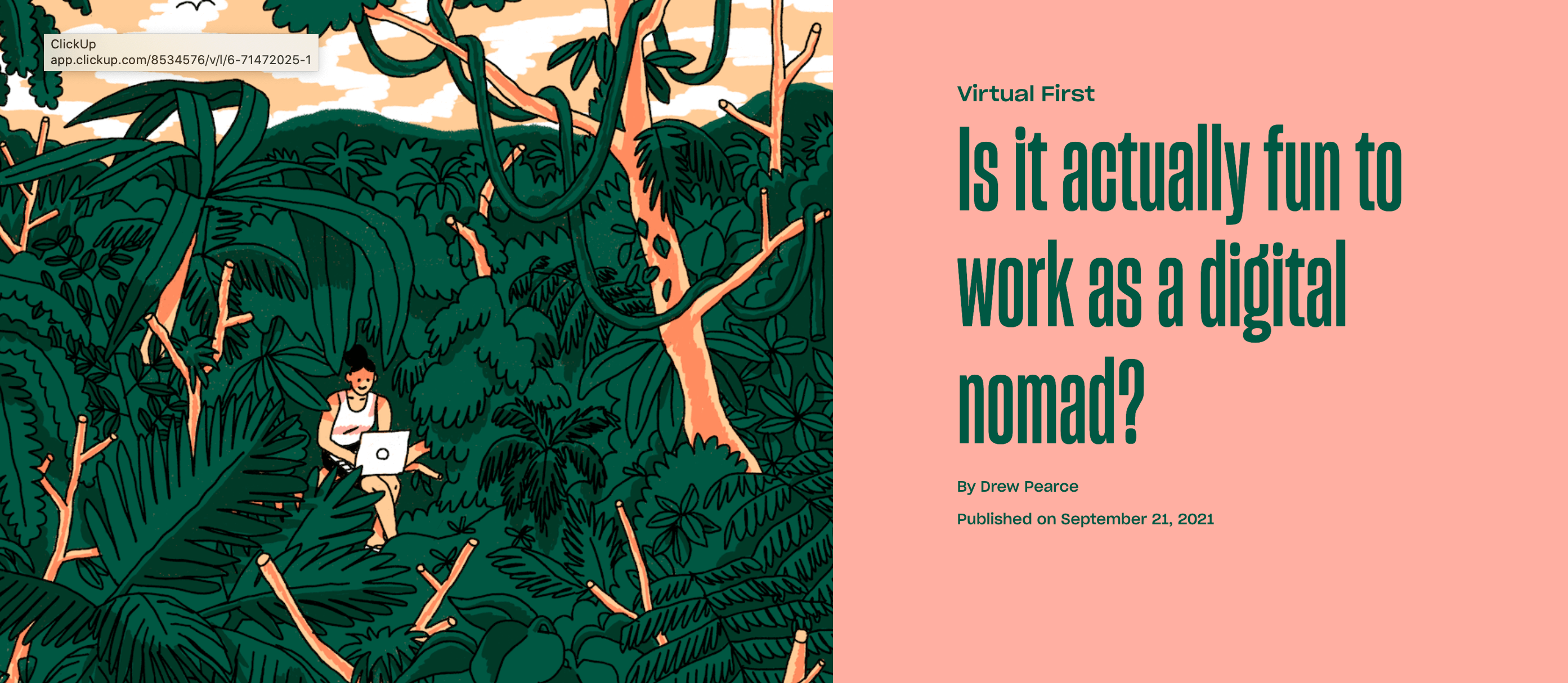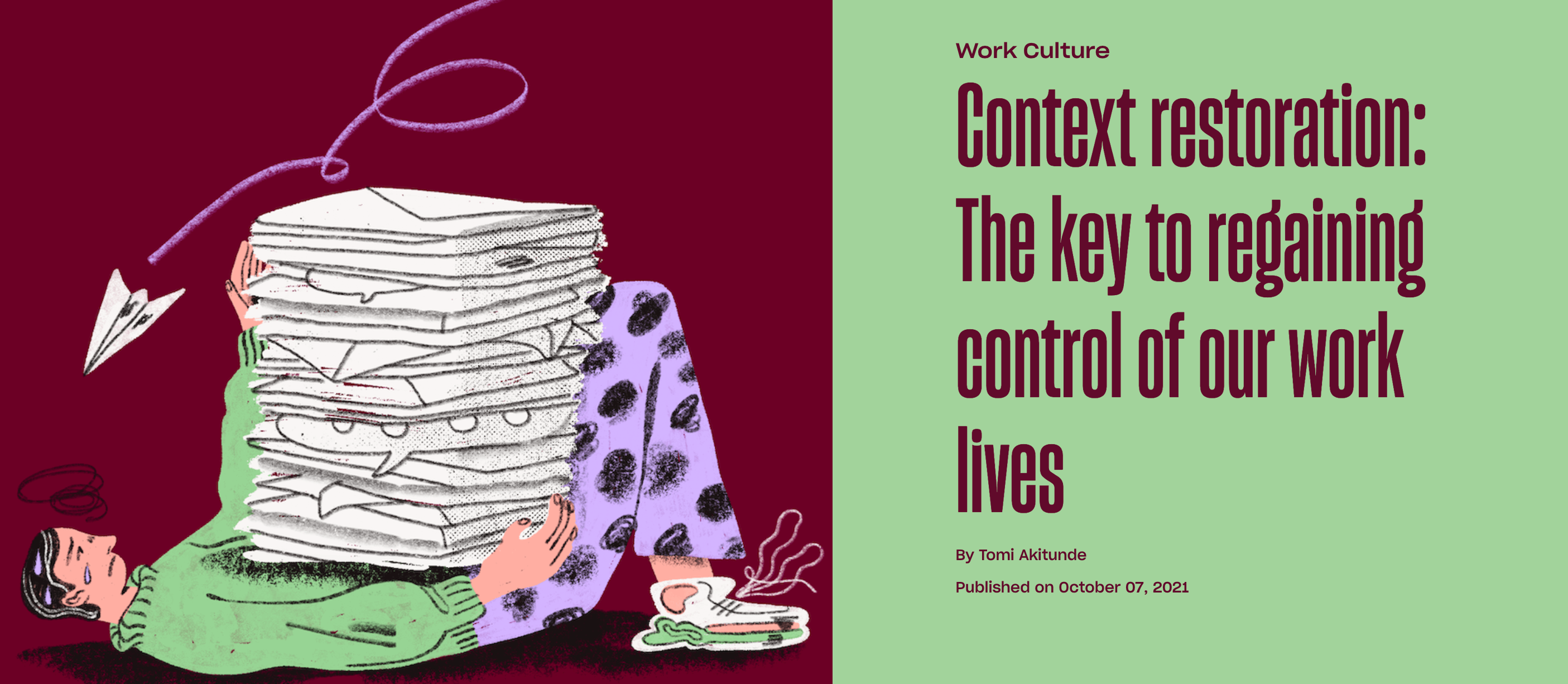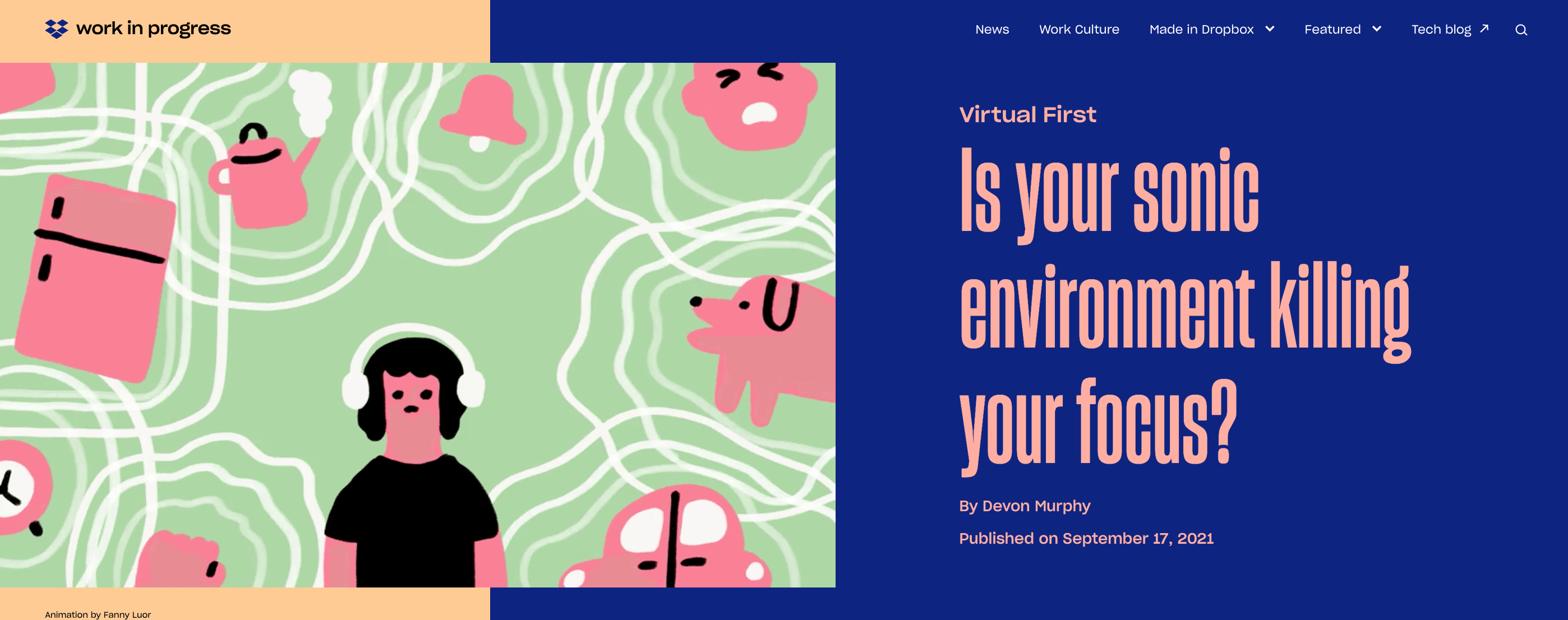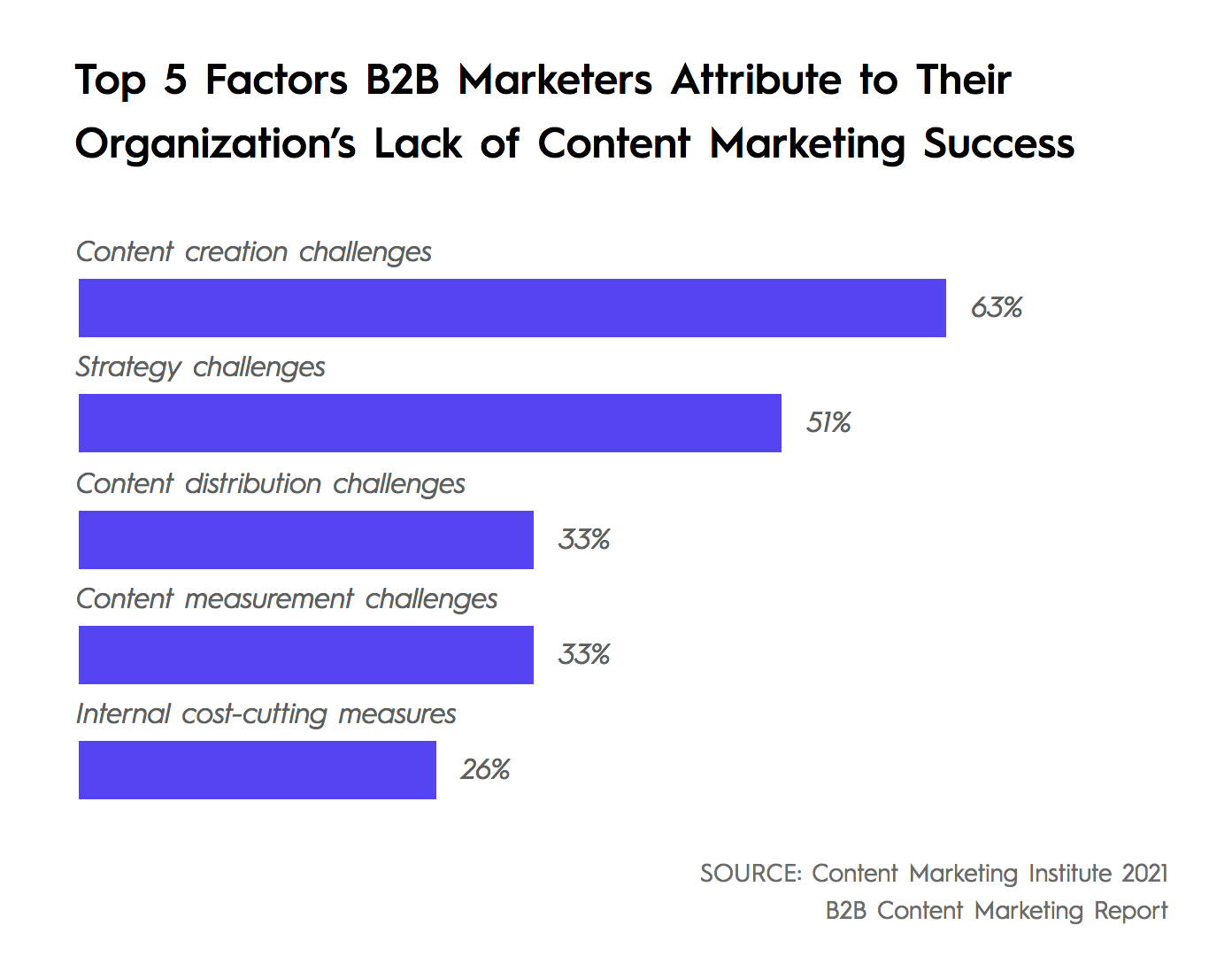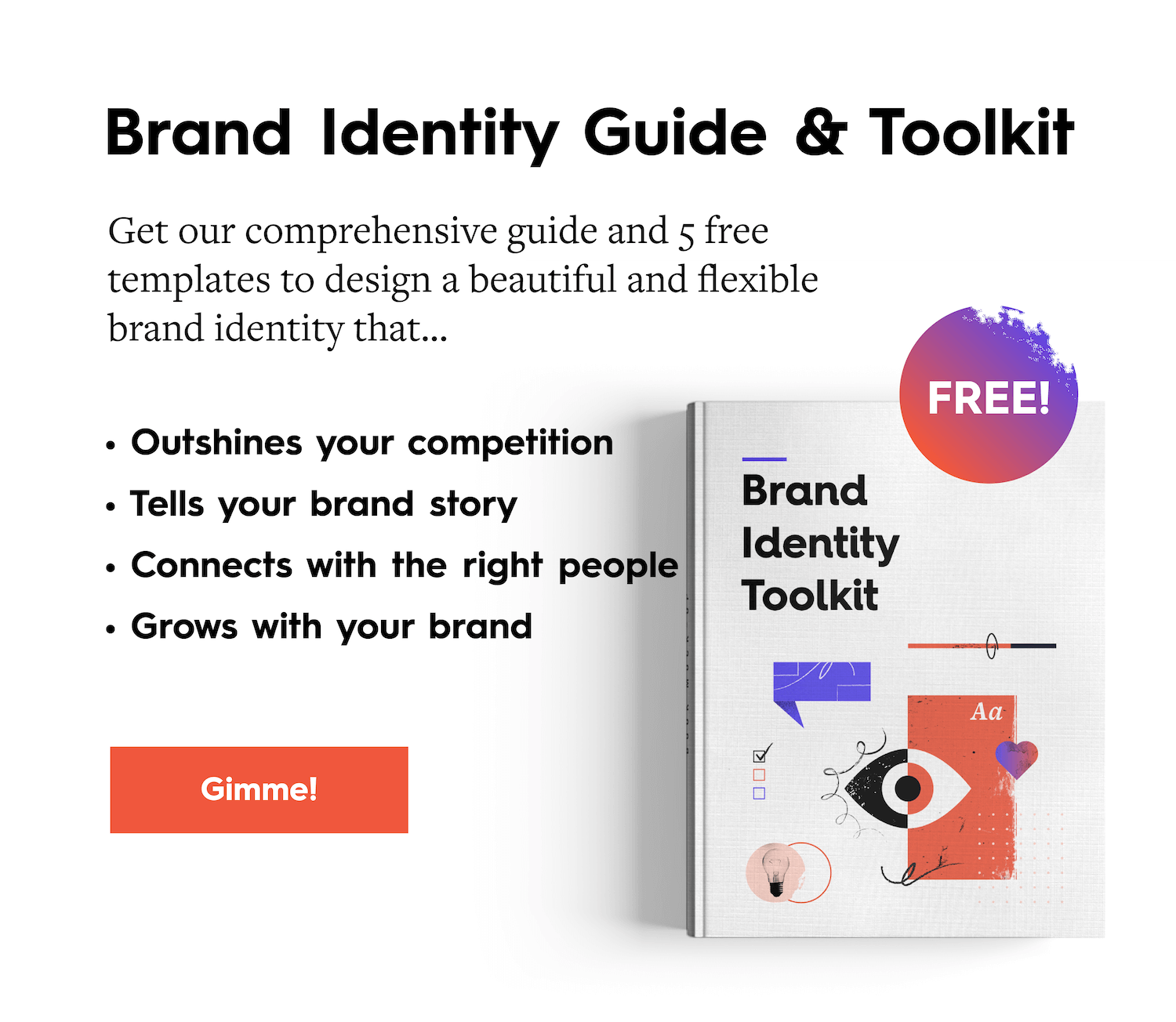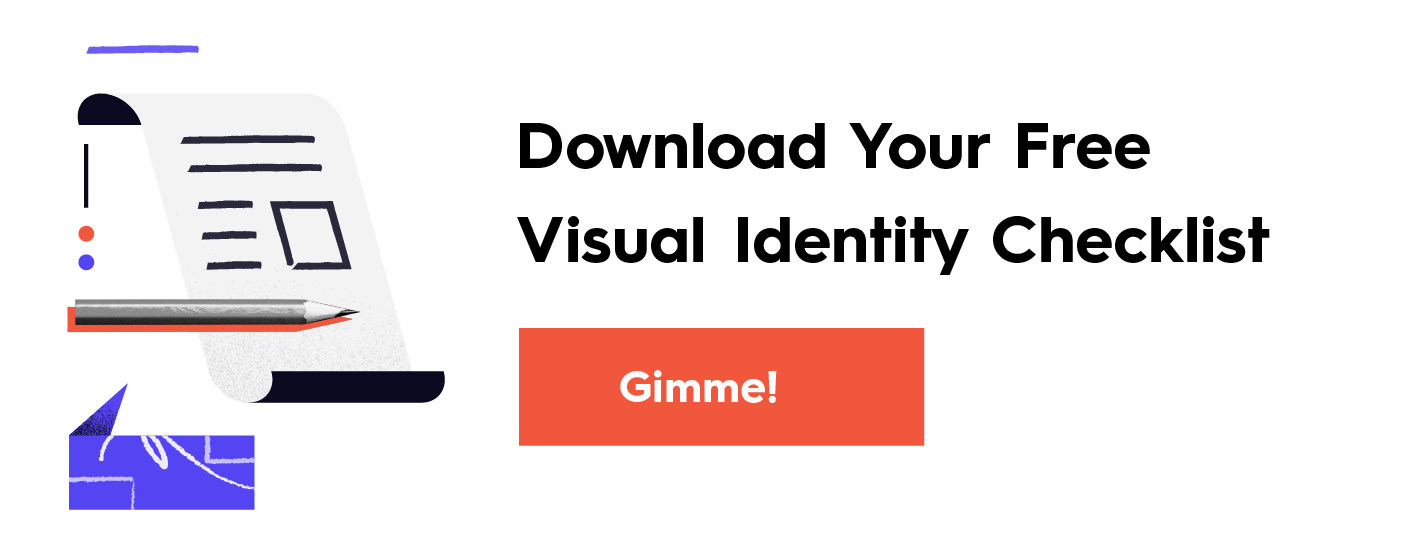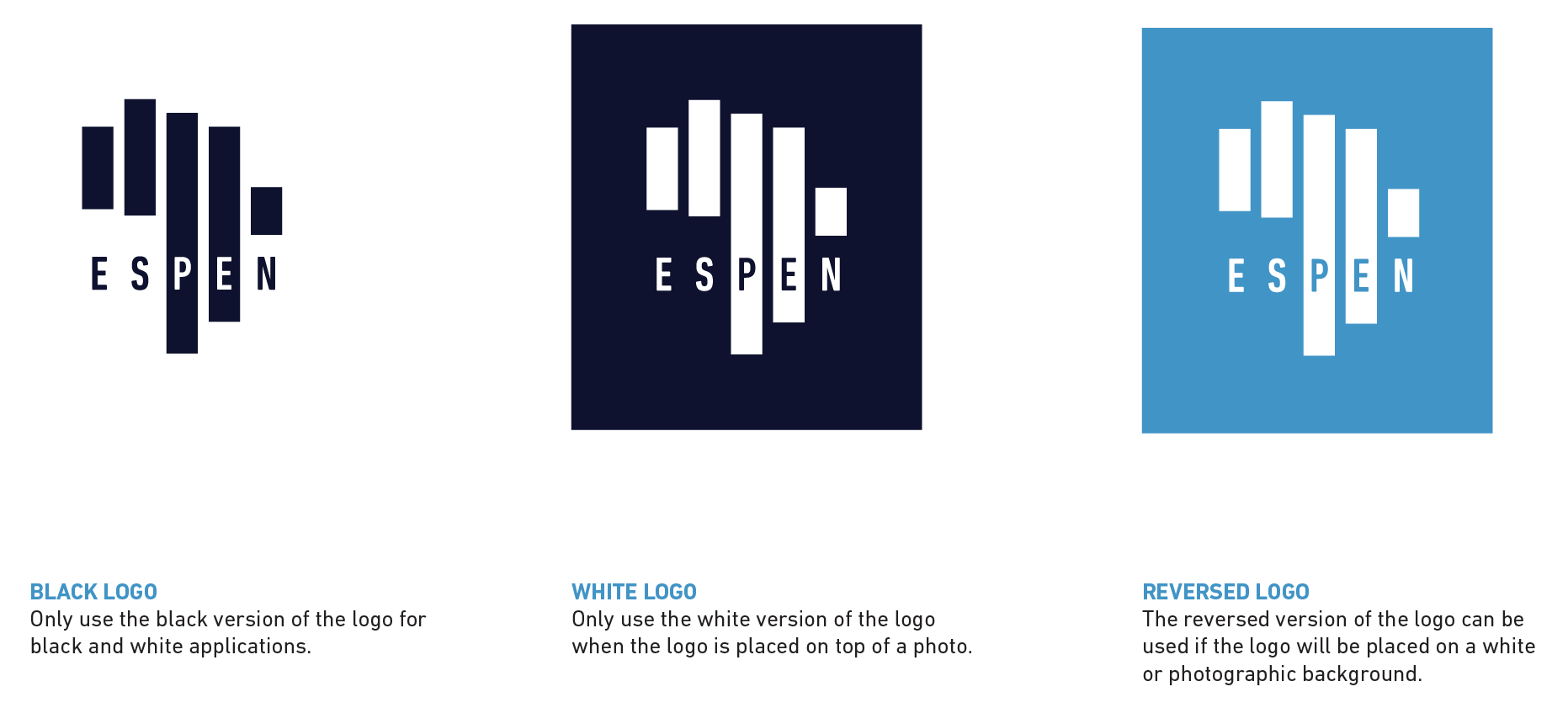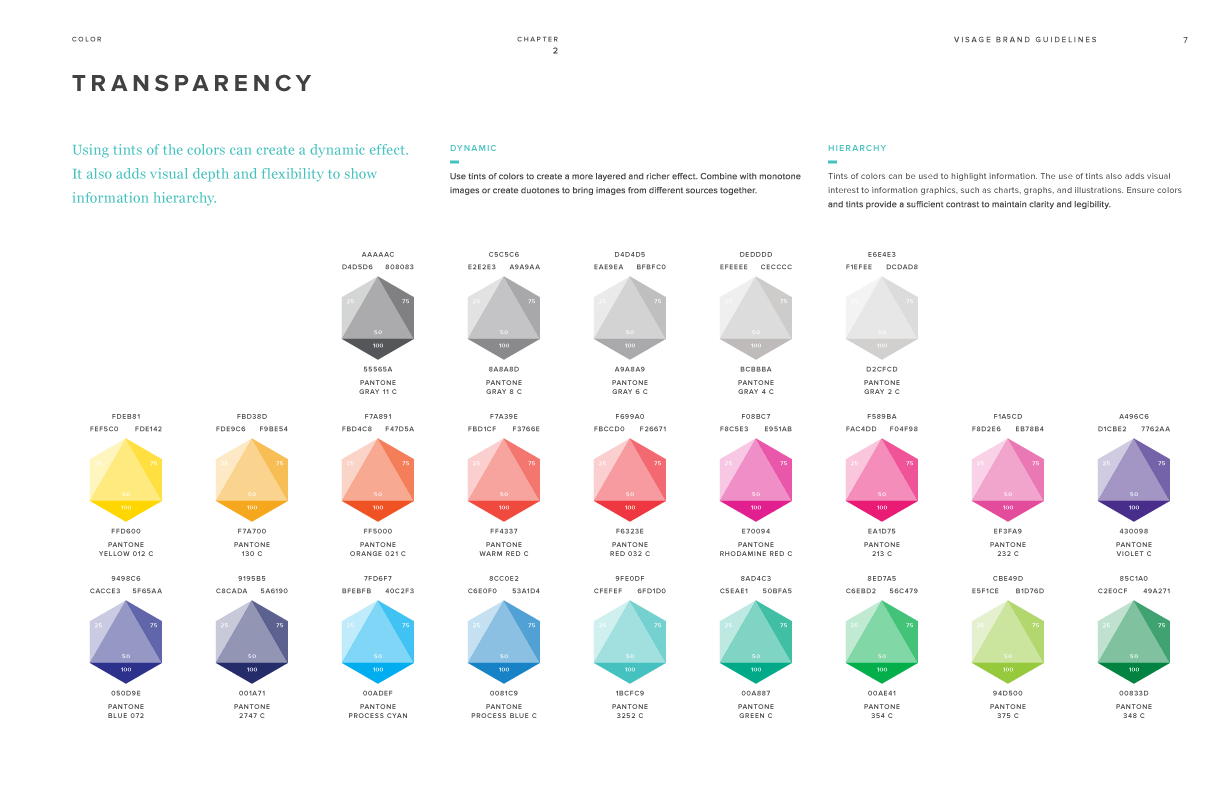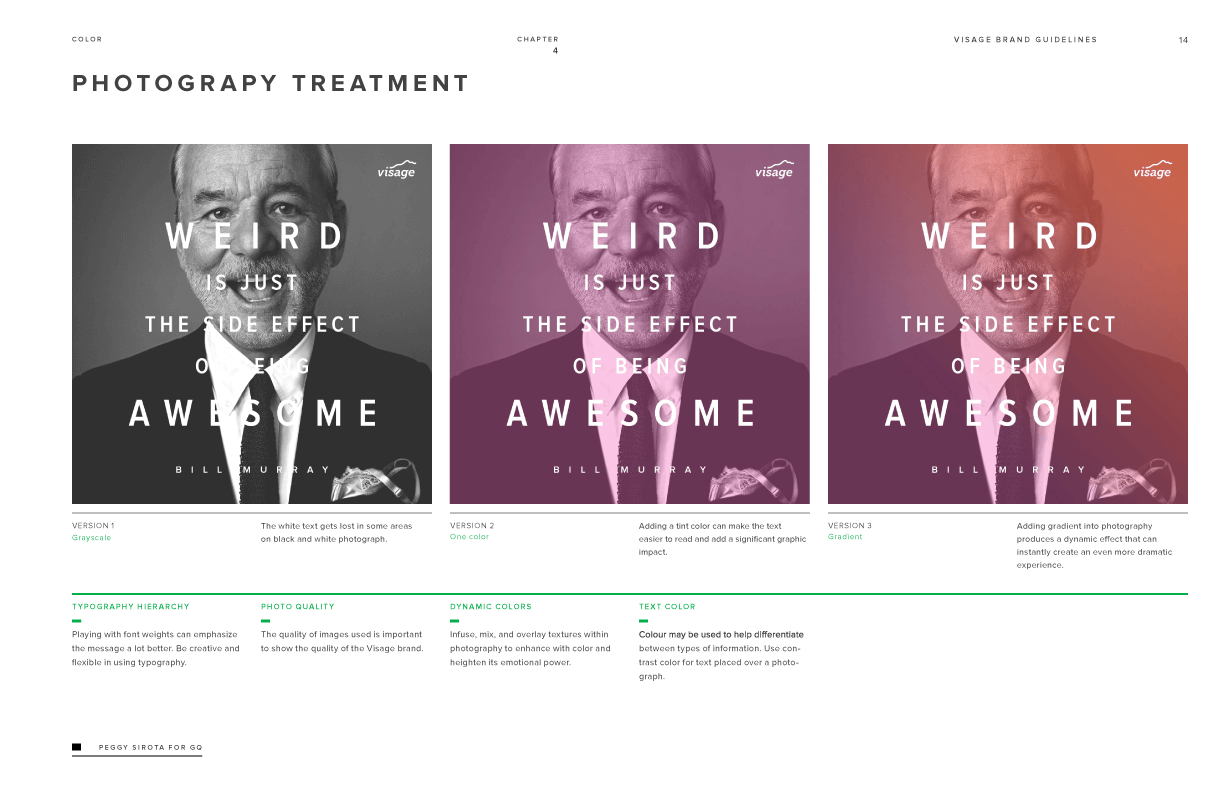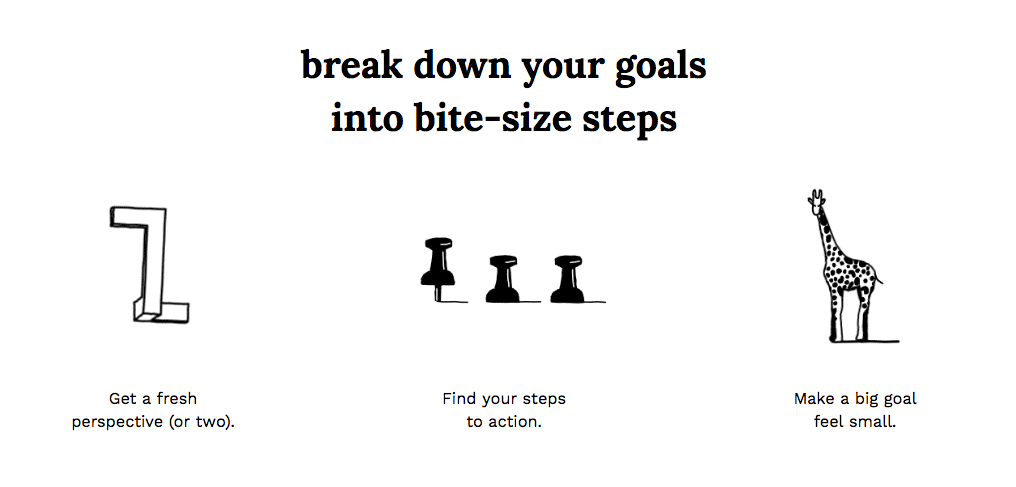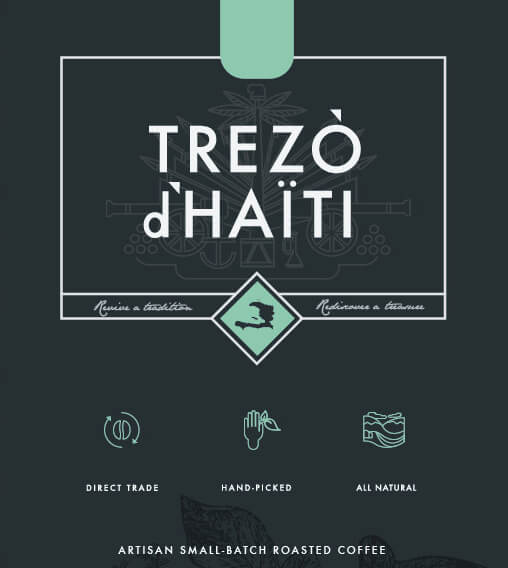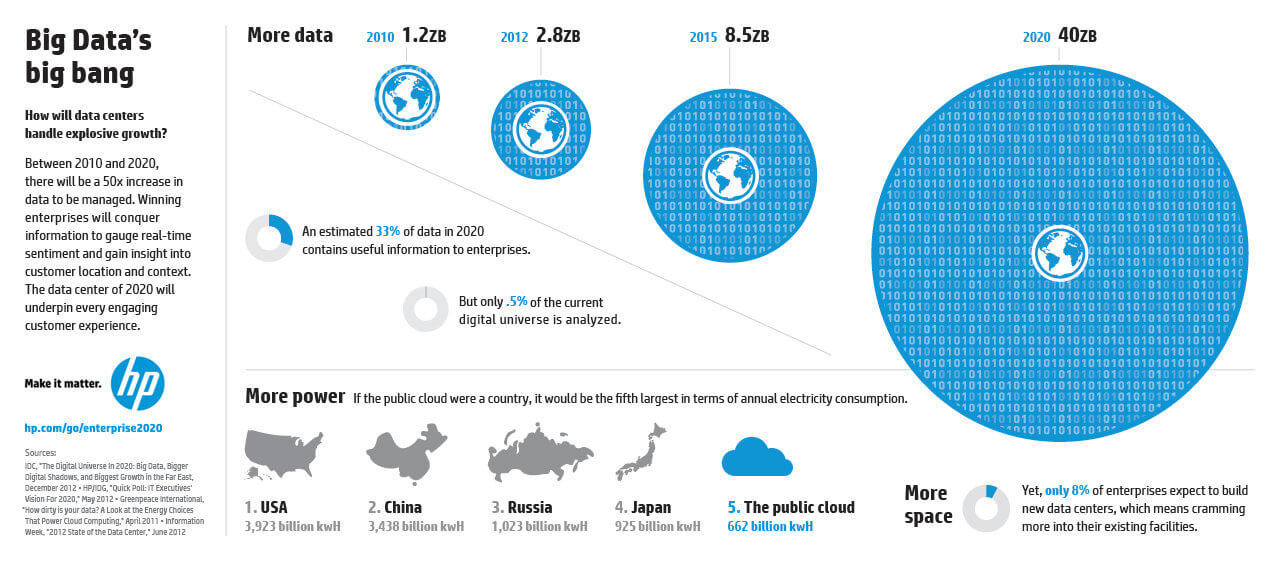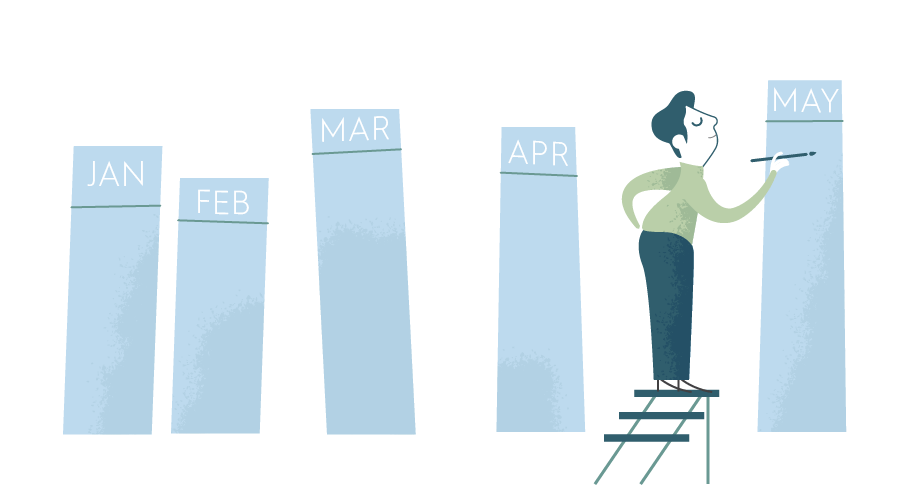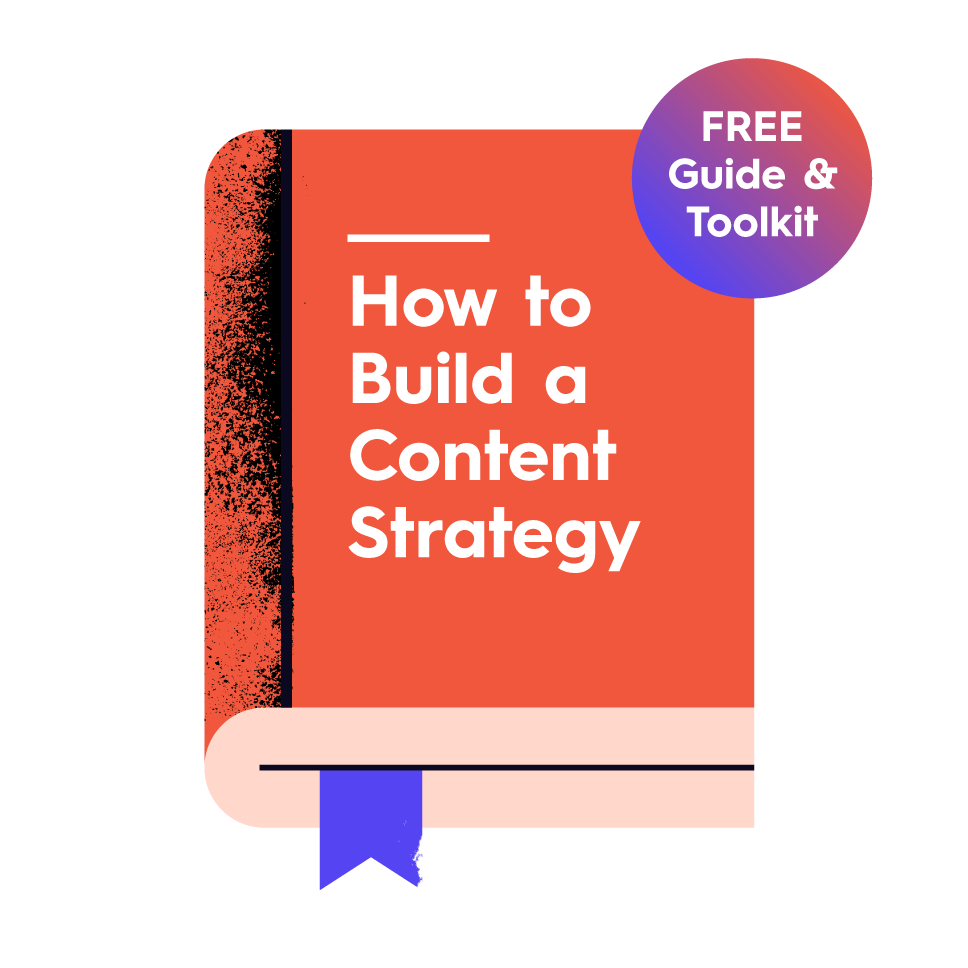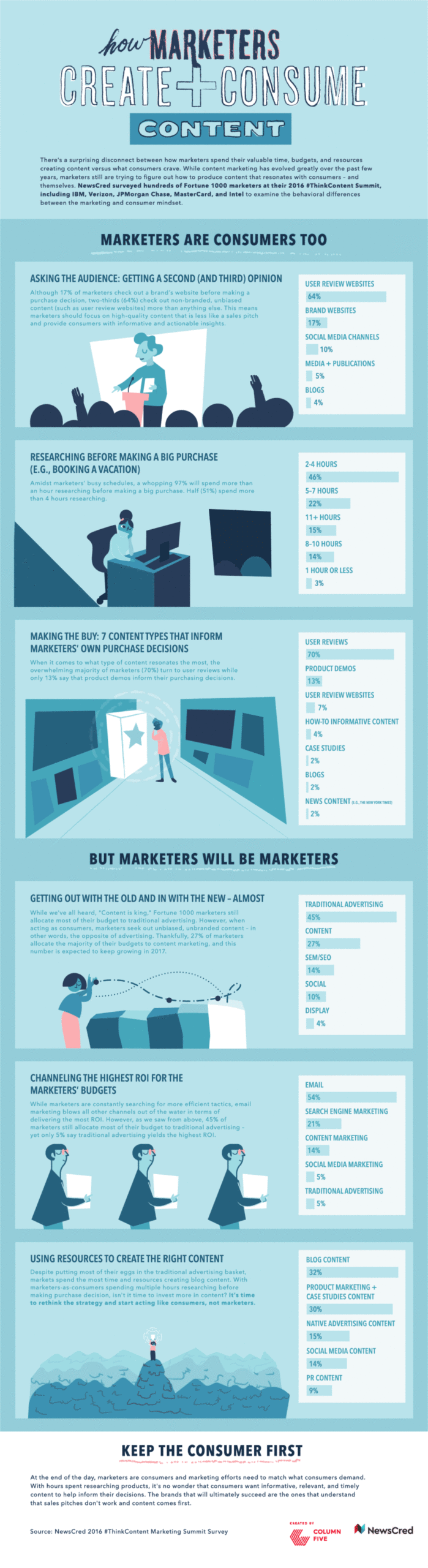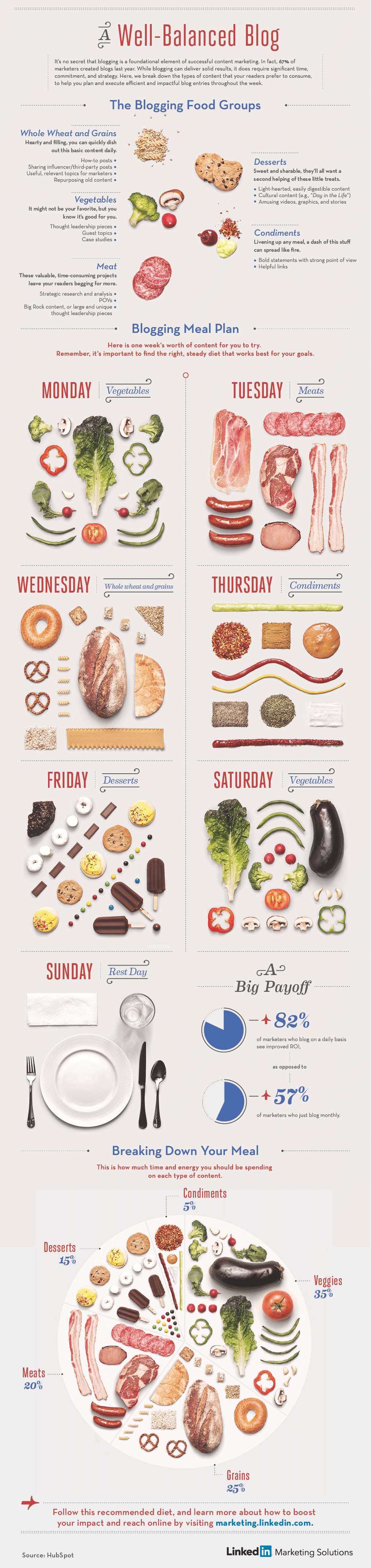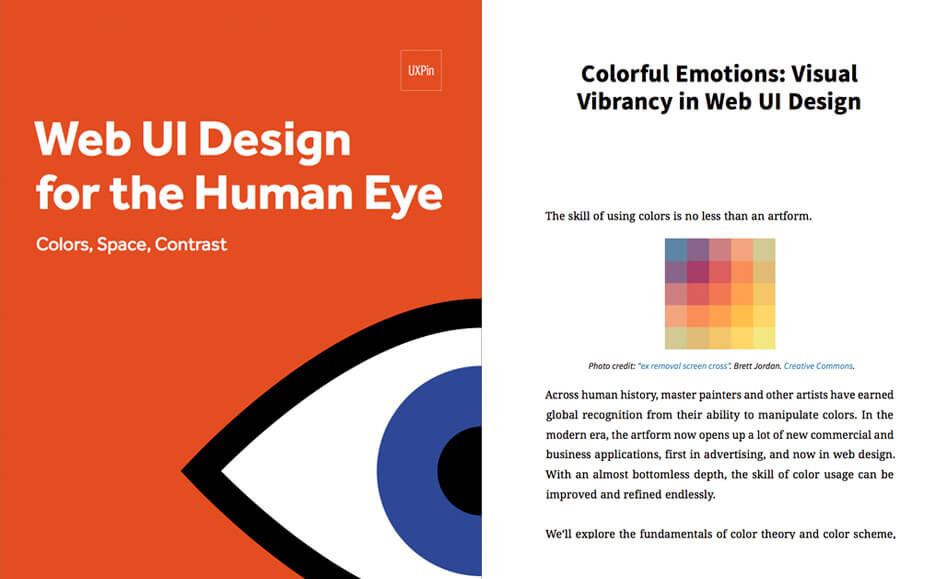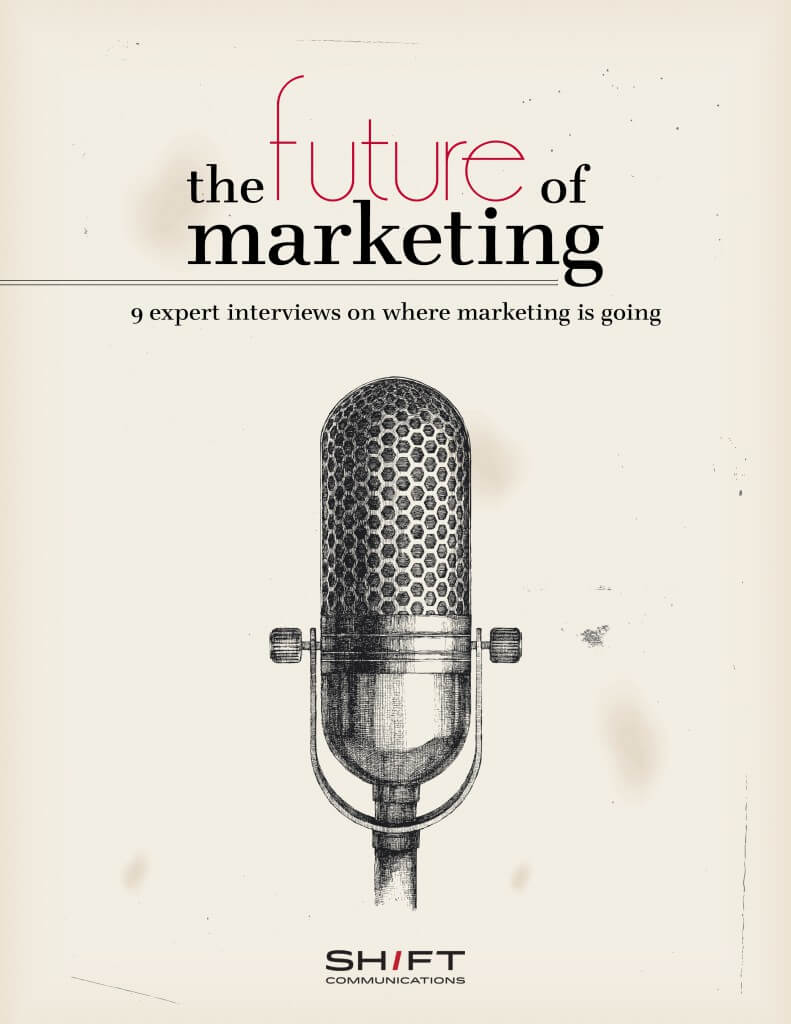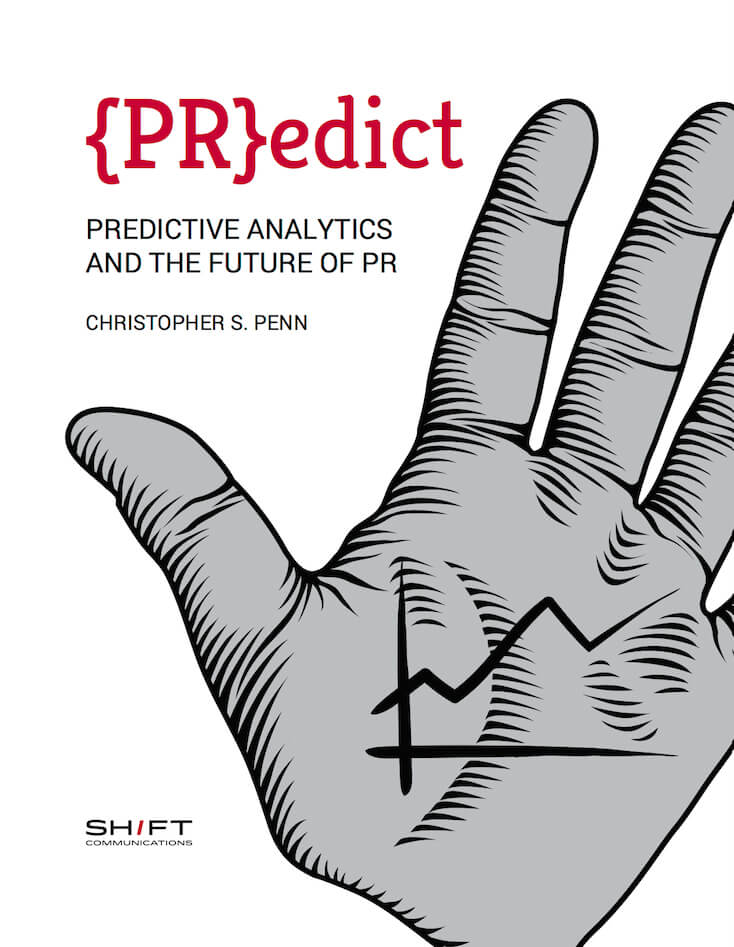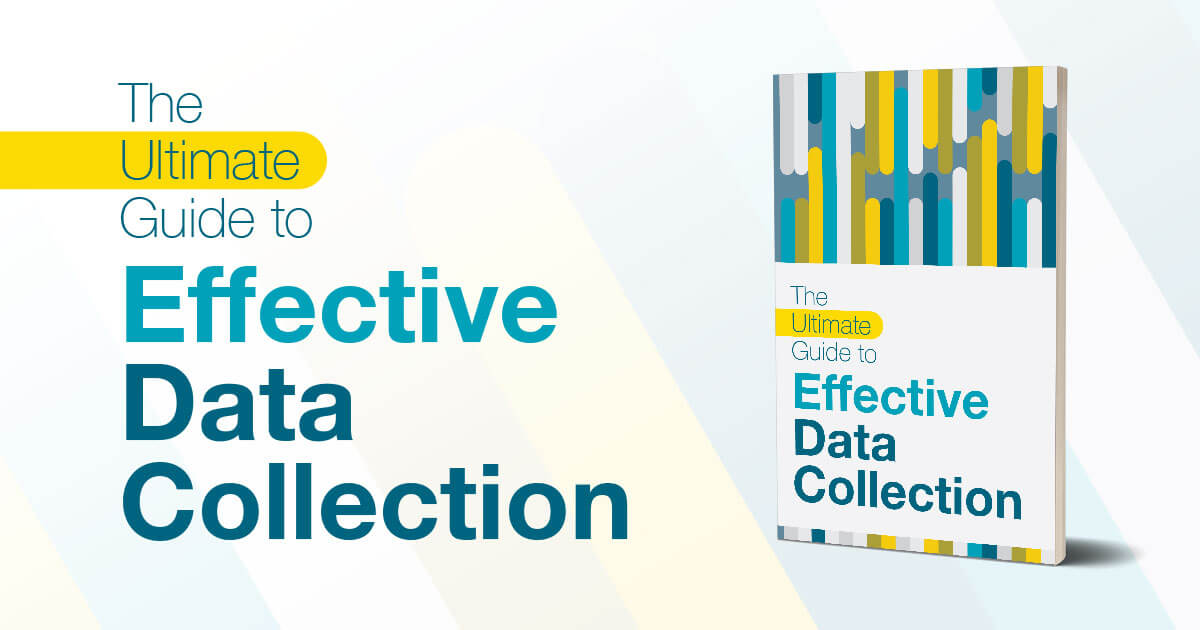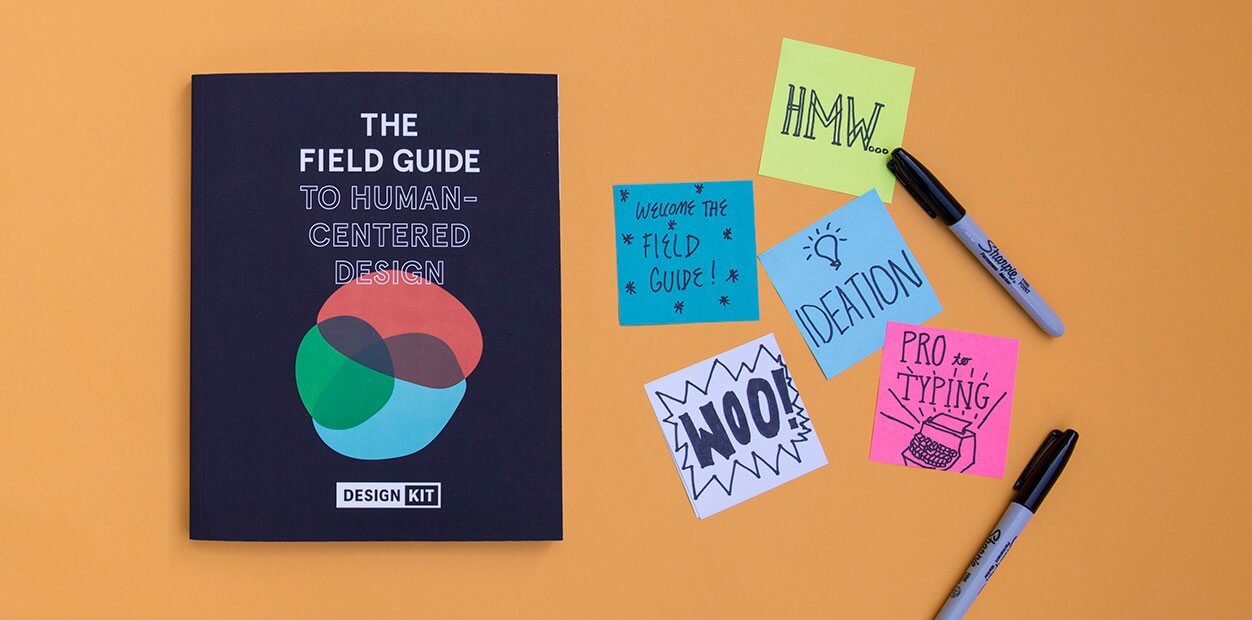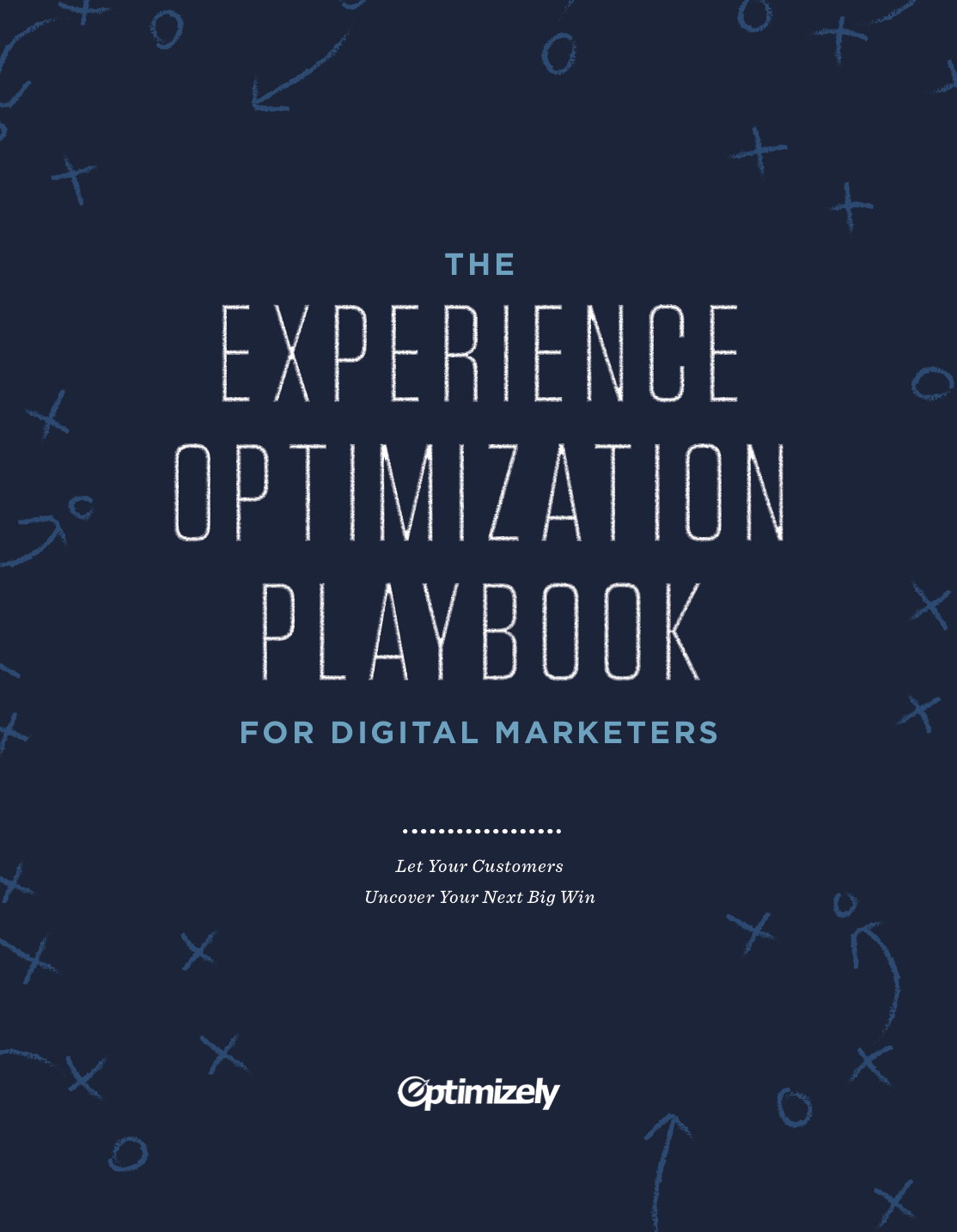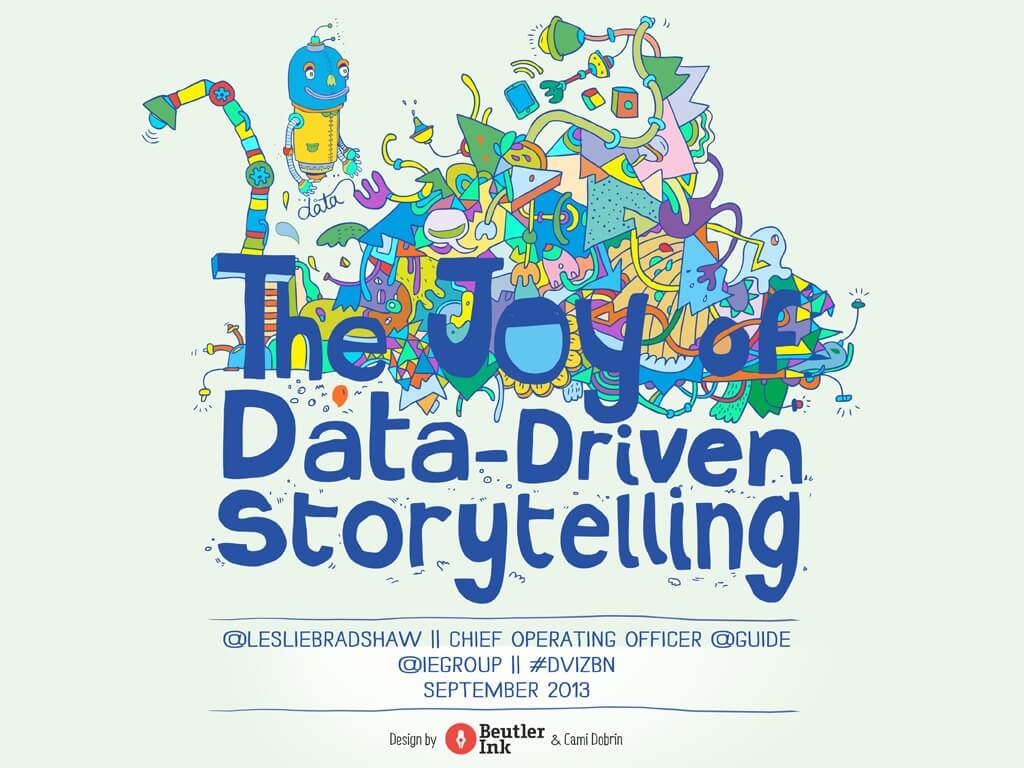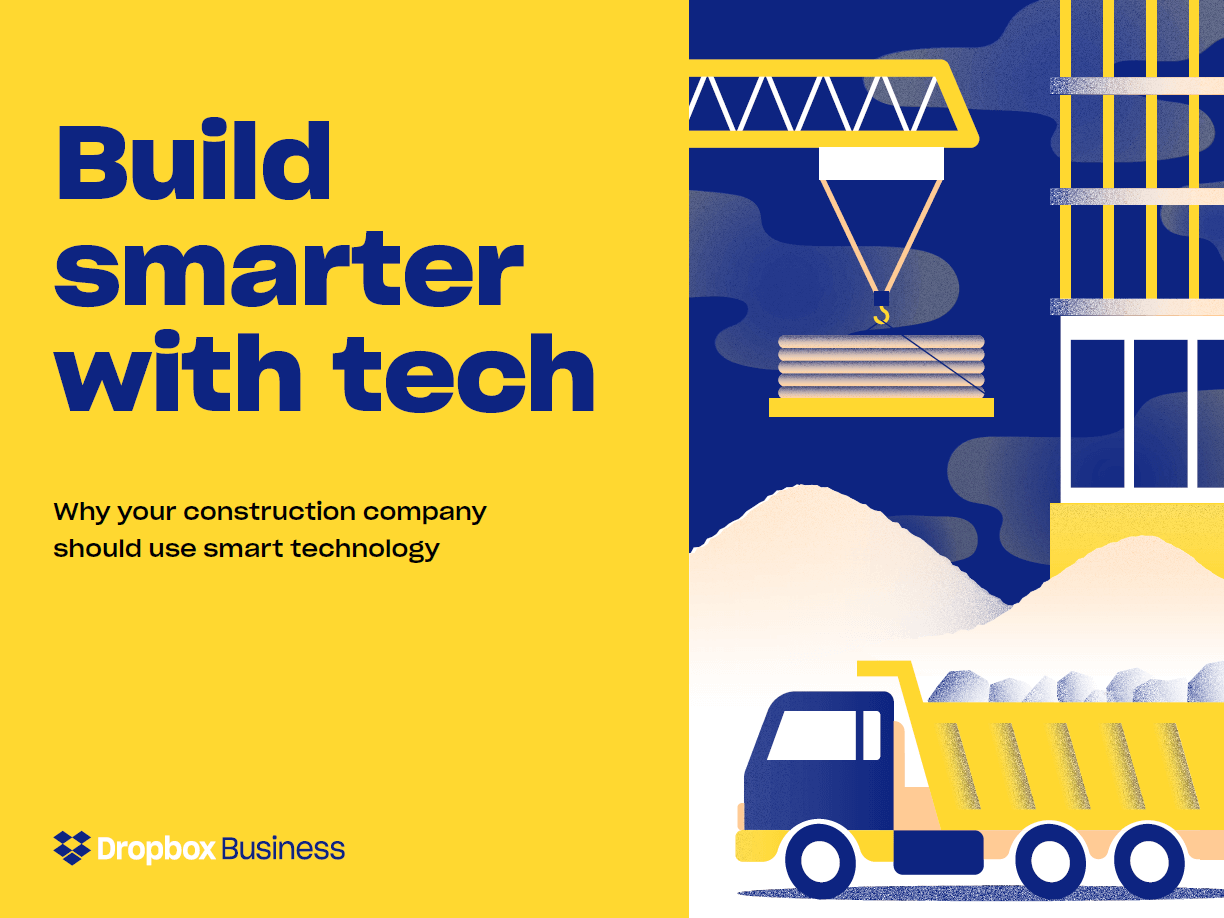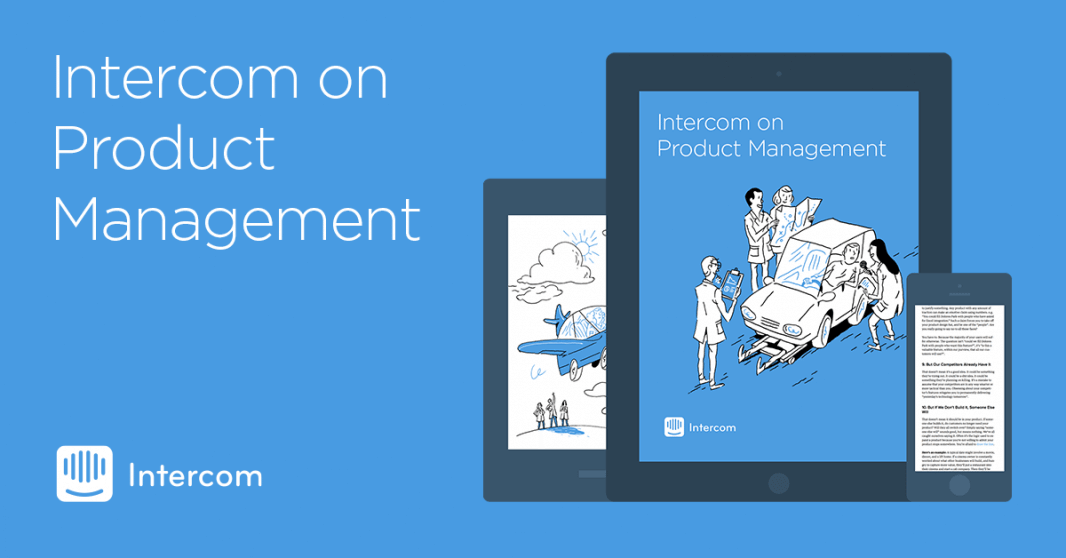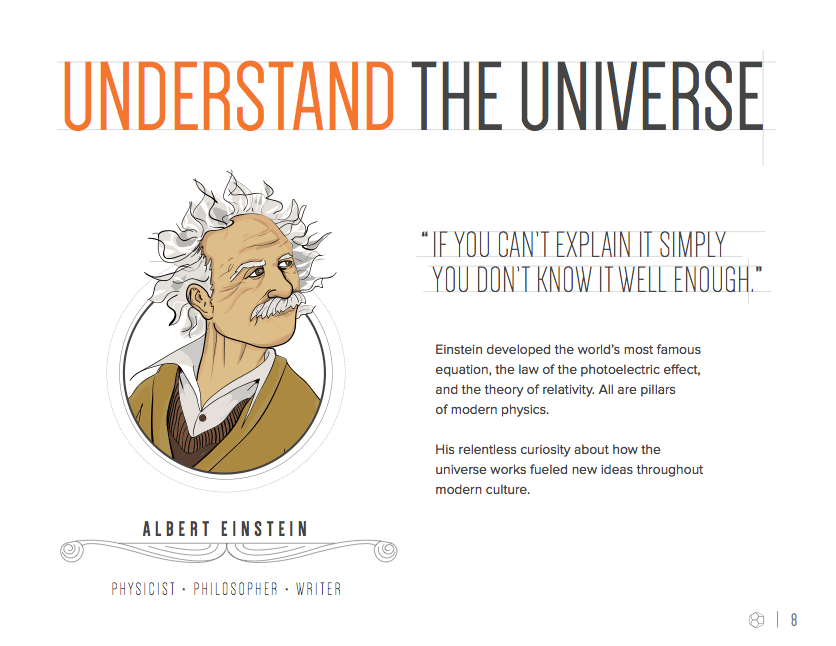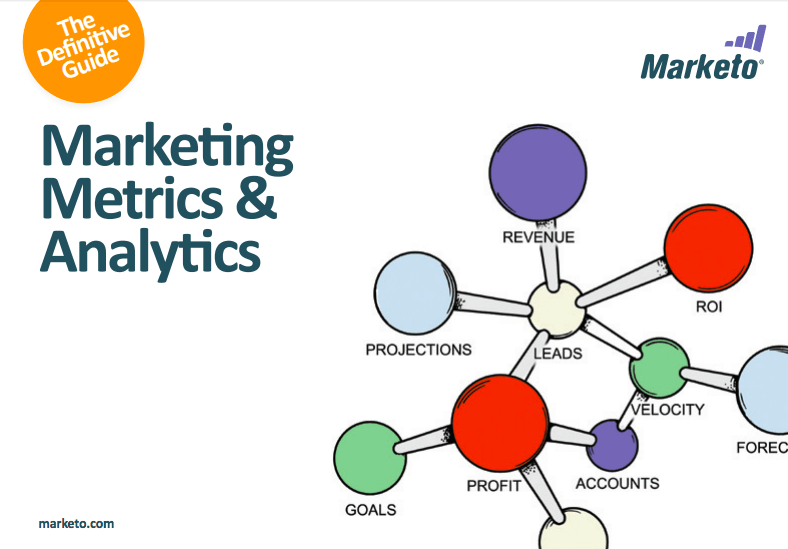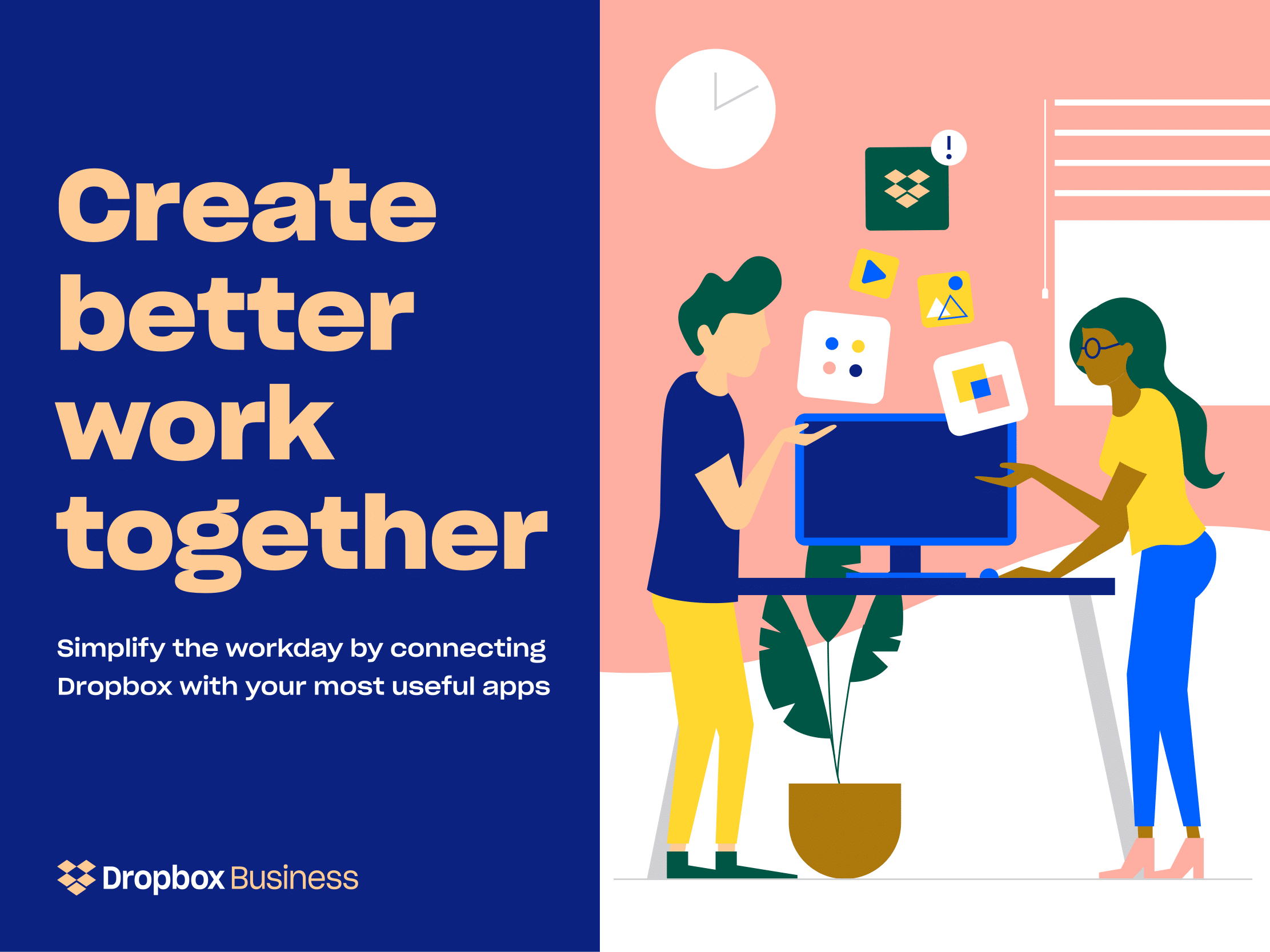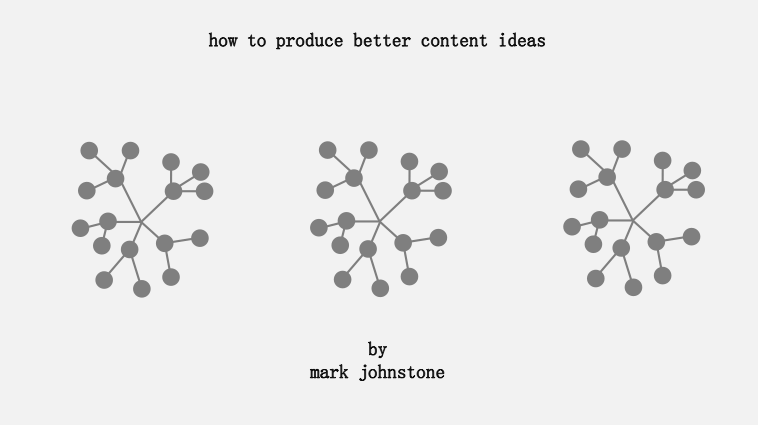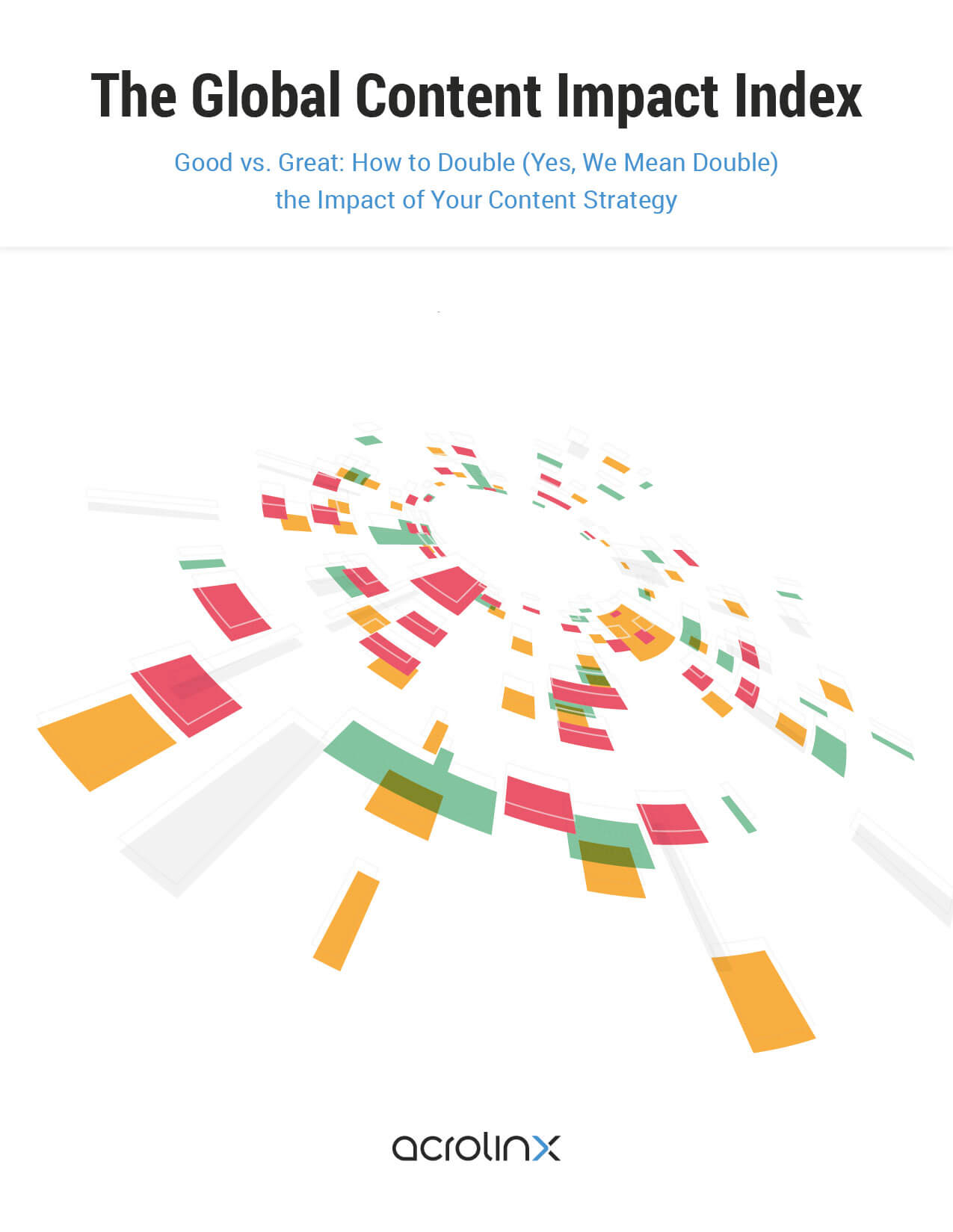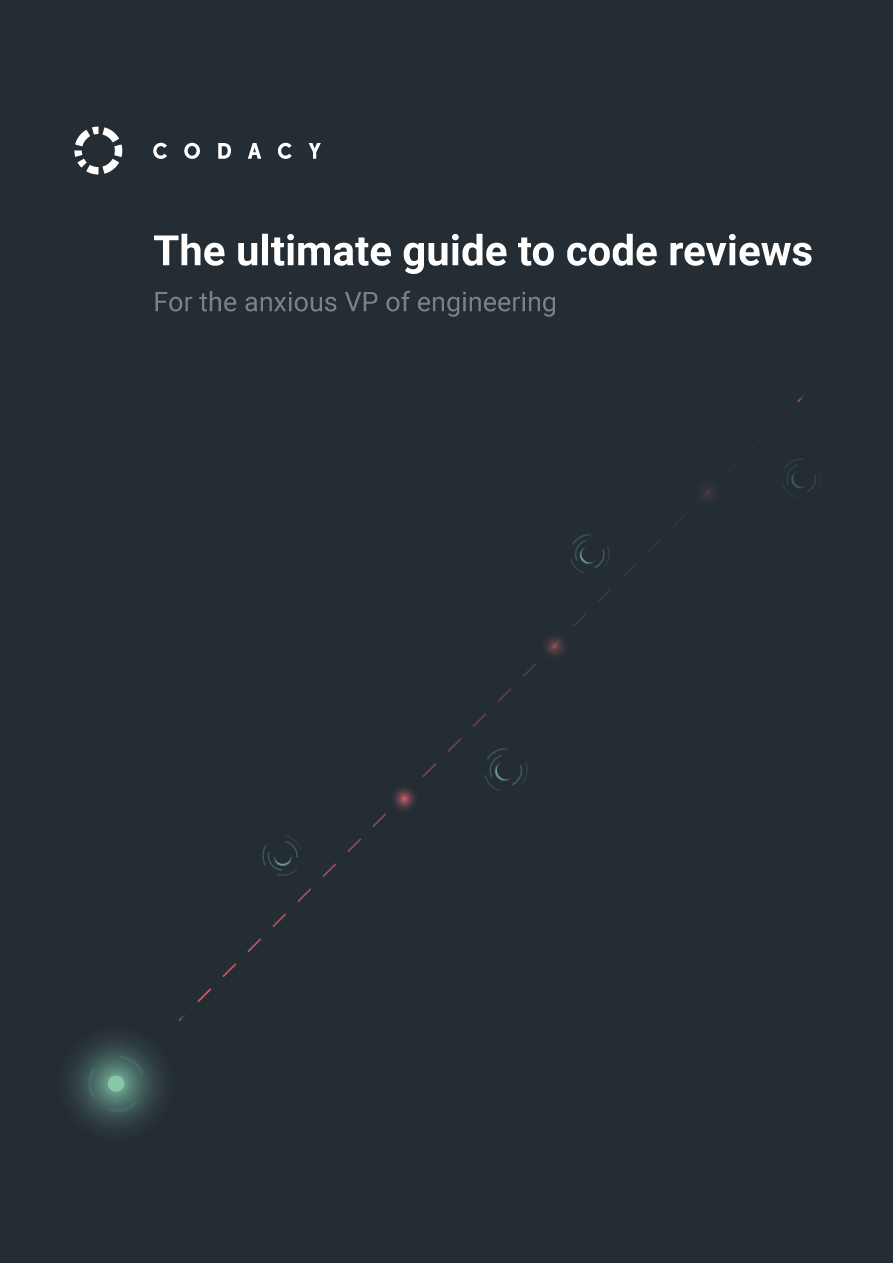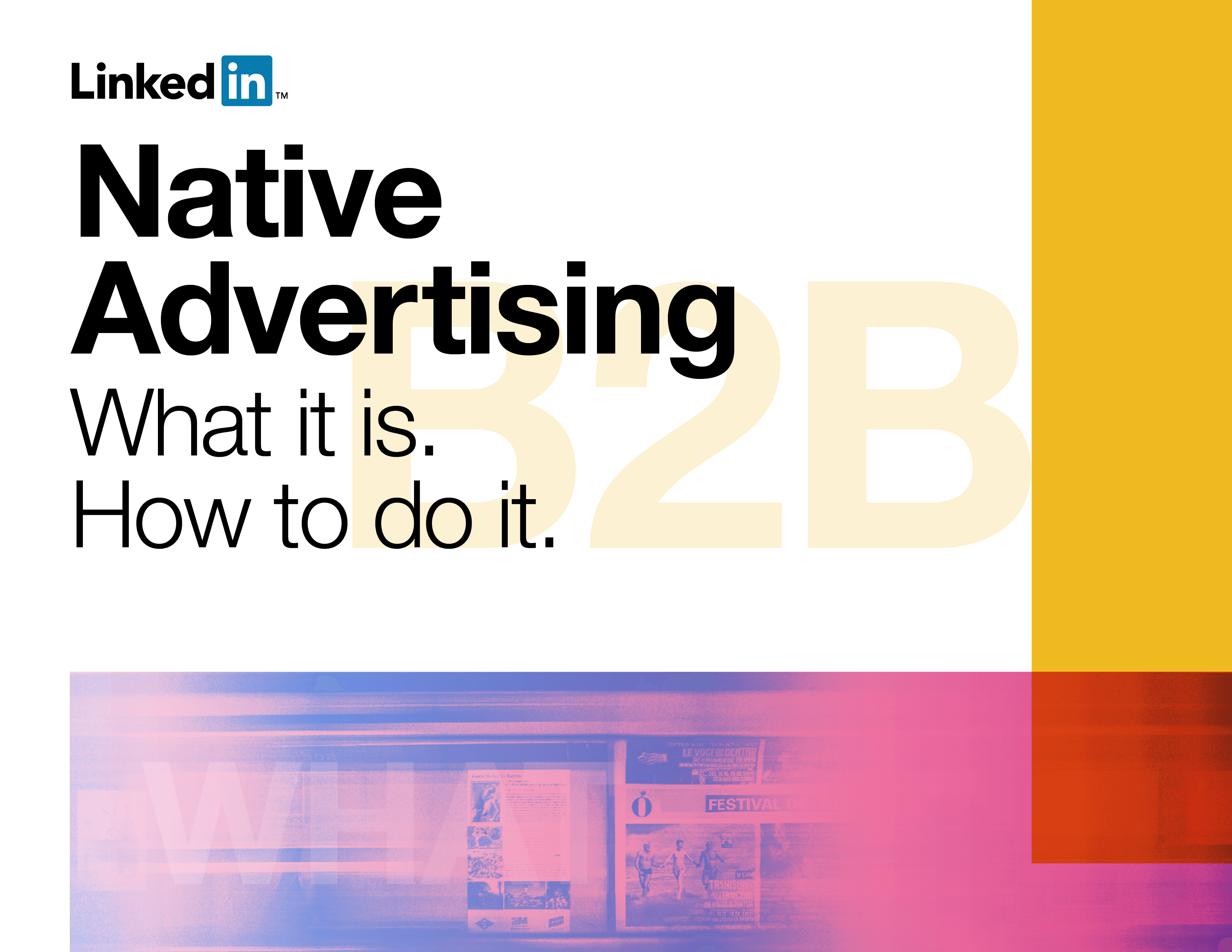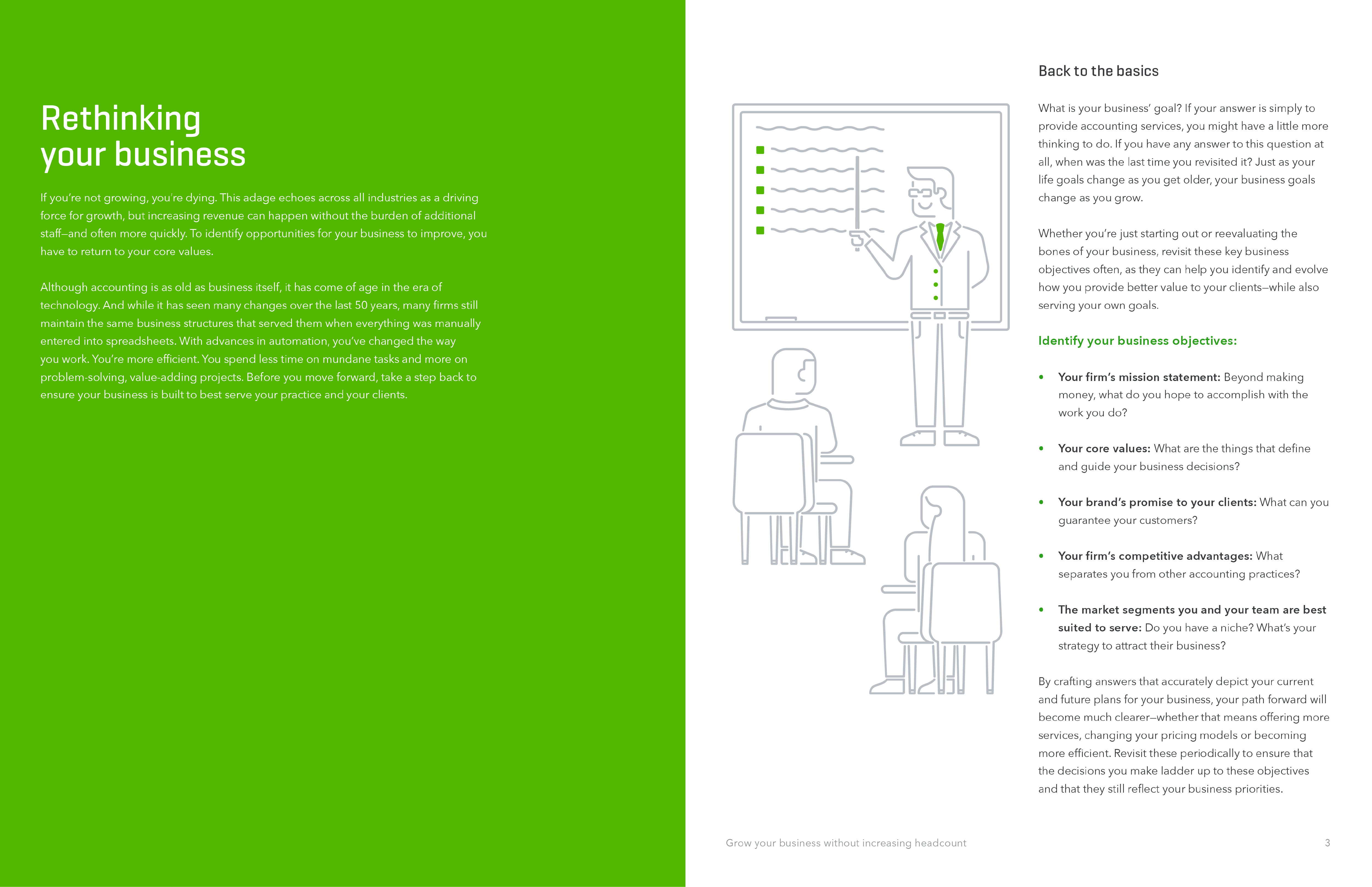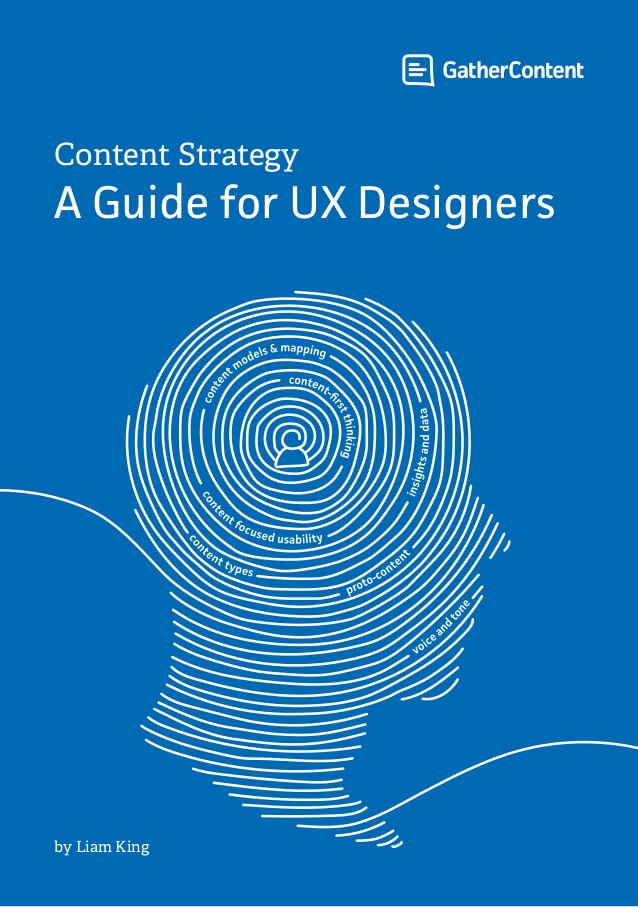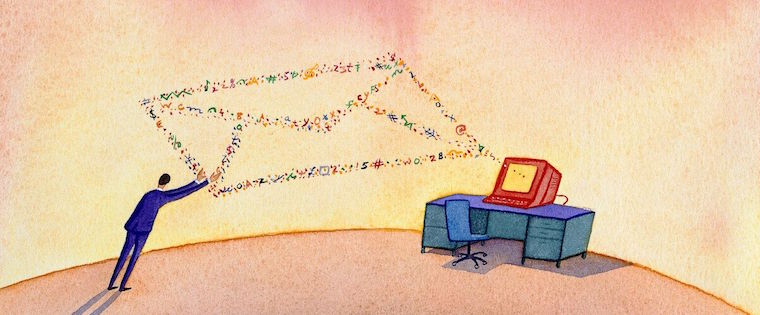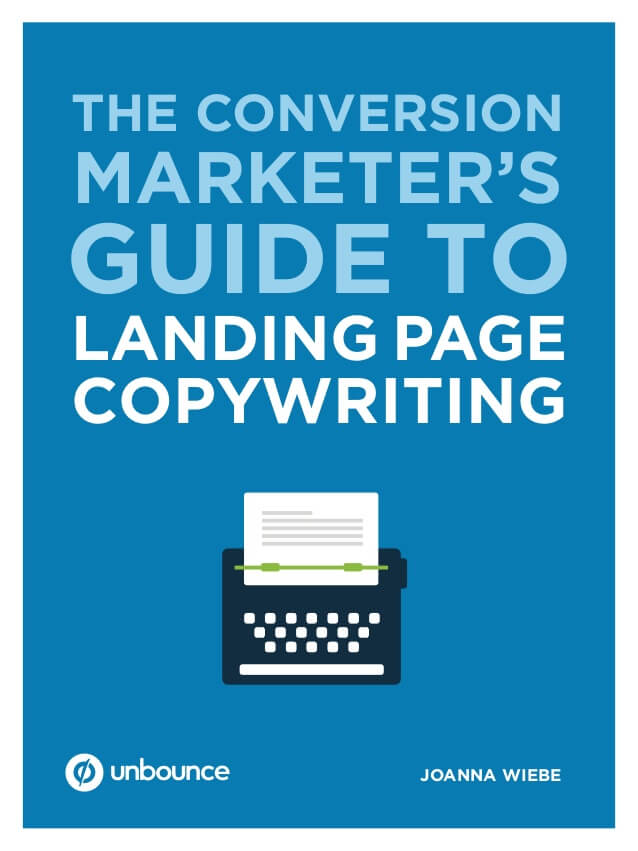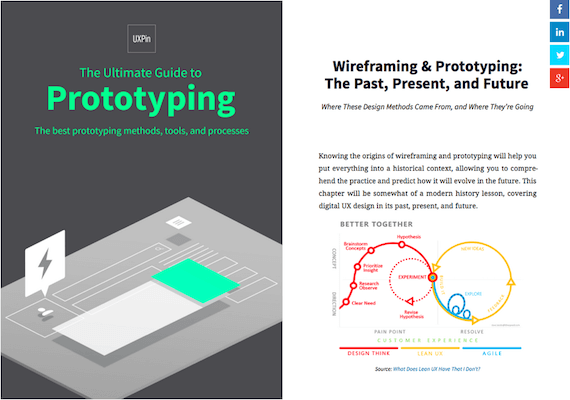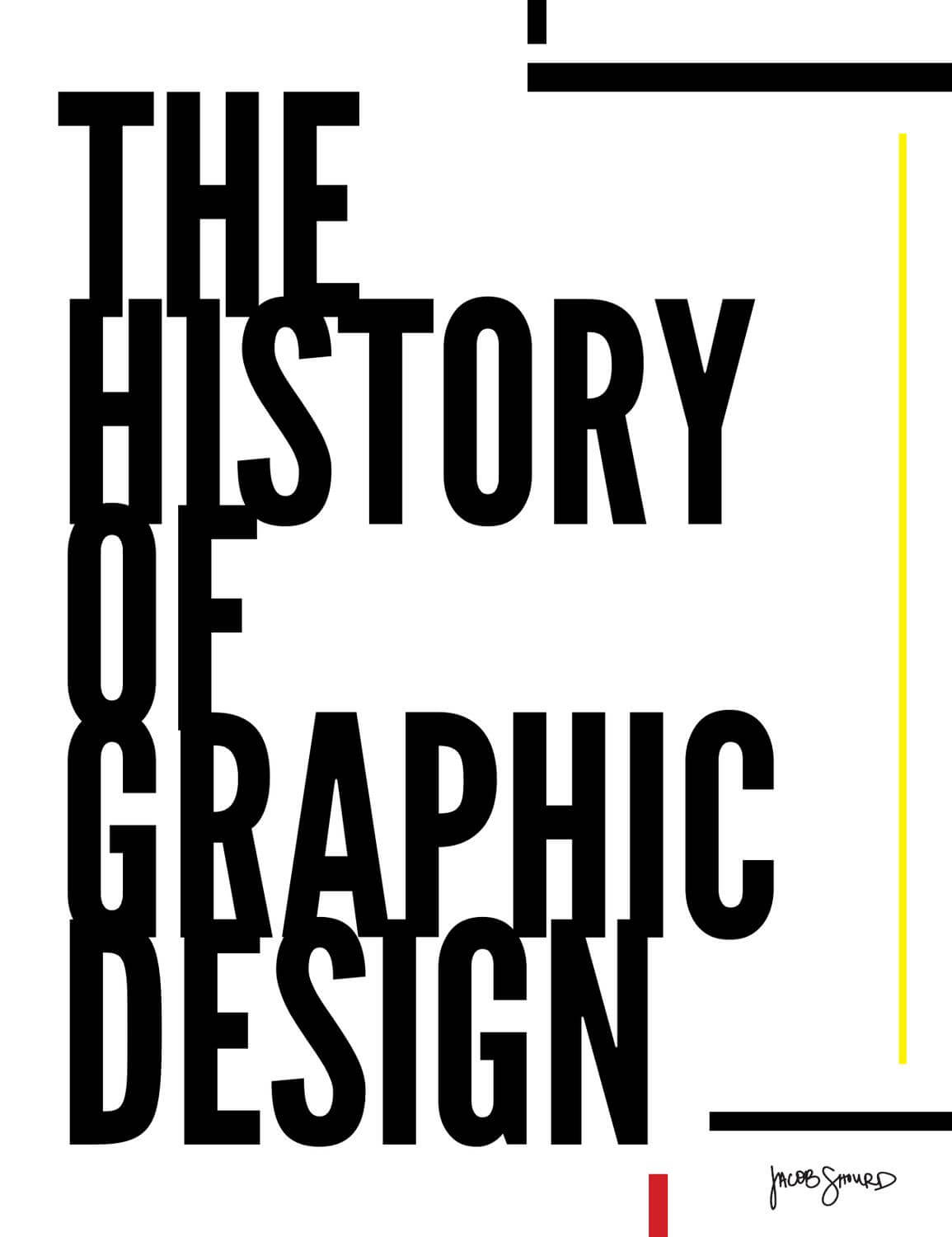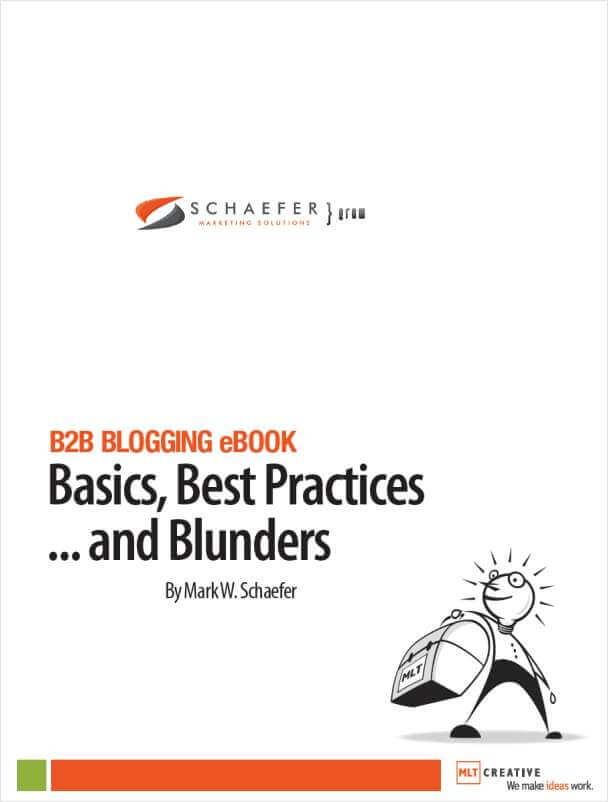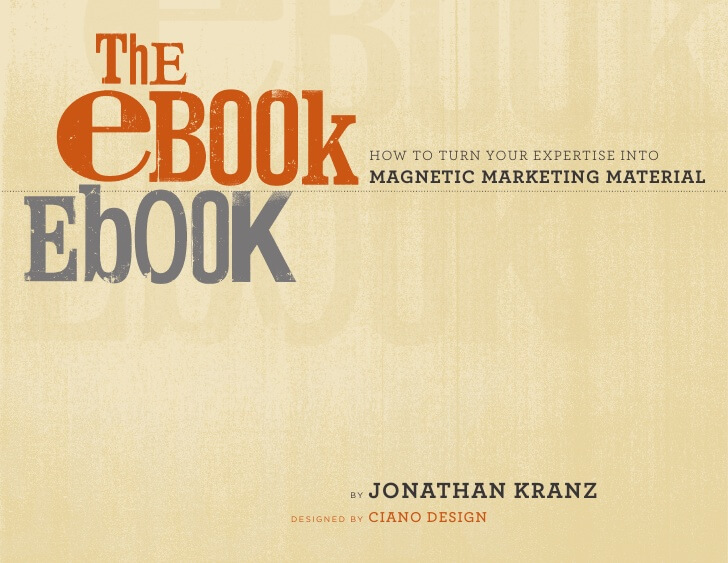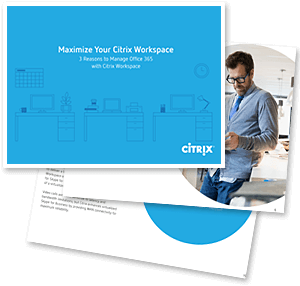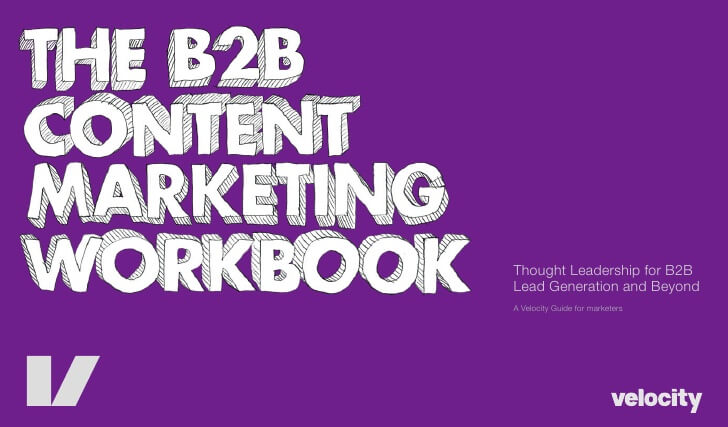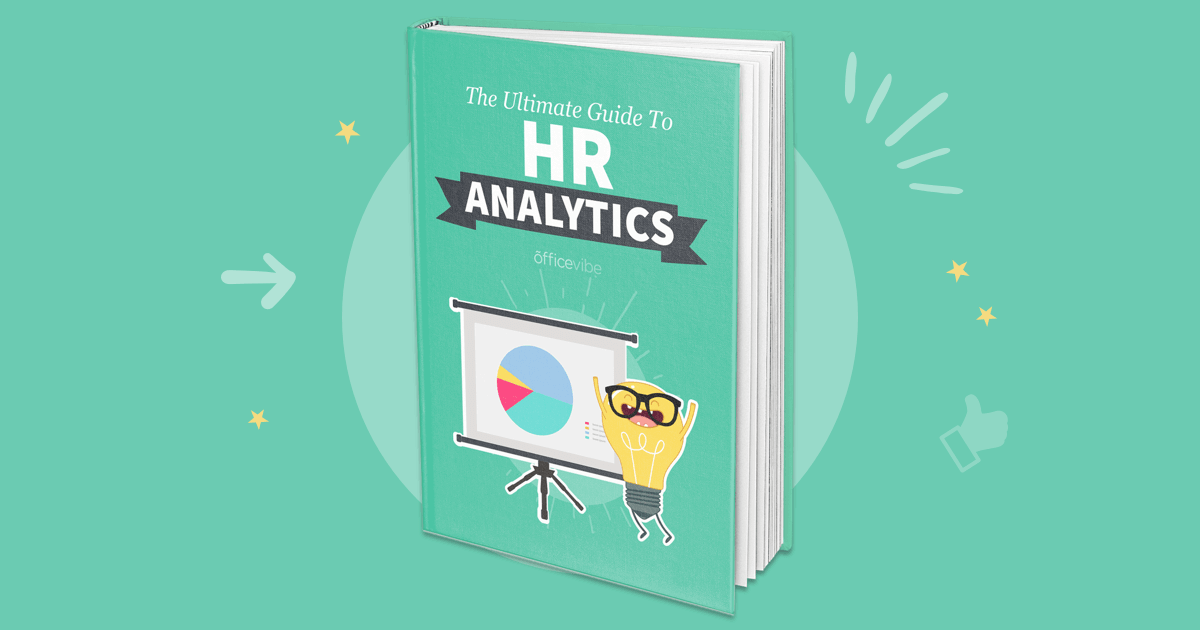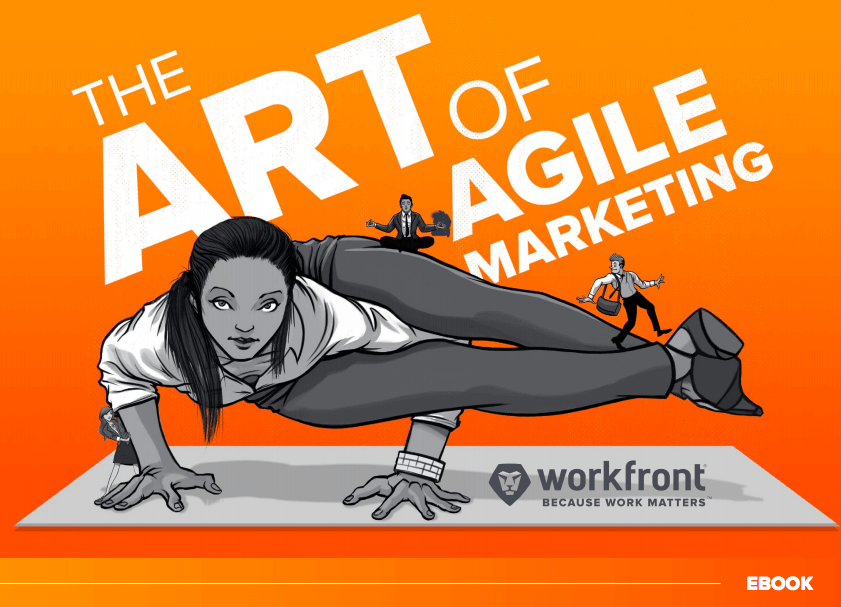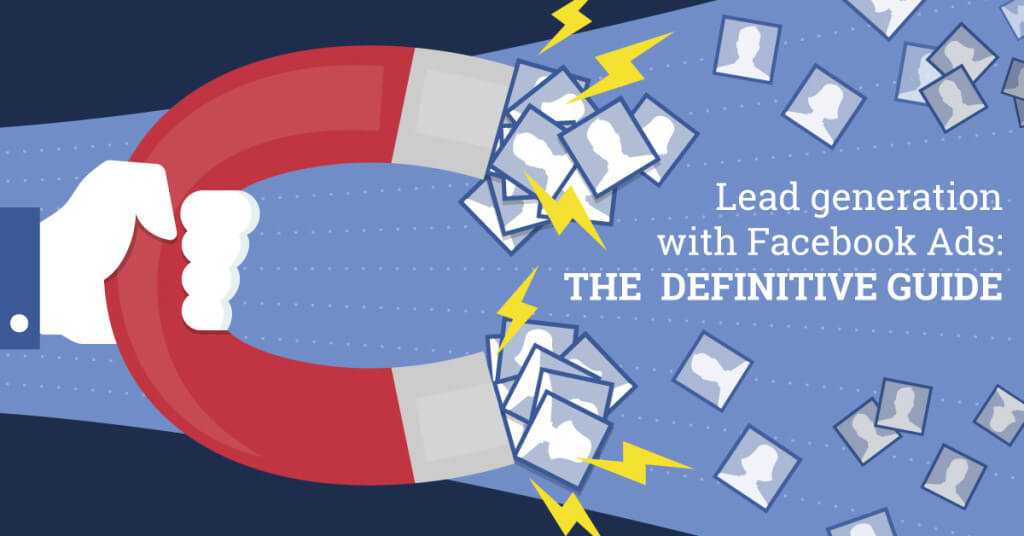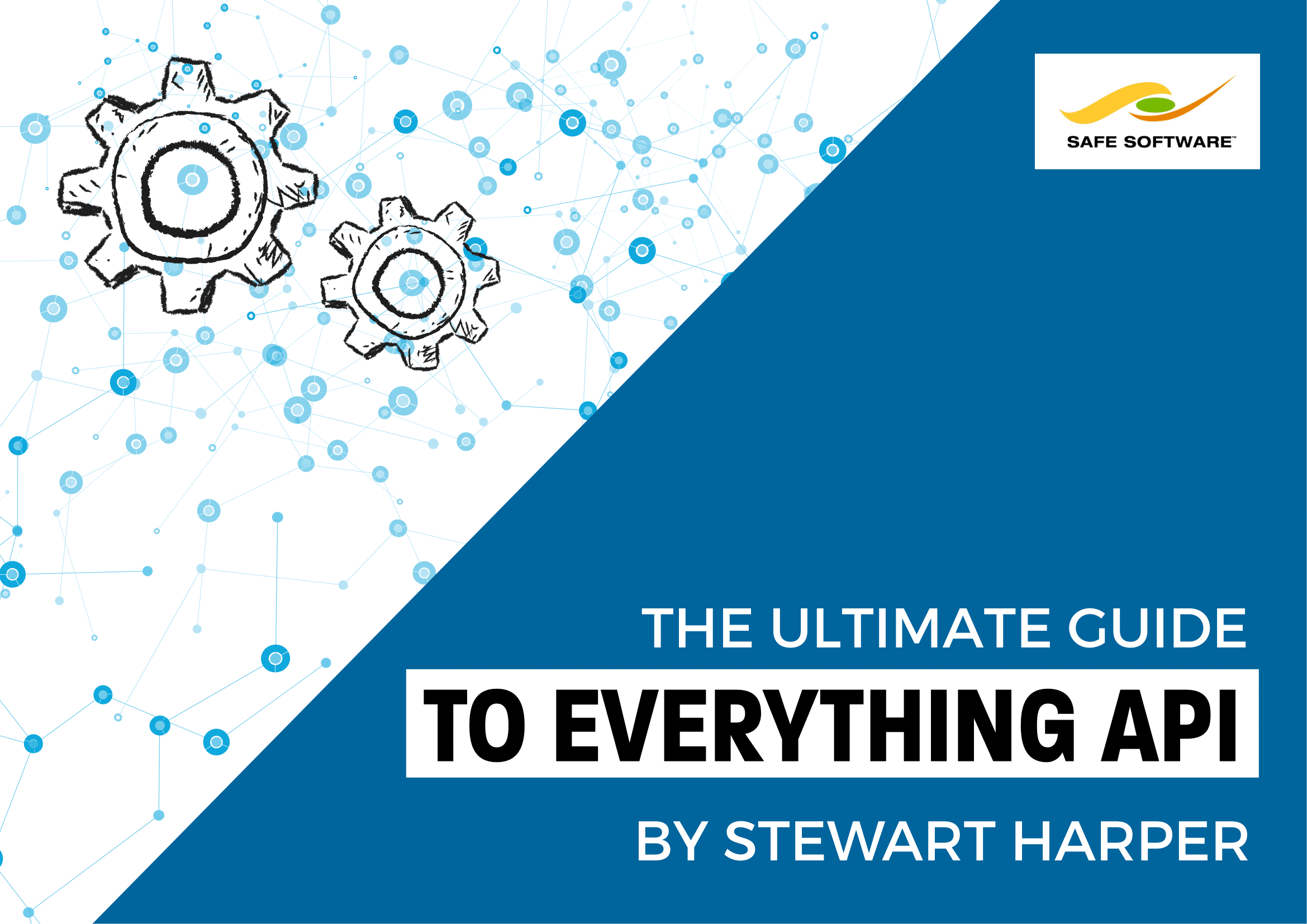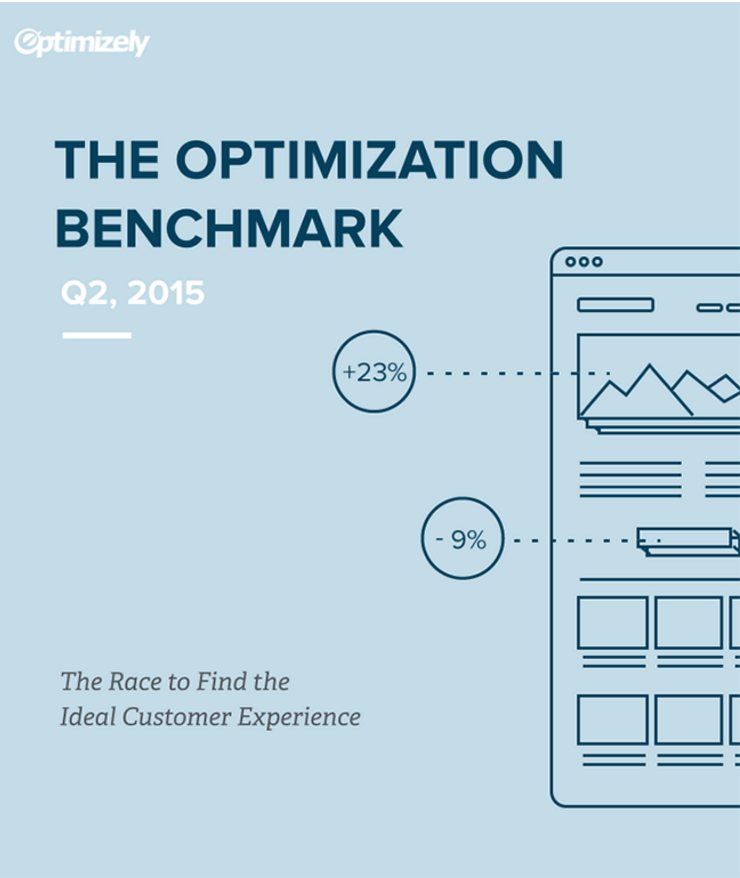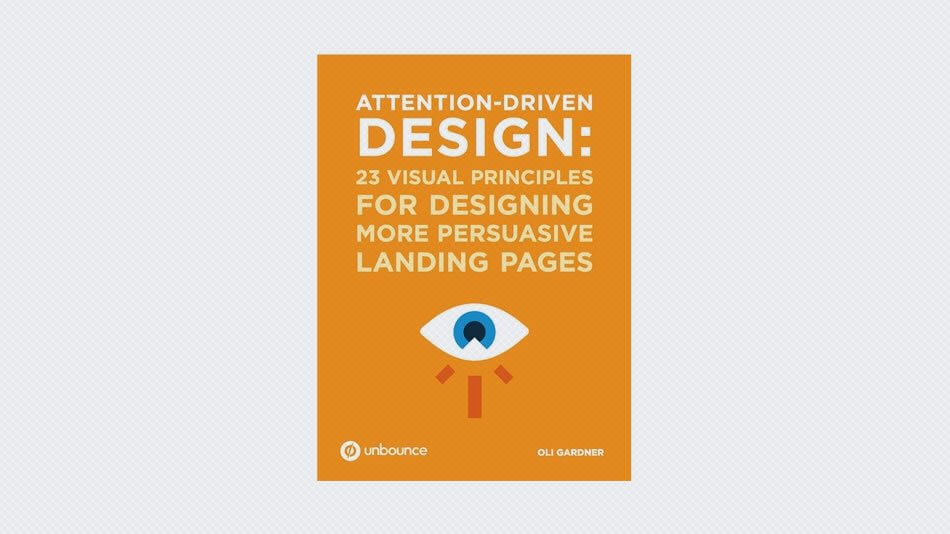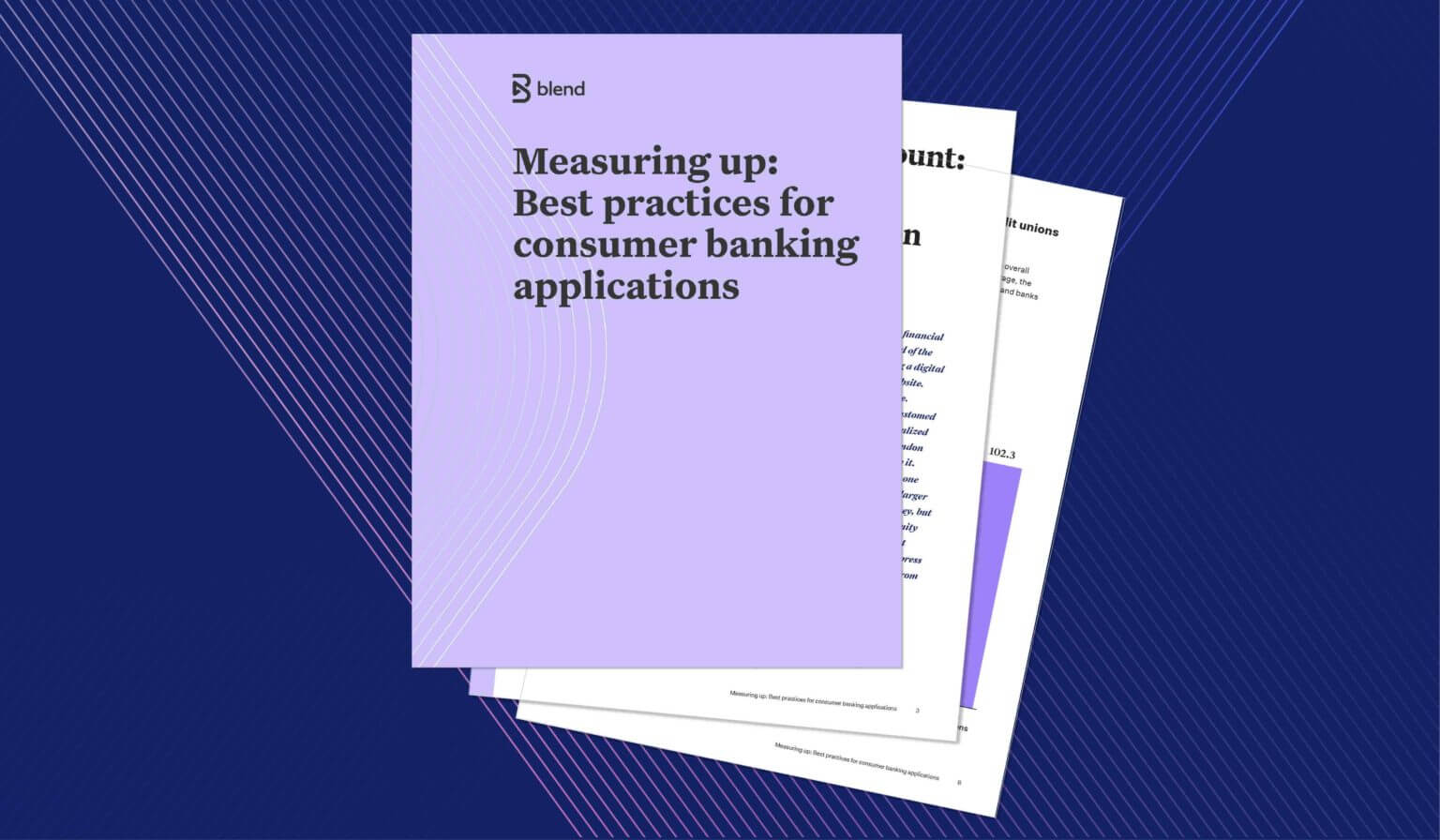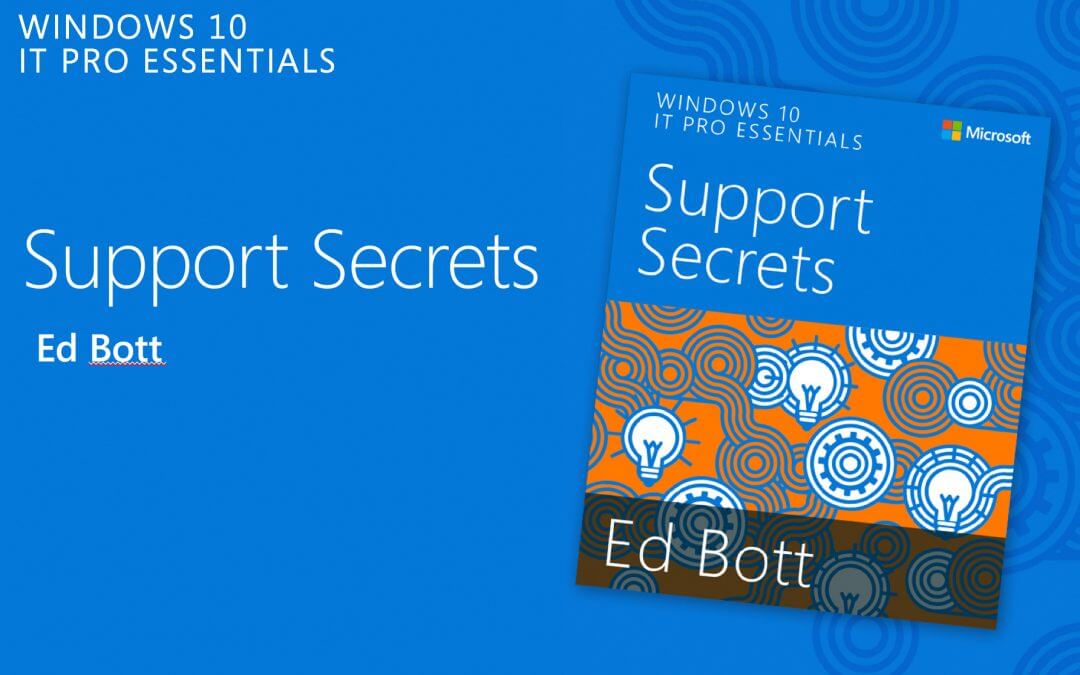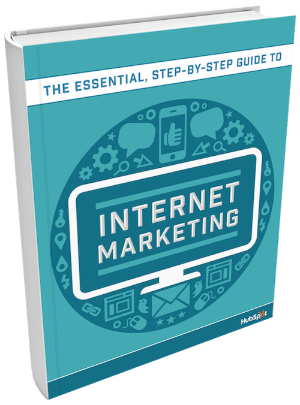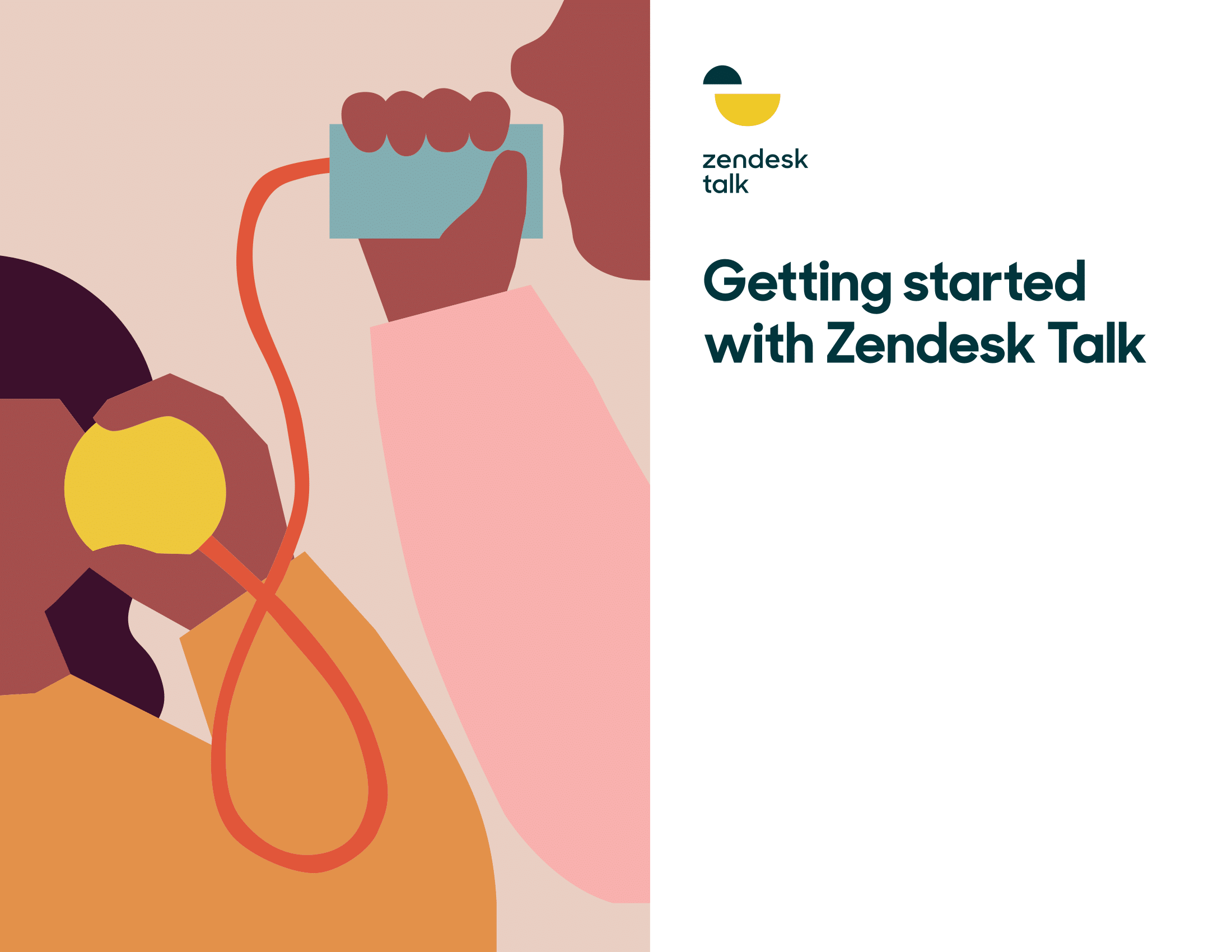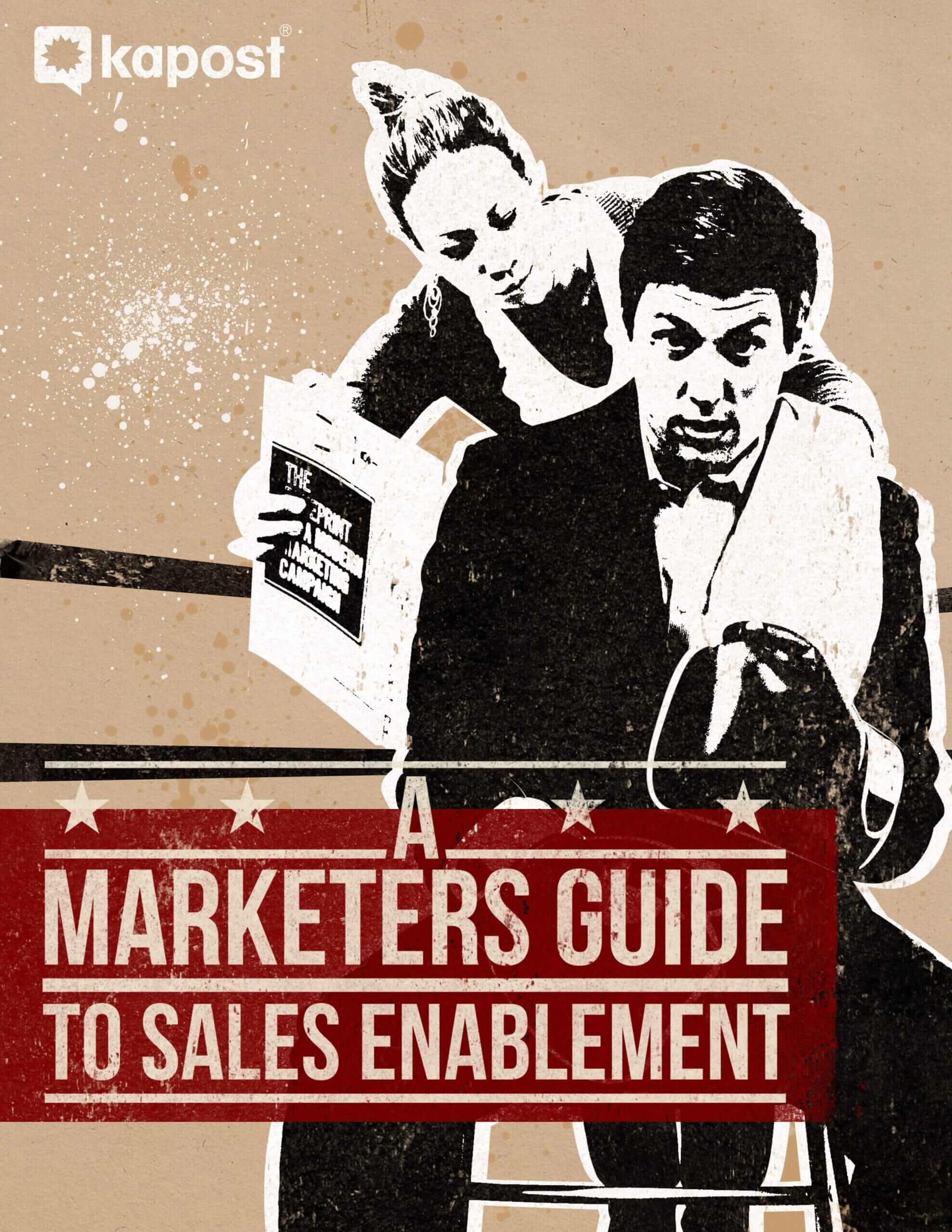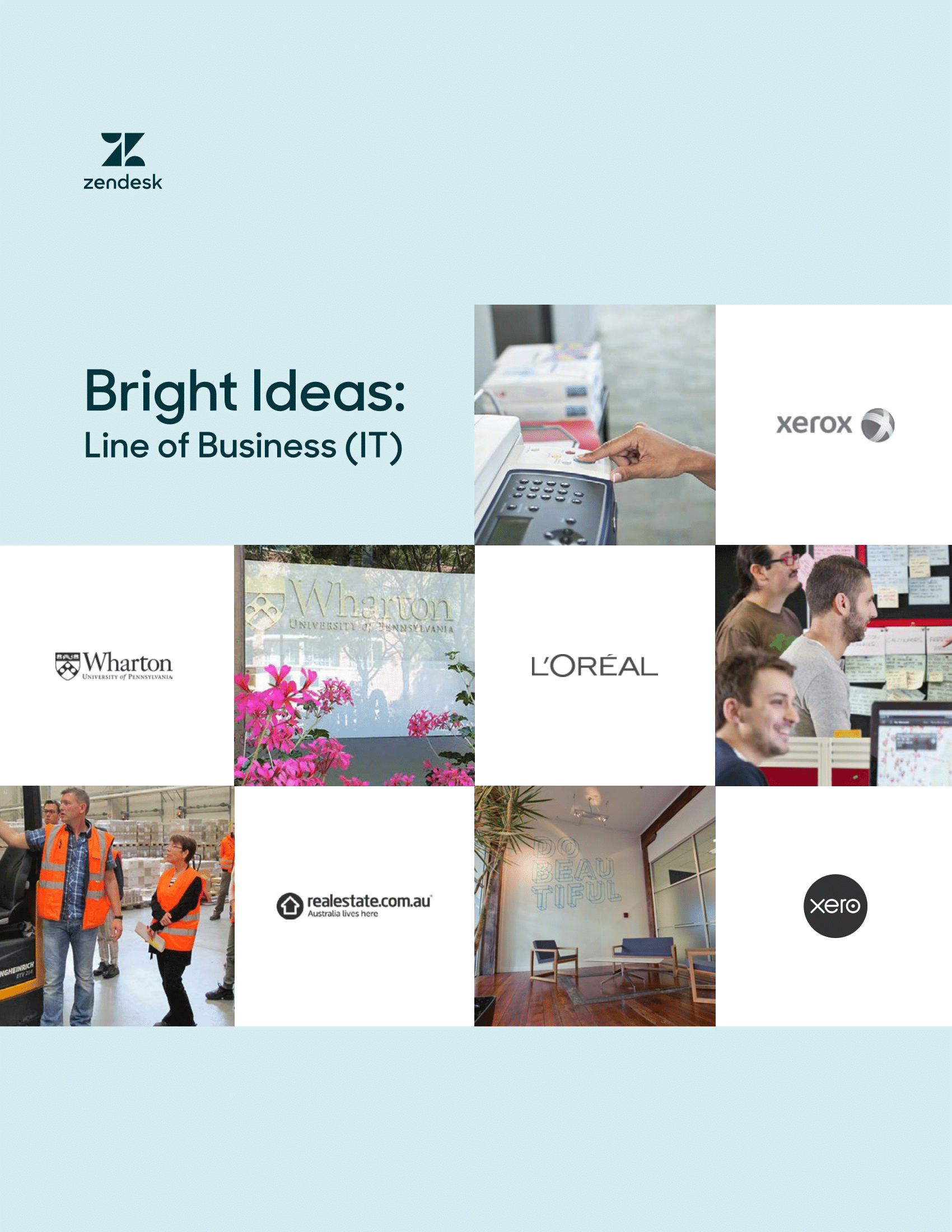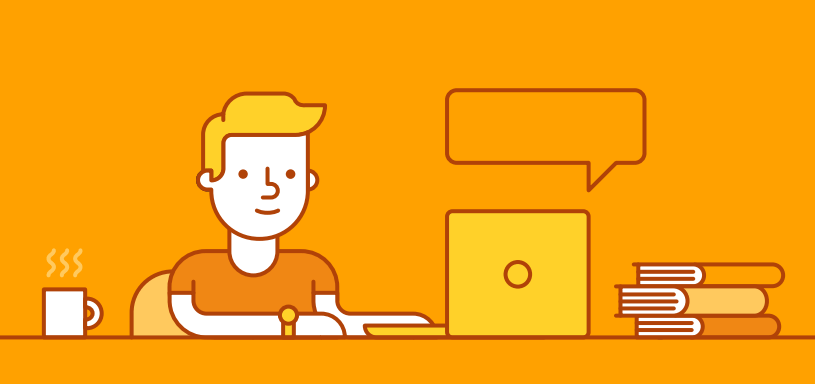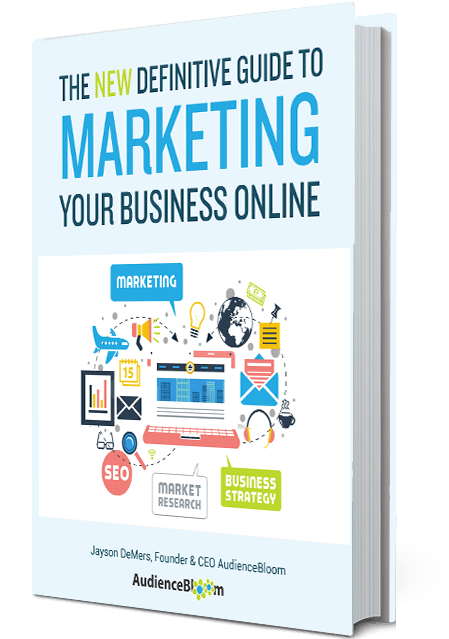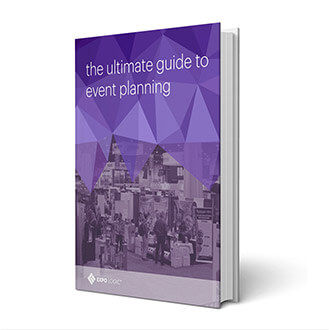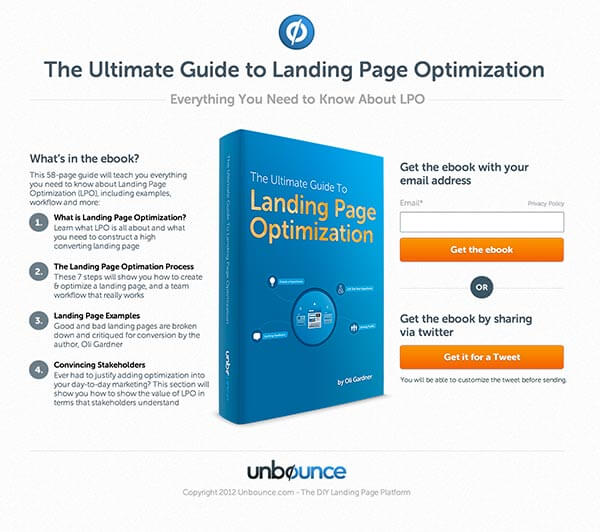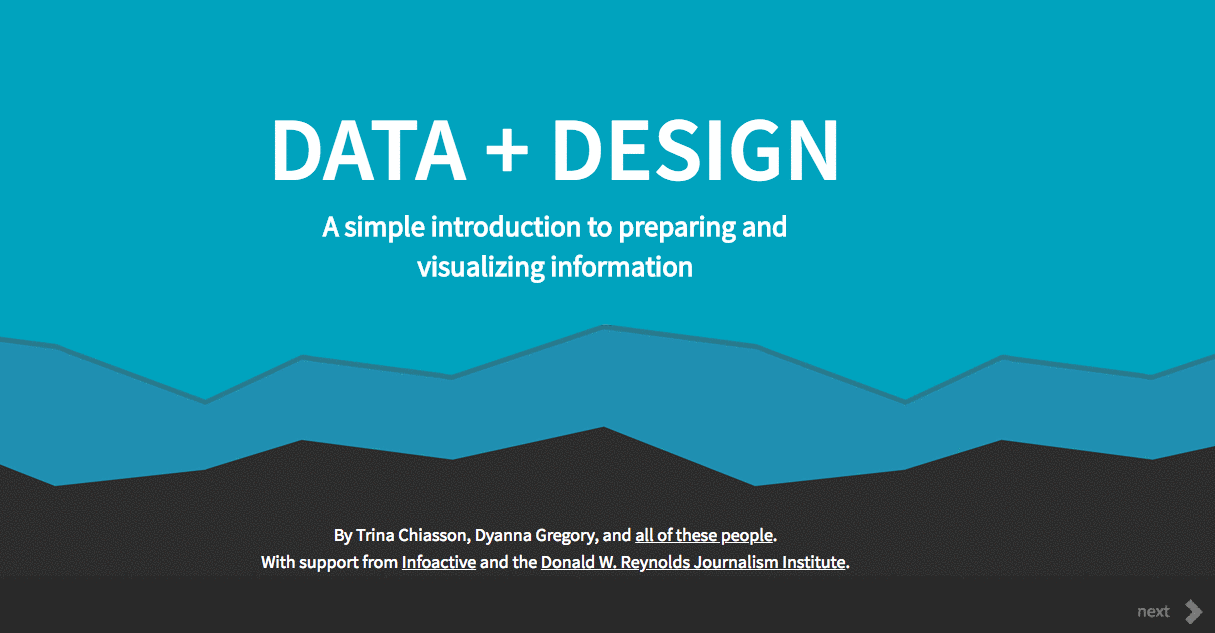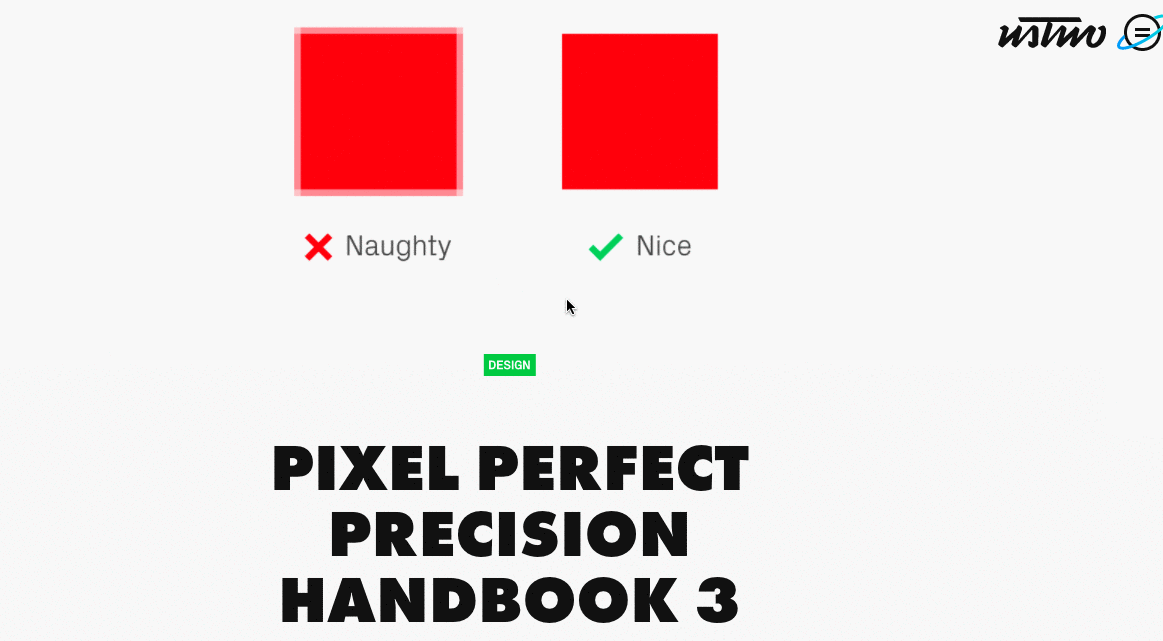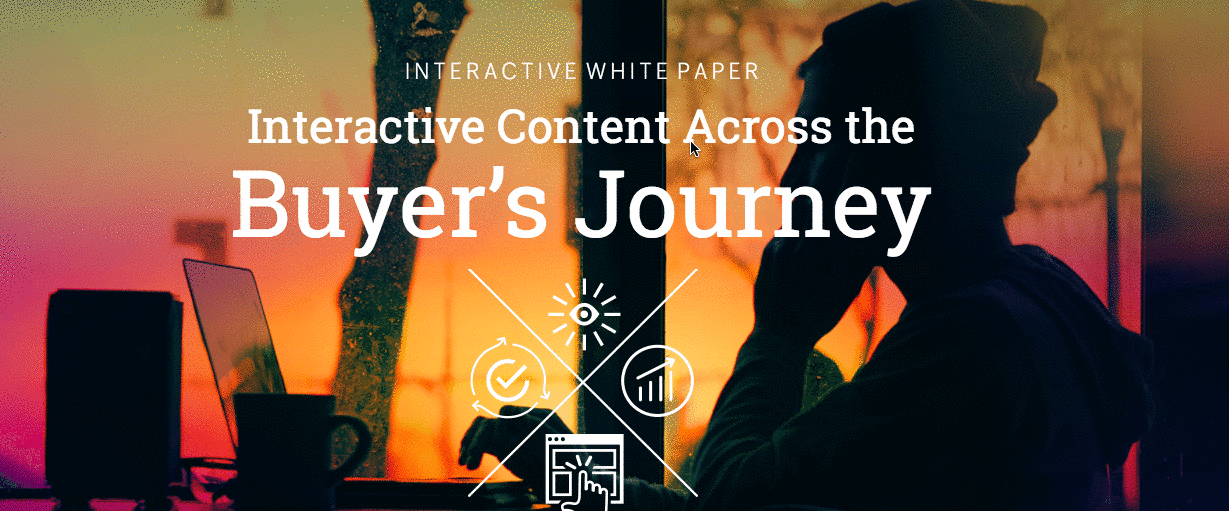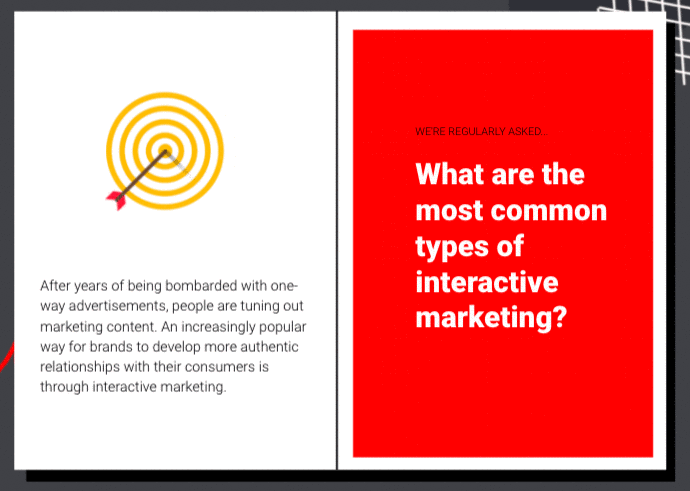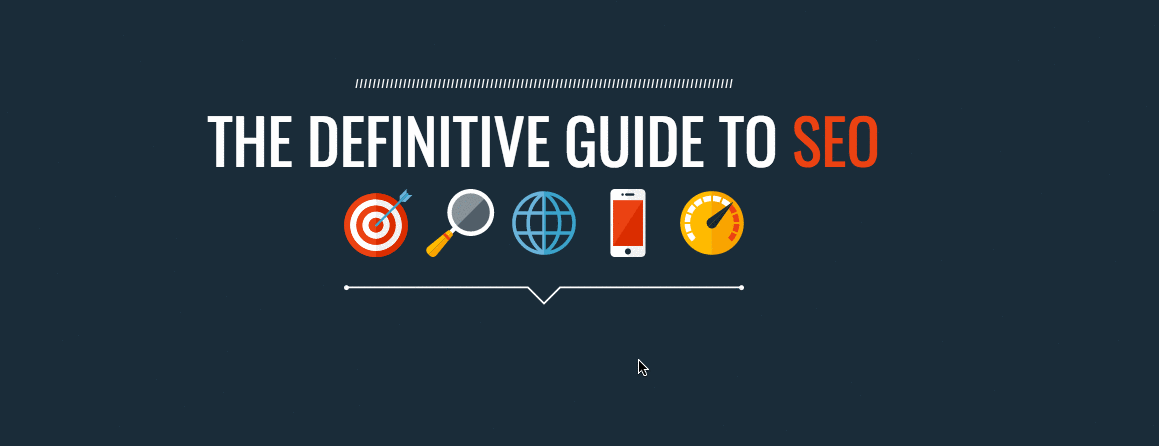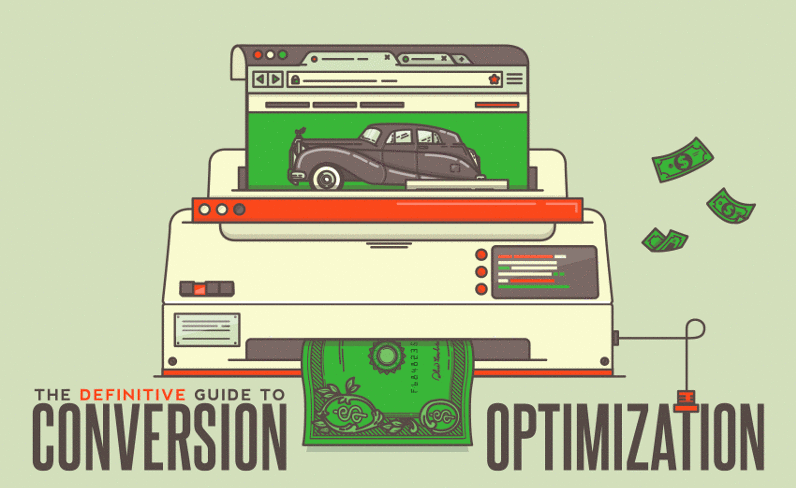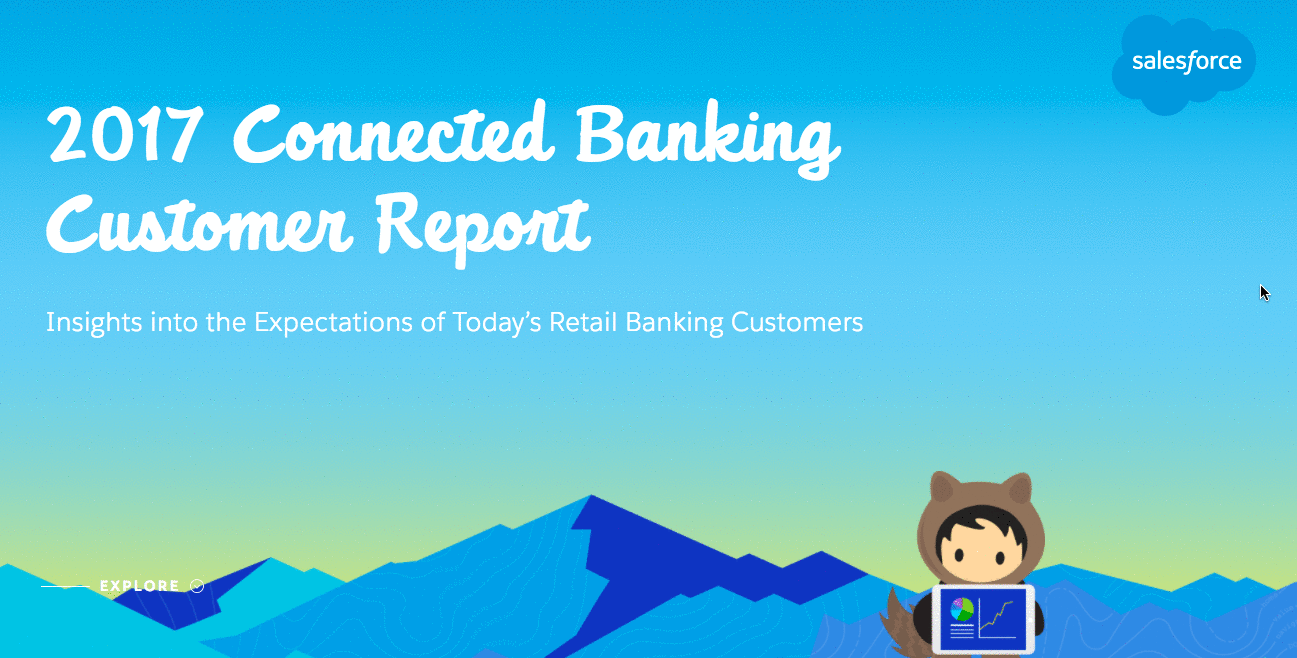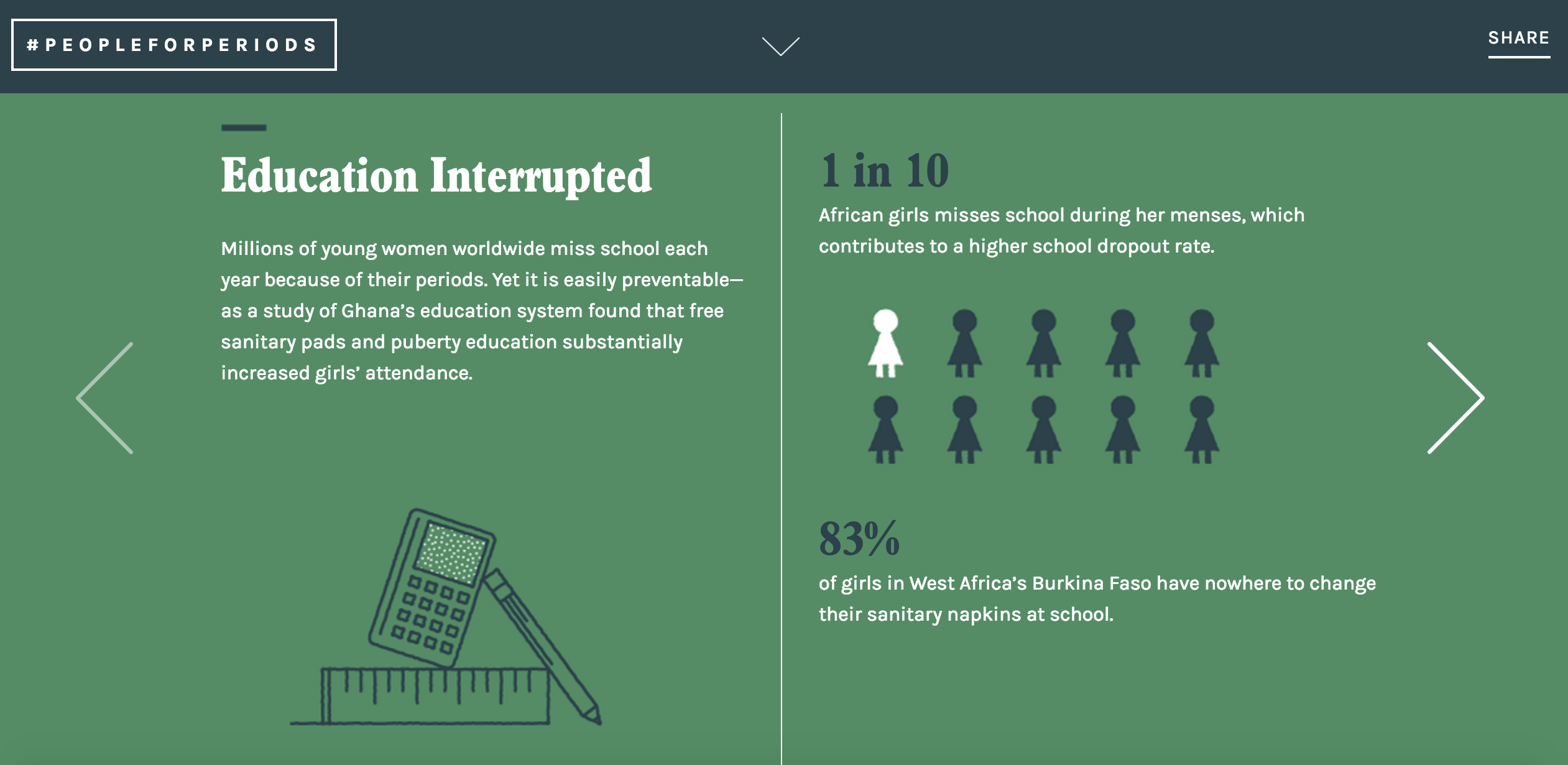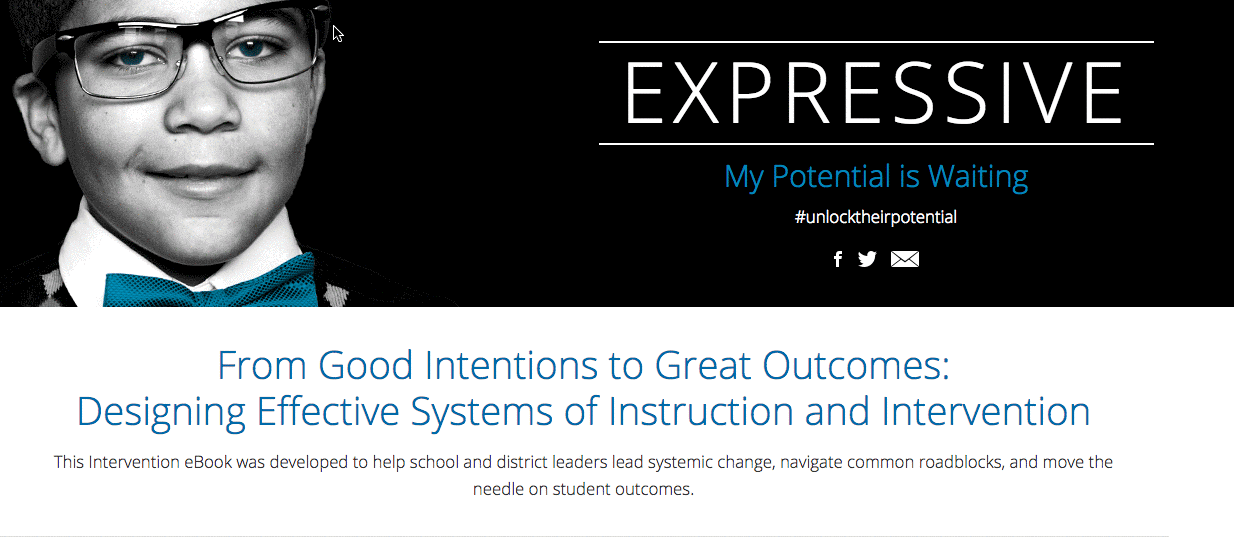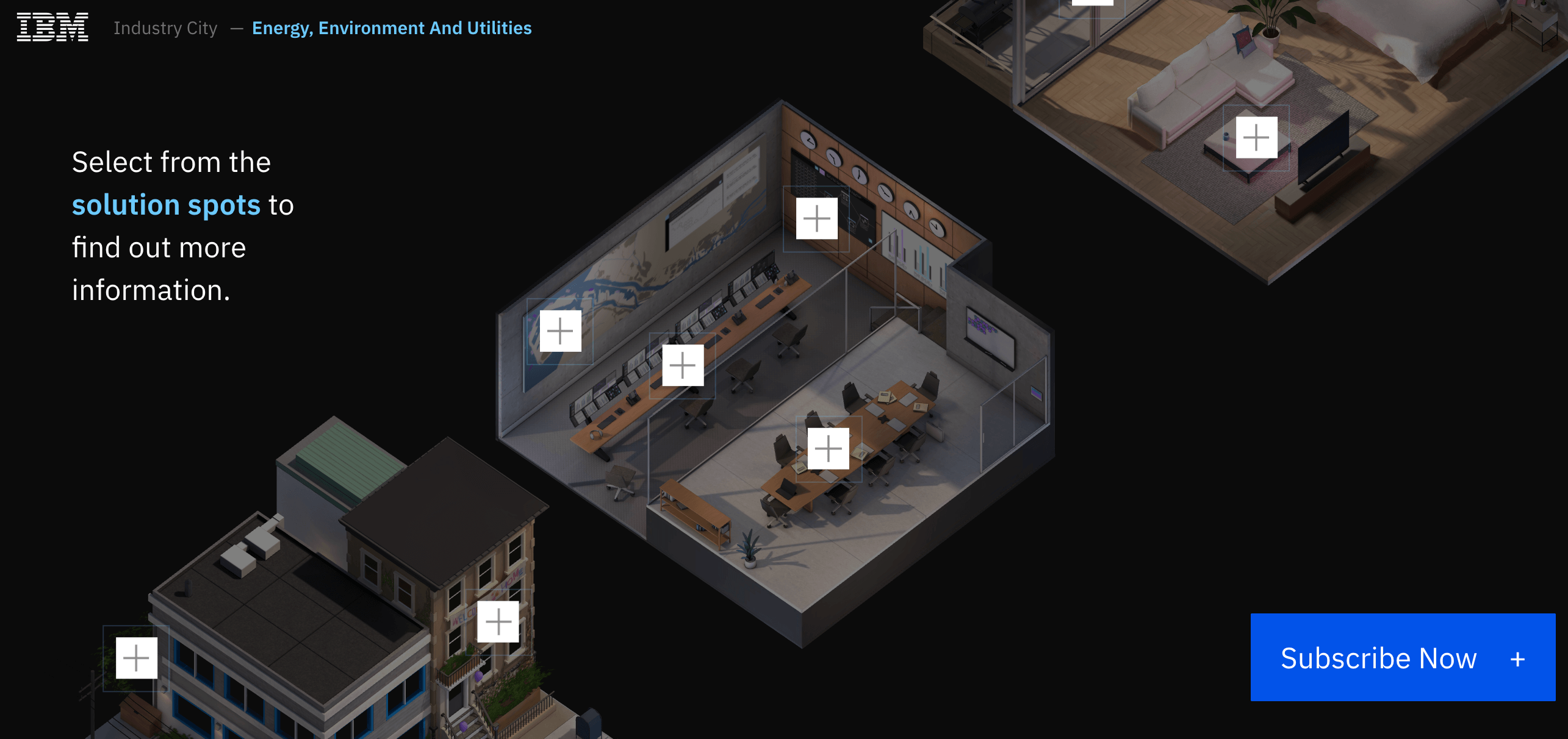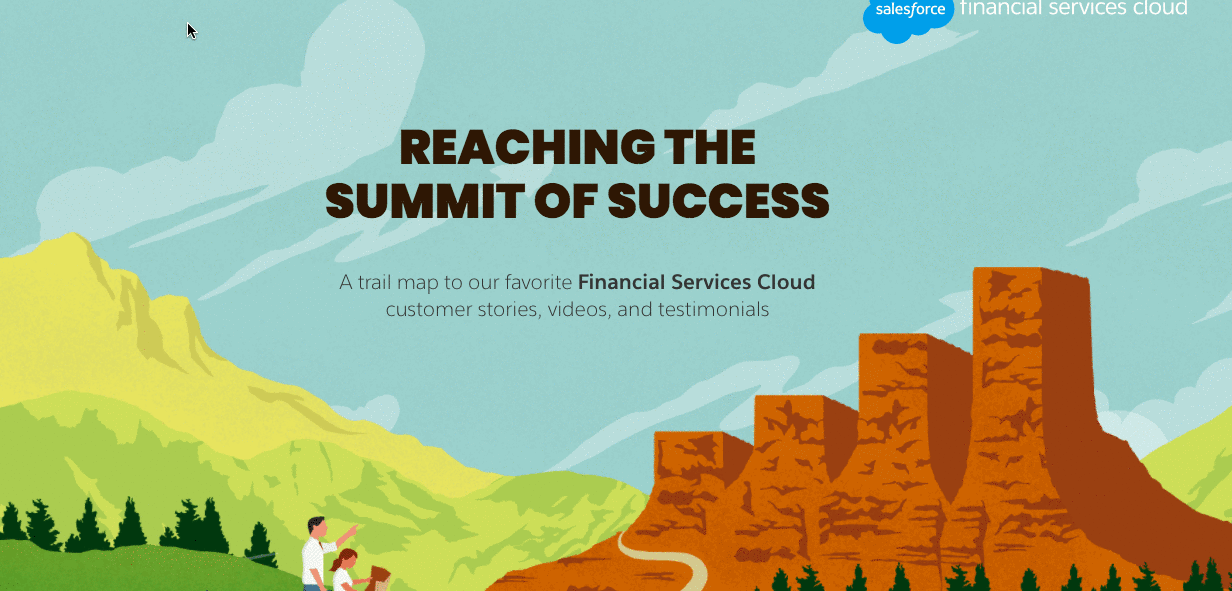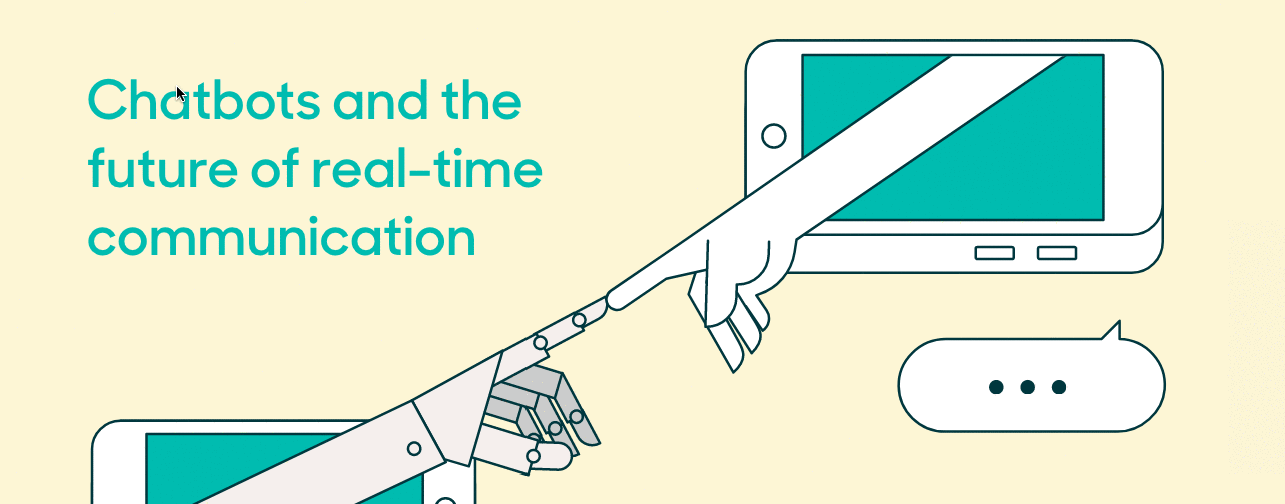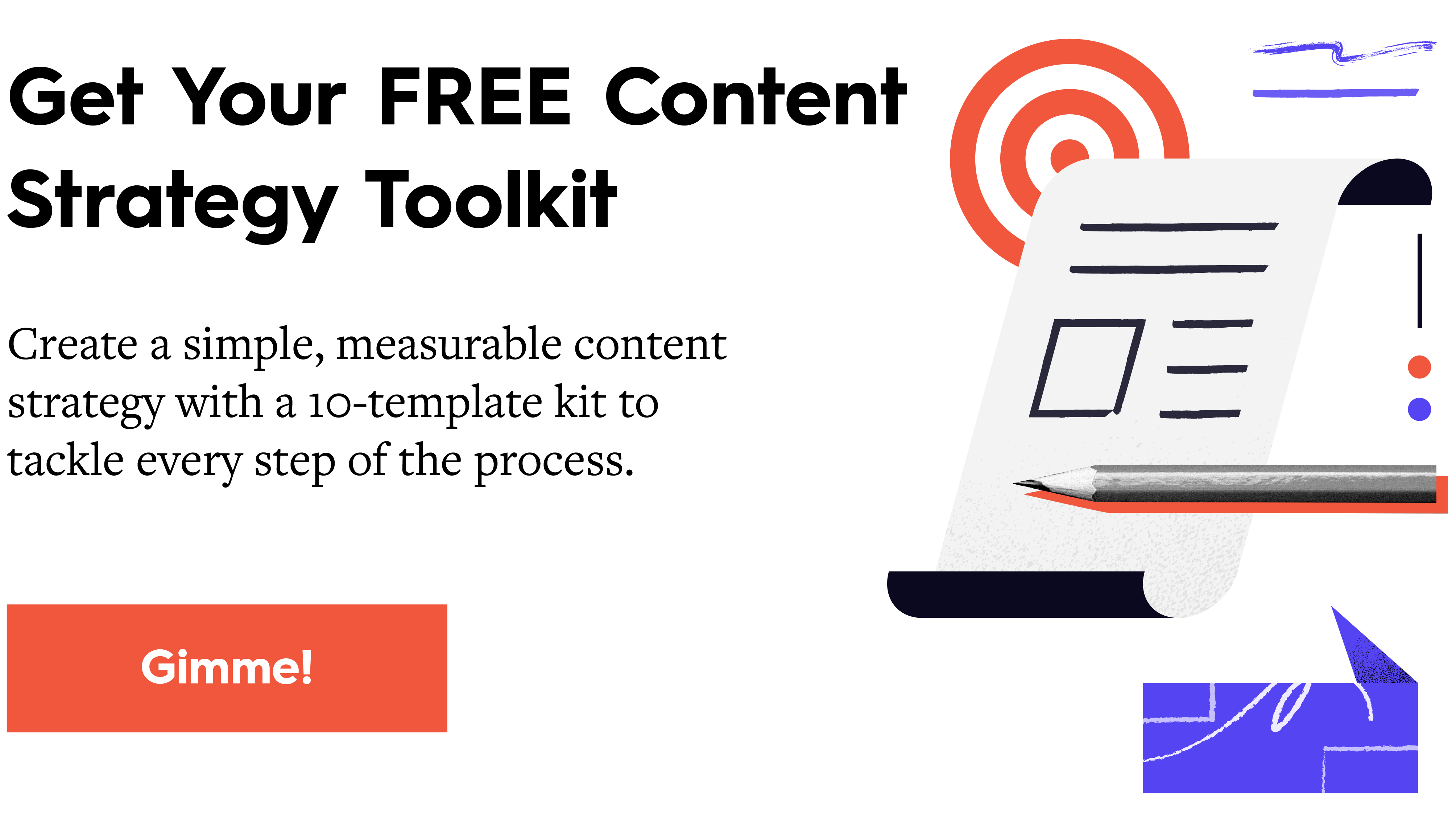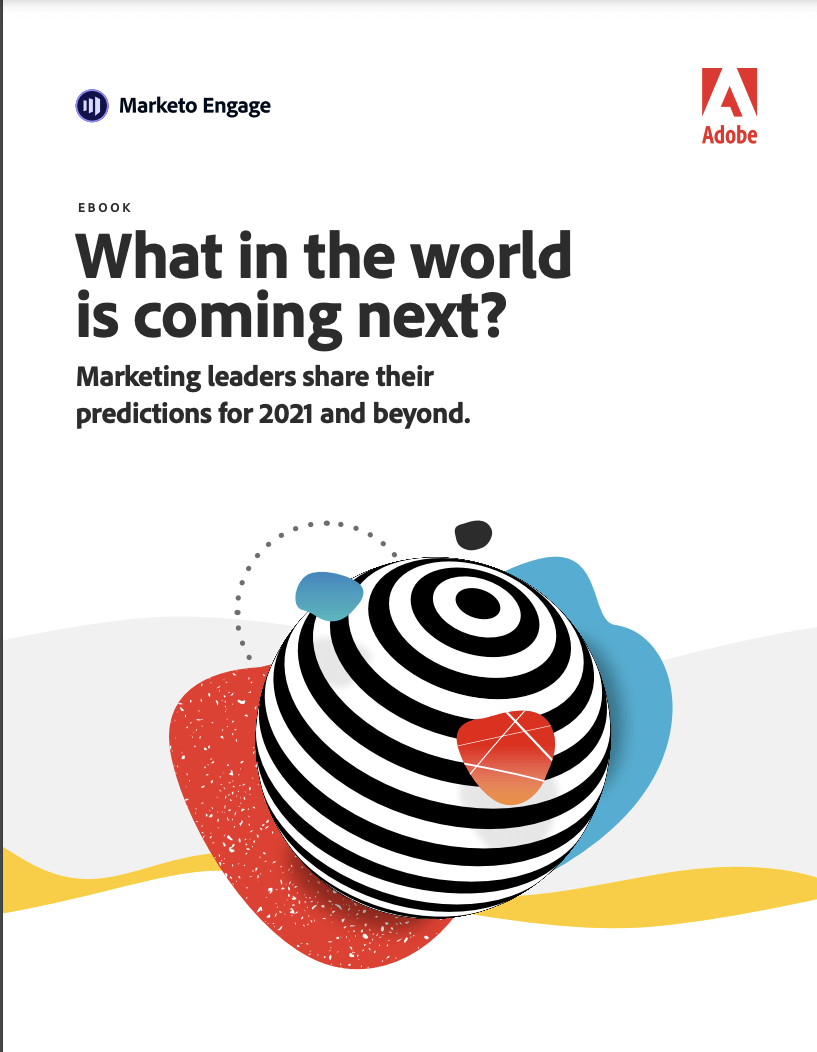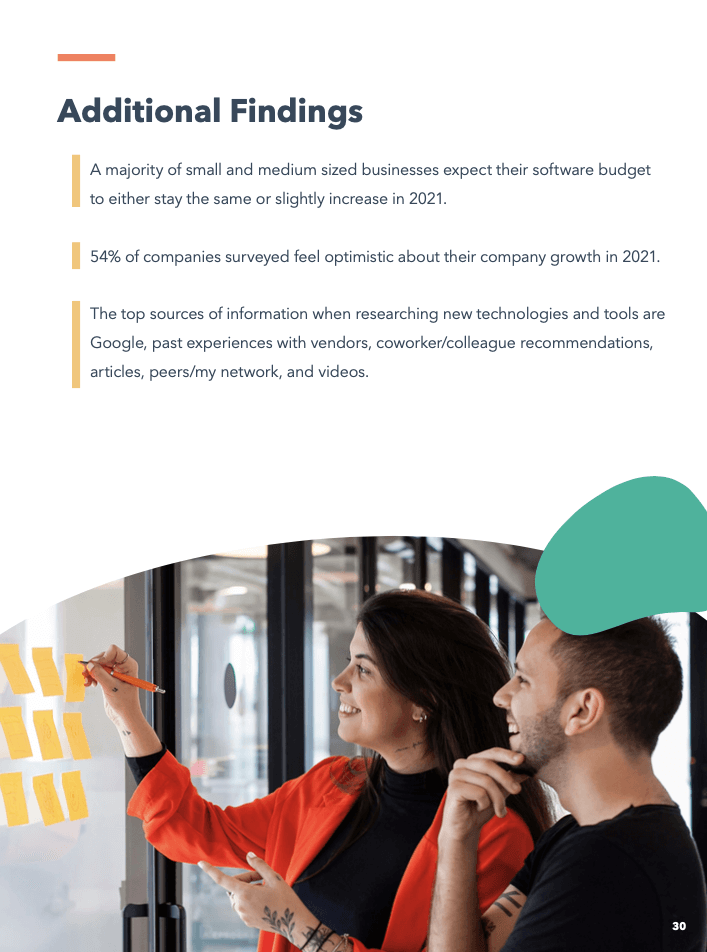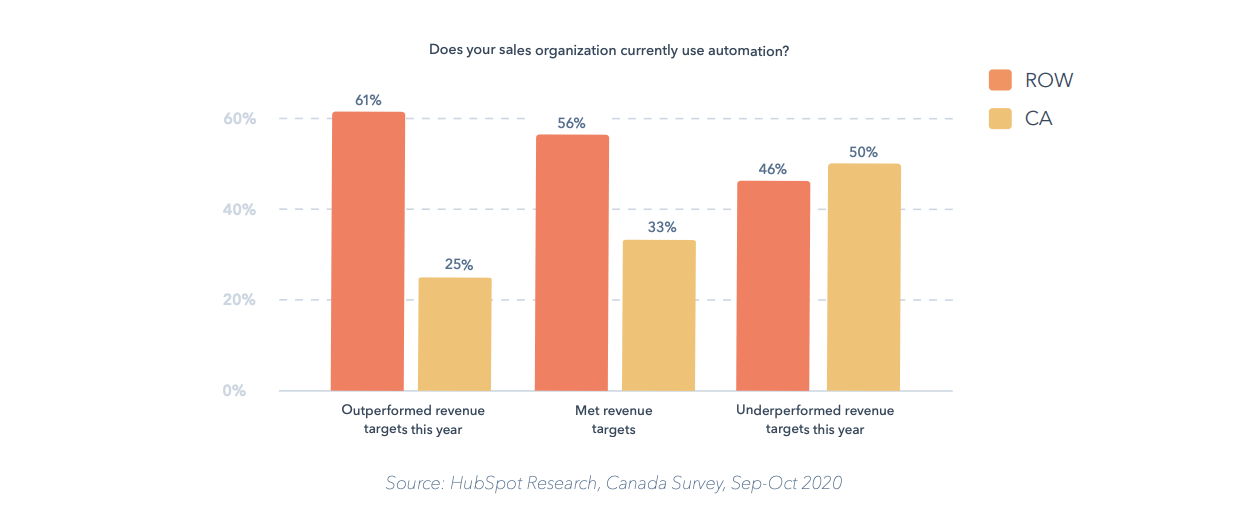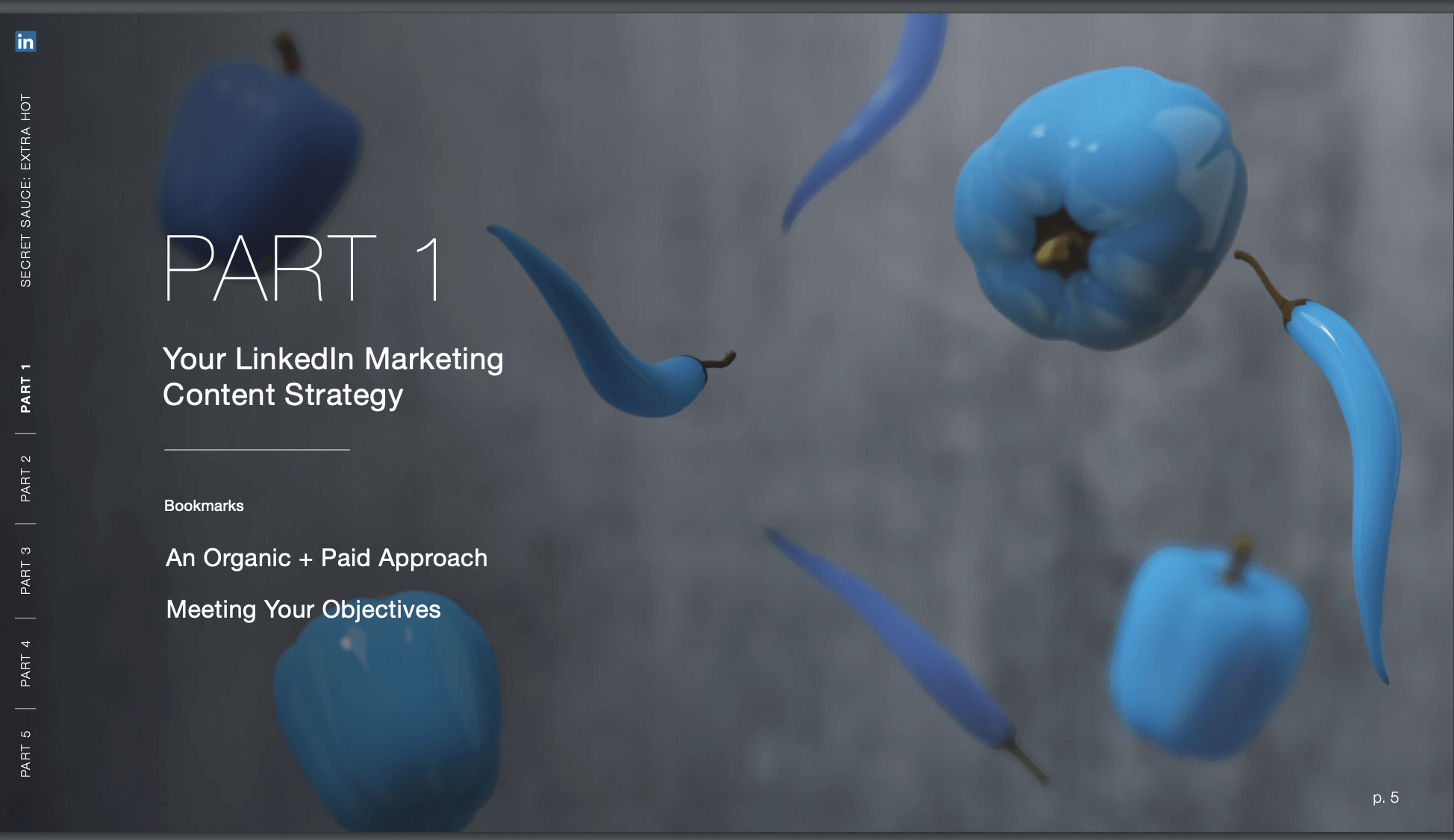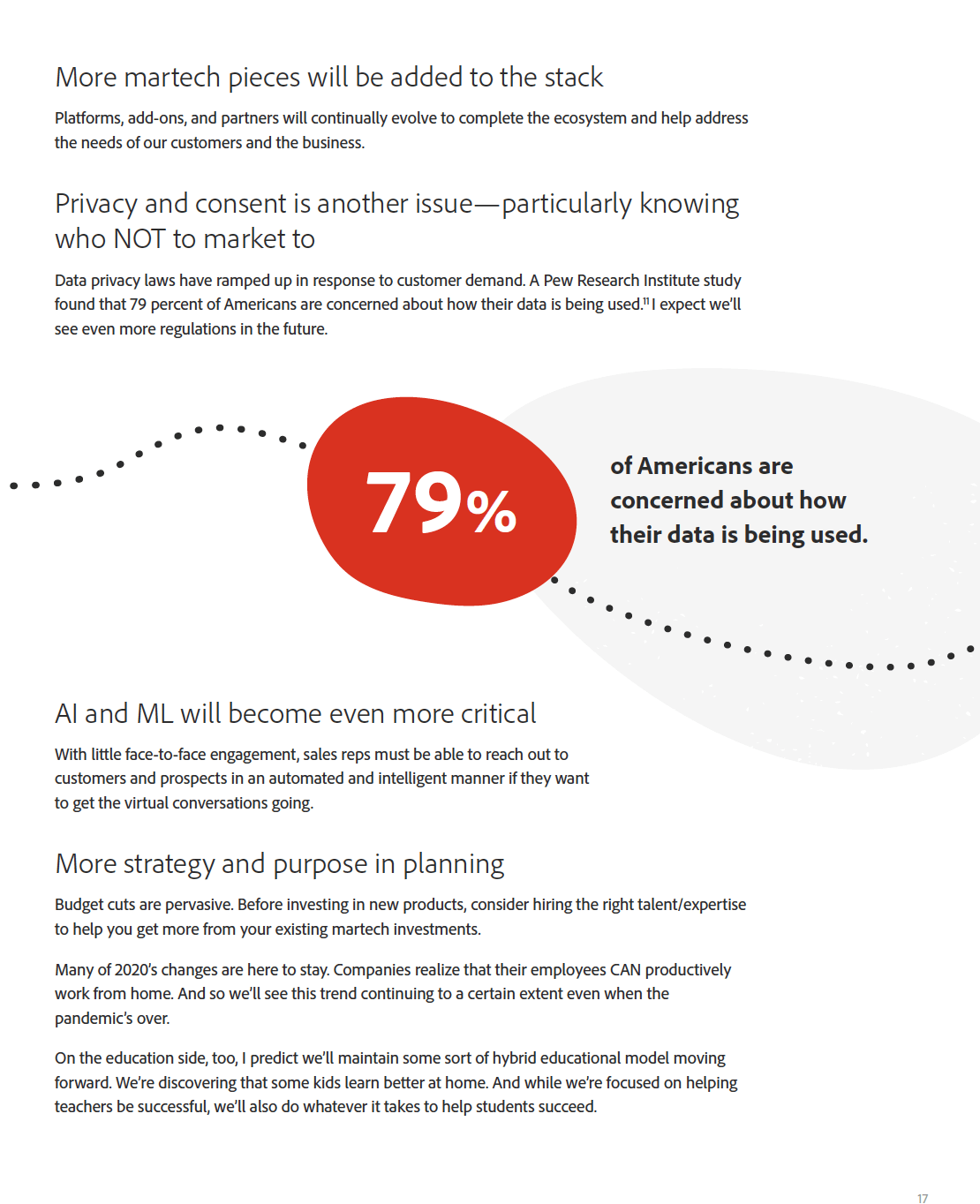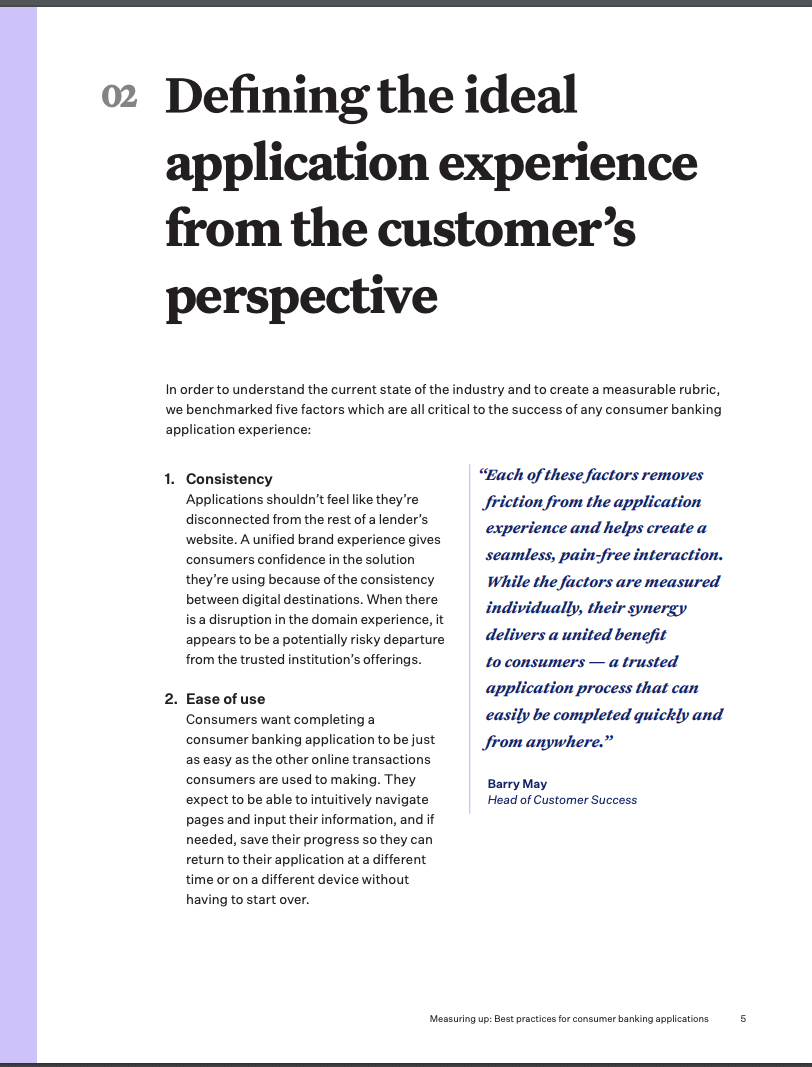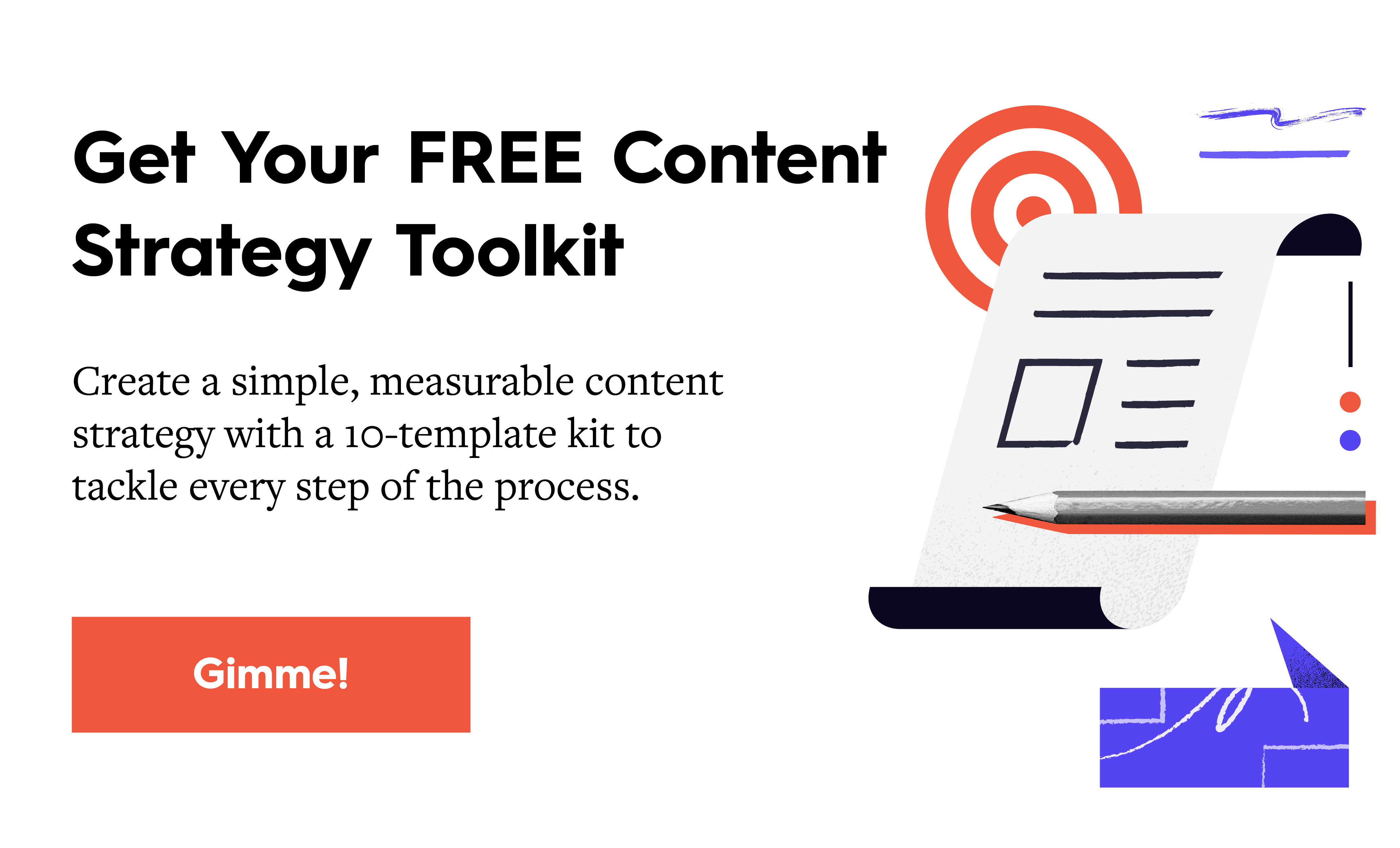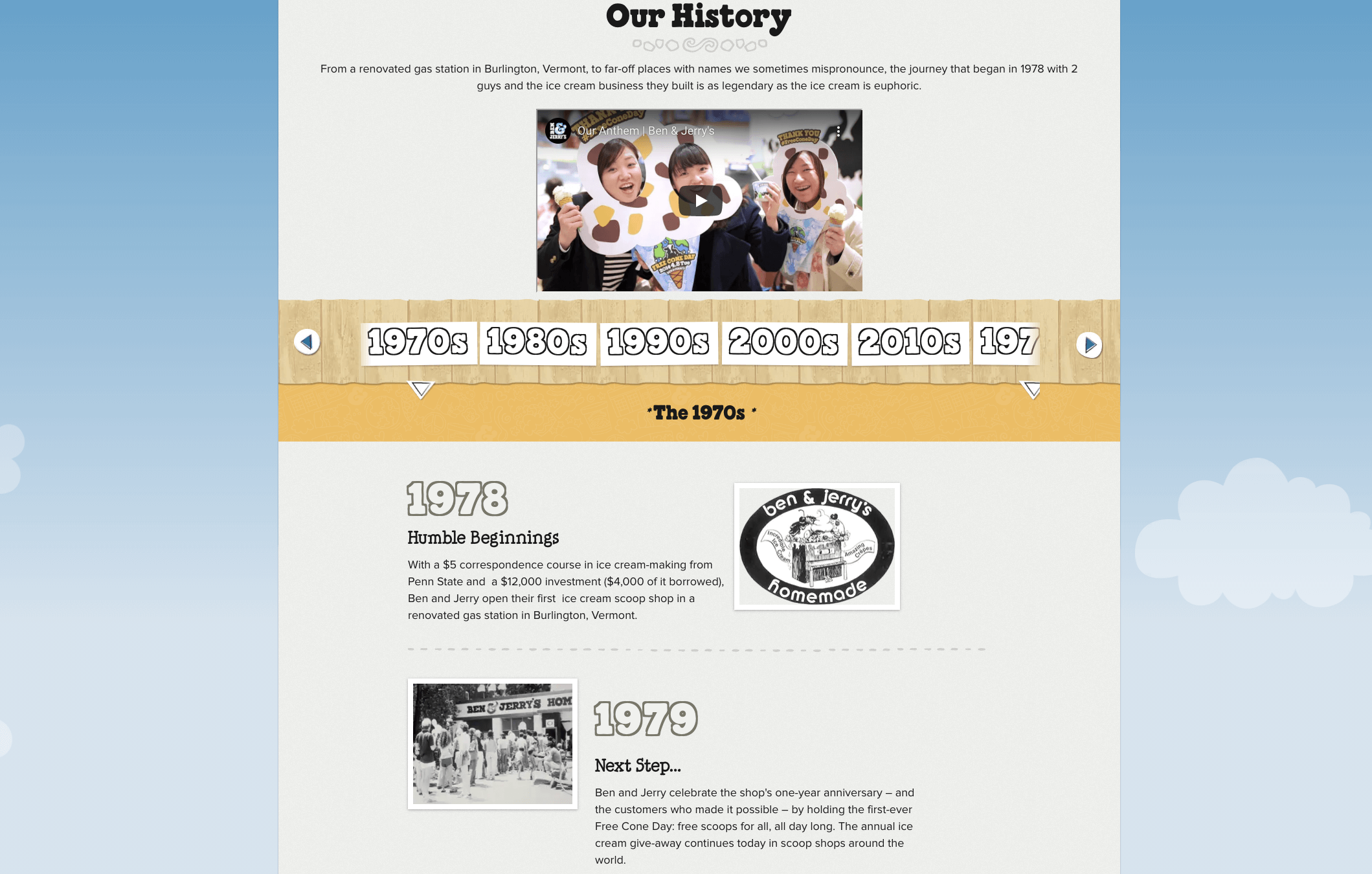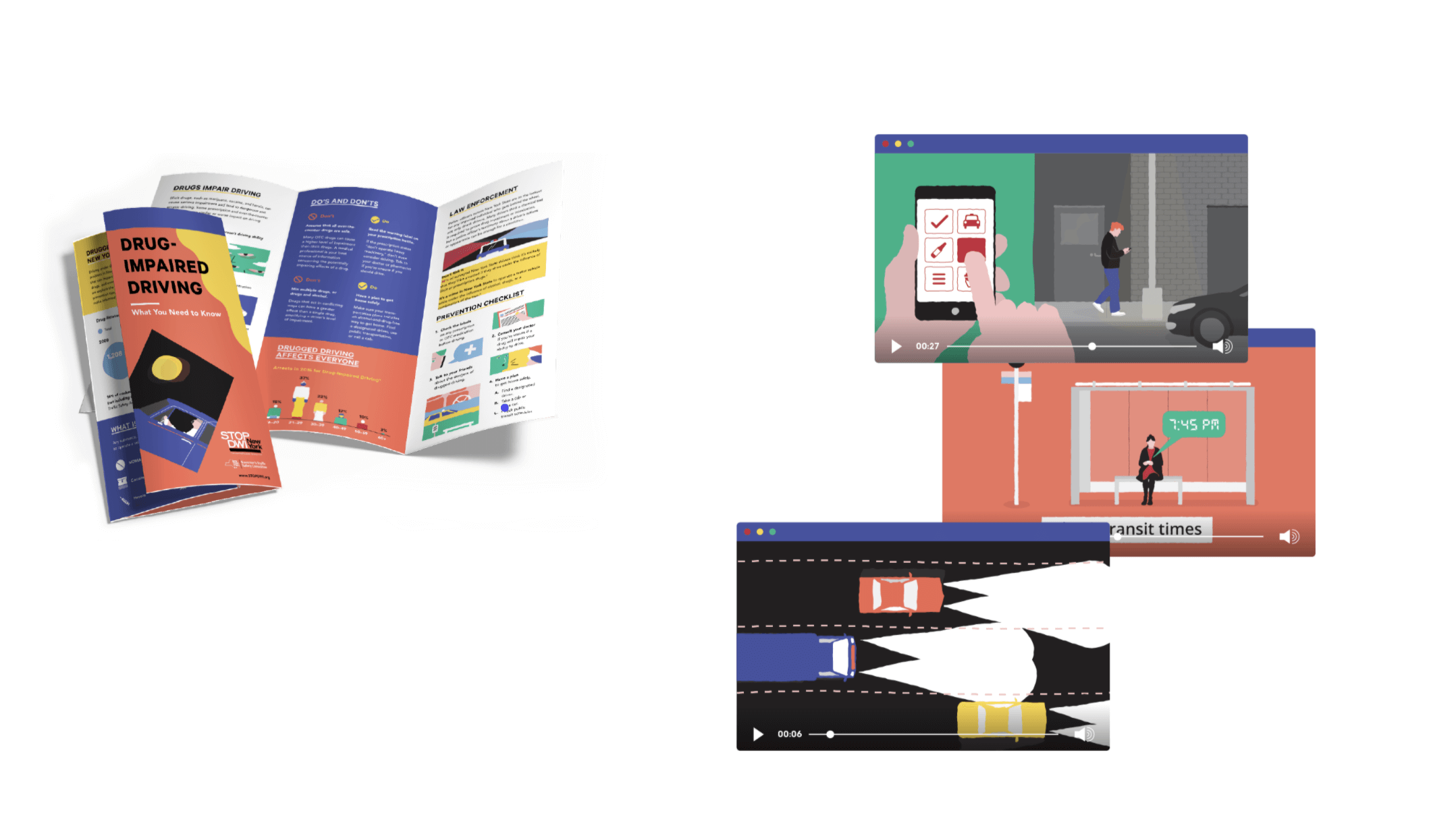If you want to get eyes on your brand, there is no question: You should start a blog. A blog helps you maintain a steady presence, create content marketing that speaks to people’s needs, establish your brand as a thought leader, and create a stronger relationship with your community. That said, starting the blog is one thing. Keeping it going is another.
Luckily, with some helpful tools, tips, and hacks, you can manage every part of your mini-empire with less stress. Best of all, you don’t have to hunt them down. We’ve rounded up our favorite blog resources to help you launch and grow your blog from day one.

100 Helpful Tools to Start a Blog
From editorial calendars and headline helpers to grammar checks and SEO optimization, these 100 resources will help you with every part of the publishing process. For that reason, we’ve organized these tools by category. We hope you find this list helpful.
Content Strategy
If you want to connect with your readers, you need to deliver high-quality content that is relevant and interesting to them. Before you start a blog, you need to establish your content strategy and brand identity to ensure the content you create is consistent and on-brand.
1) How to Build a Content Strategy: Find out how to plan a complete and effective content strategy from day one.
2) How to Create a Brand Style Guide: Get our tips to create brand guidelines that are easy to use (especially important if you’ll be working with freelancers).
3) How to Create Personas: Follow this guide to create marketing personas that you can vet your ideas through.
4) Make My Persona: Another handy tool to build your personas before you start a blog.
5) How to Find Your Brand Messaging: This framework will help you identify the key messages your content should deliver.
6) How to Find Your Brand Voice: Try these exerci
ses to hone in on your brand voice.
7) How to Use a Divisible Content Strategy: Get the most mileage from the blog content you create with this handy strategy.
Editorial Calendars/Organization
You don’t want to start a blog without a plan to maintain your publishing cadence. Turn to these tools to keep you on schedule.
8) Basecamp: Basecamp gives you a private and secure space to talk about and organize projects with team members. You can track, discuss, and act on various tasks, discussions, deadlines, and files all in one dashboard.
9) ContentCal: ContentCal is a content marketing planning tool that puts everything in one place.
10) CoSchedule: This is the perfect editorial management tool to start a blog. It seamlessly integrates a large library of external content marketing tools, such as Google Docs, WordPress, Google Analytics, and a long list of social media platforms.
11) Divvy HQ: The dashboard gives you a snapshot of what’s due, what’s done, and what the rest of your team is working on (super helpful when you first start a blog).
12) Edit Flow: Edit Flow provides a WP editorial calendar that gives you the option of having multi-user support, which you can also synchronize with iCal or Google Calendar to keep track of all your projects.
13) Editorial Calendar: This plugin for WordPress lets you see all your upcoming posts and when they’ll be posted. It’s a simple tool if you mostly just need to manage posts, edit post titles, publish posts.
14) Column Five’s Editorial Calendar: This is a simple Google Doc to get you started.
15) Flow: Flow allows you to effortlessly organize teams, delegate tasks, and prioritize your to-do list to make sure that nothing gets overlooked. It’s easy to see who needs to do what, when it will be completed, and what comes after.
16) GatherContent: Unlike other content management tools on this list, GatherContent allows you to carry out a project to its entirety on the platform, much like WordPress.
17) Kapost: This is a great tool if you produce large volumes of content or have numerous team members. Kapost tracks the workflow of content marketing, starting from strategy and execution all the way through distribution.
18) LooseStitch: This is a great tool for companies that outsource content production. It allows you to create concepts and outlines that can be shared with selected users for collaboration.
19) Marketing.AI: This gives you access to standard calendar features, such as tracking production schedules and task status. You can also keep track of all the stages of content assets and keep track of all content published over time. It’s great for monitoring the impact of all your content marketing efforts.
20) SocialCast: This tool allows you to create posts, assign tasks, collaborate, and track the progress of all your content. It’s easier to talk to team members about content, e-books, and other marketing materials.
21) Story Chief: Try this tool to manage all your content marketing, including blogs, social media, and more.
22) Strive: This editorial calendar plugin helps you manage and master your publishing schedule on WordPress.
23) Trello: While not a proper editorial calendar, Trello can help you keep track of blog-related projects with your team. It uses visual organization techniques to help organize and collaborate across teams smoothly and quickly.
Design/Images
Strong visuals are crucial when you start a blog. Here are handy resources to bring your brand to life through design.
24) Animate It!: This plugin lets you add cool CSS3 animations to your content.
25) EWWW Image Optimizer: The EWWW Image Optimizer automatically optimizes your images as you upload them onto WordPress and reduces the file size in bulk for images that have already been uploaded.
26) Fotor: Fotor is a fantastic online photo editor that allows you to edit images using filters, frames, text, and more. It’s quick and easy to use and offers many tools to create custom images and collages.
27) Design Wizard: Easy tools to create images and videos.
28) Gimp: Gimp provides you with tools to customize and enhance your images. The program is easy to use and comes with multiple tutorials to help you learn various techniques to create awesome images.
29) File Renamer: This plugin changes the names of your media files directly from the WordPress backend and updates all the links associated with each image.
30) Kaboom Pix: Free stock photos and color palettes.
31) Pexels: Pexels is a great resource for free stock photos that you can use for various projects. The site contains a huge library of images and videos sorted into multiple categories.
32) PhotoPin: Awesome stock photos for free, especially handy when you first start a blog.
33) SEO Friendly Images: This helpful plugin automatically updates all your images with the proper titles and ALT tags so you don’t have to worry about it.
34) Skitch: Skitch lets you draw attention to what’s important through the use of annotations and markups in an easy-to-use app. You can use it on your phone, tablet, or desktop.
35) Visage: Column Five sister company Visage created this easy-to-use design tool that lets you create visual content for your site. There are a number of readymade templates at your disposal, and you can create your own. Sharing with your team is simple and straightforward, letting you complete projects quickly and seamlessly.
36) WP Smush: This plugin optimizes your images so the page loads faster. Smush strips images of unnecessary information, reducing the file size without sacrificing image quality. The best part is that it performs this operation automatically when you upload a media file—and it can optimize your existing images in bulk.
Brainstorming
Creating the right content is the key to connecting with your audience. When you’re ready to start a blog, try these tips to come up with the best ideas.
37) 5 Ways to Know Your Idea Will Work: These are the key questions to ask before you move forward.
38) 10 Tips to Brainstorm Fresh Content Marketing Ideas: This handy guide will help you break through creative blocks.
39) BuzzSumo: BuzzSumo analyzes your audience’s interests so you’ll have a better idea of what they’re attracted to. It looks at your competitor’s sites to see what keywords and content performs best, so you can build upon them and create better resources.
40) Feedly: This tool helps you keep tabs of your industry content. You can take all those blogs and sites and keep them in one place, organized by subject or folder, so you can easily peruse next time you need blog inspiration.
41) Google Trends: Google Trends is the perfect tool to help you determine if your content idea is currently trending.
42) How to Keep the BS Out of Your Content: These are helpful reminders to ensure your blog content provides true value.
43) How to Curate a Healthy Content Marketing Mix: Our best tips to help you give your audience what they want/need.
44) Hubspot’s Blog Topic Generator: This allows you to input three keywords on a topic and generates several ideas for a blog post.
45) Scoop.It!: This tool is good for queueing up content for your blog. It allows you to search for great content that you can put your spin on and lets you publish it at a later date on various social sites.
46) Quora: A great place to find the questions people are asking.
Editing/Writing
Don’t let sloppy writing distract your audience. Use these resources to become a better writer.
47) 7 Exercises to Write Better Copy: Try these handy exercises to improve your skills.
48) 100 Tools to Write Better Copy: Here’s another roundup of copywriting resources from Column Five.
49) Cliche Finder: Unlike other proofreading tools, this one is designed to specifically filter through your text to determine which phrases have a weaker impact.
50) CoSchedule Headline Analyzer: CoSchedule’s Headline Analyzer is the perfect tool for headline optimization, especially if you’re using the CoSchedule calendar plugin. The analyzer will give you tips on how to get the perfect headline, analyzing your word balance, type, and sentiment to let you know what you can do to make your headline better.
51) E.ggTimer: It’s easy to get distracted when you first start a blog. Keep yourself on task with this awesome tool, which lets you create deadlines and countdowns for projects.
52) Emotional Marketing Value Analyzer: This analyzer from the Advanced Marketing Institute returns a score based on the total number of Emotional Marketing Value (EMV) words in relation to the overall number of words that are present in your headline.
53) Grammarly: This browser extension proofreads your text, checking for 250 types of grammatical, spelling, and punctuation errors, as well as any form of plagiarism.
54) Hemingway: The Hemingway app is perfect for determining if your text is too dense, too complex, or unreadable. After analyzing your content, it gives you hints on how to improve your text by highlighting words or sections that may need replacing.
55) How to Write Content That Converts: Use these tips to make sure your copy is as effective as possible.
56) ShareThrough: ShareThrough’s headline analyzer uses over 300 unique variables to help you create engaging headlines that will deliver stronger impressions to your audience.
57) WordPress Distraction Free Writing: If you just want to focus on content (not all the distractions of the WP interface), enable this mode to keep yourself on task.
Conversion Tools
Once you’ve captured people’s interest through your blog, don’t let them get away. These tools will help you keep in contact and grow your relationship.
58) GetSiteControl: This all-in-one widget lets you do it all. You can create surveys, email and contact forms, popups, and live chat windows.
59) HubSpot: HubSpot helps you attract visitors and convert leads with tools that help you optimize your posts for search engines and social media using inbound marketing. It allows you to create email forms and perfect landing pages to increase your traffic and keep your readers engaged.
60) MailChimp: MailChimp helps you manage campaigns, including email and popup forms. There are a variety of ready-to-use templates to choose from or you can create your own using HTML.
61) OptimizePress: This tool lets you set up easy landing pages for sales, e-books, or whatever you need.
62) Optin Monster: With customizable and easy-to-make lead capture forms, this tool helps you get more email subscribers.
63) Postmatic: Postmatic is an email-based commenting plugin that allows users to subscribe to a post in order to receive notifications, which they can then comment on through email.
64) SumoMe: This plugin gives you a ton of tools to increase conversions and optimize your site, including popups, social sharing, heatmaps, CTAs, and more.
SEO/Site Optimization
Try these tools to make your content more visible.
65) All in One SEO Pack: This plugin optimizes your site for search engines by automatically optimizing titles, overwriting default meta details, and generating the optimal meta keywords for various search engines.
66) Akismet: Akismet is an anti-spam plugin that performs real-time data analysis of millions of sites to block spam automatically.
67) Broken Link Checker: This scans all your posts, pages, images, comments, redirects, and more to ensure that there are no broken links. You can edit directed links straight from the plugin’s page, so you don’t have to manually edit each piece of content.
68) Crowd Control: This plugin was created by Postmatic and is perfect for comment moderating. Instead of manually filtering through comments on your site, Crowd Control gives readers the ability to report comments that they believe are violating your site’s commenting policy.
69) Easy External Links: This plugin is an SEO-friendly external link handler for WordPress. Some features include domain handling and external image hosting support that standardizes the format of external links to create steady on-site SEO.
70) Epoch: This is a commenting/chat experience that uses fully native comments while being compatible with page caching, CDNs, mobile, other comment plugins, and SEO best practices.
71) Google Analytics: This plugin seamlessly connects Google Analytics with WordPress to create a dashboard directly to the backend to help you track downloads, search results, and 404 errors.
72) IntenseDebate Comments: IntenseDebate allows readers to create profiles and build reputations through a comment-voting system. This grants readers the ability to develop a community, which increases social interactions on your site.
73) Jetpack: This plugin gives you visitor stats, security services, speeds up images, and helps you get more traffic.
74) Keyword Planner: This free tool is perfect for researching keywords to determine how difficult it is to rank for a particular search term.
75) Keyword Tool: This tool is linked with Google’s autosuggest feature to generate a list of possible optimal keywords for not only the Google search engine but also Bing and the Apple App Store.
76) KingSumo Headlines: This lets you A/B test headlines, showing different options to each visitor and selecting the best-performing headline over time as readers post and share your content with others.
77) Moz: Moz checks your competitor’s sites to see where they get their links from, what their top pages are, as well as their domain and page authority.
78) Rankie: This WordPress plugin tracks your rankings on Google while keeping a close eye on keywords to help improve your overall search engine exposure.
79) Open in New Window: This handy plugin makes sure external links open in a new window, leaving your page open to ensure consistent on-page SEO ratings.
80) Premium SEO Pack: This tool optimizes your site for search engines, improving internal link building, optimizing images, handling 301 redirects, and optimizing your site for social media.
81) Redirection: This helpful plugin automatically sets up redirects for posts that have had a URL change. It also provides statistics about how often the redirects are being accessed and where the original links are.
82) SEMrush: This tool analyzes your competitors’ sites to determine where their traffic comes from, which keywords they rank for, and who links to their site.
83) SEO by Squirrly: This plugin is helpful for the non-SEO experts. It helps you create content that is human and search-bot friendly, which helps your site rank better in search results and keep users engaged.
84) SEOPressor: SEOPressor offers a lot of impressive features to help optimize your blog posts, such as a built-in keyword research tool to find the perfect keywords related to your content.
85) Ultimate SEO Video Plugin: This is a must-have plugin for any video blogger. The plugin automatically generates schema.org video object markup and automatically fetches SEO details from its video hosting service.
86) Yoast SEO: This free plugin is your best friend when you start a blog. It has a large list of features that optimize your website, including XML site-mapping and on-page analysis. The comprehensive optimization setting panel allows you to manage each element of the plugin easily to help you understand how well your post is being optimized.
87) wpDiscuz: This tool allows readers to comment on your content, vote comments up or down, and load previous comments in a thread. The plugin also provides support for popular anti-spam plugins available for WordPress.
Distribution
When you start a blog, you might think that good content is everything. But you need eyes on that content. Use these tools to expand your reach.
88) AddThis: AddThis is a great tool to use when trying to publish content on various social sites. It supports over 300 social media services and provides you with a variety of icon designs and sizes and analytical support to update you on what people are sharing across platforms.
89) Better Click to Tweet: This Twitter-specific WordPress plugin makes it easier for visitors to tweet memorable lines and snippets from your content, meaning your content will be shared more frequently across Twitter.
90) Buffer: Buffer makes it easy for readers to quickly share your content on social media while they are reading a blog post.
91) ContentDJ: This helps you track and plan original content, optimize your posts for social media, and source new content for curation all from the dashboard. It also tracks in-depth metrics like how far your content reaches, how many retweets your content has had, and how many times your content has been clicked on.
92) How to Optimize Your Blog for Distribution: Try these handy tips to make your blog popular.
93) Monarch: Monarch tracks and displays share counts with a built-in statistics tool and also provides an easy-to-use interface that allows you to display social sharing widgets, popover, and fly boxes across your site for popular social networks.
94) ShareThis: ShareThis supports 120 different social channels, allowing your visitors to spread content across multiple platforms, including email, quickly and easily.
95) Simple Share Buttons Adder: This simple plugin is a no-frills tool that allows you to add basic social buttons, customizing what text and images are shared.
96) Social Metrics Tracker: This tracker collects data across various social sites to tell you which posts are most popular based on the number of shares.
97) Warfare: This tool helps you increase shares through social buttons, tweetable quote boxes within your content, Pinterest-specific images, etc.
98) Ultimate Guide to Content Distribution: This is a must-read before you start a blog, featuring our best tips to get the most eyes on your content.
99) WP Facebook Open Graph Protocol: This fantastic social optimization tool makes sure your posts and pages are displayed properly on Facebook, Google+, and LinkedIn.
100) WP Social: This free plugin works seamlessly with other WordPress plugins such as Yoast SEO and All in One SEO to increase your social media traffic. It automatically implements Rich Snippet Tagging to all your content in order to optimize your social media content.
Think we missed any? Let us know what tools you’ve found. And if you need any help launching your blog or creating content, turn to the experts. Follow these tips to find the right content agency for you, or reach out to us. We’d love to chat.